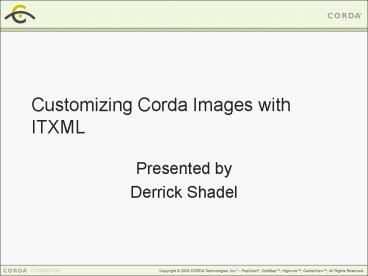Customizing Corda Images with ITXML - PowerPoint PPT Presentation
1 / 13
Title:
Customizing Corda Images with ITXML
Description:
Customizing Corda Images with ITXML. Presented by. Derrick Shadel. Session Outline. What is ITXML? ... Used in PopChart, OptiMap and CenterView. XML for Image ... – PowerPoint PPT presentation
Number of Views:115
Avg rating:3.0/5.0
Title: Customizing Corda Images with ITXML
1
Customizing Corda Images with ITXML
- Presented by
- Derrick Shadel
2
Session Outline
- What is ITXML?
- Basic Chart Customization using ITXML
- How are charts generated?
- Should I use ITXML or PCScript?
- Customizing charts using ITXML
- Generate ITXML dynamically
3
What is ITXML?
- Used in PopChart, OptiMap and CenterView
- XML for Image Template files.
- Major sections within the file.
- ltimage-templategt
- Options for all Components
- Individual Components
- Bitmap Graphics
4
Example of ITXML
image-template
- ltcitimage-template version"1.0" creator"Corda
Builder 7.2.3.3177" gt - ltcitcanvas fill-type"gradient"
fill-color2"99CCFF" /gt - ltcitnumber-formatgt
- ...
- lt/citnumber-formatgt
- ltcitdate-time-format time-category-minor-every"
every-day"/gt - ltcitbuilder-settings x-offset"136"
y-offset"49"gt - ...
- lt/citbuilder-settingsgt
- ltcittextbox name"Title" positioned-in-builder"
true" gt - ...
- lt/cittextboxgt
- ltcitbar-graph name"graph" type"vertical-3D"
gt - ...
- lt/citbar-graphgt
- ltcitshape name"shape" common"top68left99wi
dth175height130"gt - ...
- lt/citshapegt
- ltcitbitmap name"image" native-width"800"
native-height"600" gt
Options for all components
Components
Bitmap Graphics
5
Basic Customization using ITXML
- Basic example textbox
- Setting text PCScript vs ITXML
- Setting other options
- Technique
- Set the option in Builder
- View the ITXML and identify the changes
- Copy and Paste the ITXML
- Modify the settings as needed
- Can use verbose option in PopChart and OptiMap
(not available in CenterView)
6
Generating Charts
- ITXML is processed first
- ALL ITXML is processed first
- From .itxml file
- ITXML tag in CenterView
- Embedder addITXML() method
- PCScript addITXML() and setITXMLAttributes()
methods - Result of ITXML processing is cached
- Remaining PCScript processed
7
PCScript or ITXML?
- ITXML is cached, so
- Will the result be reused?
- Can the function be done with ITXML?
- Cant add lines to maps with ITXML
- Not best for data
- PCScript is not cached, so
- Is the information dynamic?
- Can the function be done with PCScript?
- Better suited for data
8
Customizing with ITXML
- Dynamically change properties based on a
condition - Color of shape
- Formatting of any type
- Maps and dynamic objects (see notes on Drilldown
and Hover, Tues 3PM) - Ranges on gauge (example dashboard)
- Objects in a group are referenced directly
9
Generating ITXML
- Create visualizations dynamically based on data
- Method that returns the ITXML for an object given
a position, size, and text value (use unique name
to add shape) - Example of creating and placing shapes dynamically
10
Sending ITXML to the server
- CenterView
- PCScript tag using the addITXML and
setITXMLAttributes - ITXML tag
- Include tag PCScript and/or ITXML tags
- Plugins for any of these tags
- PopChart and OptiMap
- PCScript addITXML and setITXMLAttributes
- Embedder addITXML method
- Server Command _at__ITXML
11
Additional Resources
- CD
- Corda Connection Visual Evolution 2008
- Go to portal.corda.com
- Login
- Resources
- Visual Evolution 2008
- Other VE Topics
- Meet me in the Lounge
12
- Q A
13
(No Transcript)