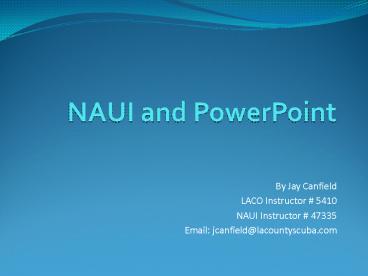NAUI and PowerPoint - PowerPoint PPT Presentation
1 / 31
Title:
NAUI and PowerPoint
Description:
NAUI Instructors are qualified professional educators who are granted academic ... Source: NAUI Credo, NAUI Standards and Policies Manual, Section 1.9, 1996 Edition ... – PowerPoint PPT presentation
Number of Views:66
Avg rating:3.0/5.0
Title: NAUI and PowerPoint
1
NAUI and PowerPoint
- By Jay Canfield
- LACO Instructor 5410
- NAUI Instructor 47335
- Email jcanfield_at_lacountyscuba.com
2
Academic Freedom
NAUI Instructors are qualified professional
educators who are granted academic freedom to
teach diving in any reasonable manner as long as
NAUI standards and policies are met. NAUI
training support materials are designed for
flexibility in teaching.
Source NAUI Credo, NAUI Standards and Policies
Manual, Section 1.9, 1996 Edition
3
Working with PowerPoint 2007
- Working with Menus
- Application Workspace
- PowerPoint Tricks
- NAUI Instructor Guide Library
- Working with NAUI Slides
- Live Demo
- Q A
4
Section I
- Working With Menus
5
Working with Menus
- Office Button
- Home
- Insert
- Design
- Animations
Save your work often!
6
Working with Menus (contd)
- Slide Show
- Review
- View
- Help
7
Section I I
- Application Workspace
8
PowerPoint Workspace
- Menus and Toolbars
- Slide Sorter Outline
- Application Workspace
- Other Tools Workspace
9
Sample Workspace
Menu Tool Bars
Slide Sorter Outline
Design Workspace
10
Sample Workspace
Animations Toolbox
11
Section I II
- PowerPoint Tricks
12
PowerPoint Tricks
- Presenter Mode
- Import Slides
- What to Print?
- Publishing Your Slides
13
Presenter Mode
- Allows Two Views of the Same Presentation
- The Audience Display
- The Speaker Display
- Current Slide
- Speaker Notes
- Slide Count
- Elapsed Time
14
What the Audience Sees
15
What the Speaker Sees
Speaker Notes
Current Projected Slide
Slide Count Elapsed Time
16
Importing Slides
- You can Import Slides from Another Presentation
- Formatting Options
- Assume Current Format
- Retain Original Format
- Microsoft Buried the Tool
- Home Menu -gt Expand New Slide
- -gt Reuse Slides -gt Insert Slide From
- Checkbox -gt Keep Source Formatting
17
Slide Import Examples
The next two slides have been imported from Unit
4 Diving Science of the NAUI Basic Diver
Instructor Guide. They are identical except for
the formatting
18
Unit 4 Diving Science
- Characteristics of Air and Water.
- Buoyancy.
- What is Pressure?
- Your Body.
- The Anatomy of Your Lungs.
- Indirect Effects of Pressure.
- Thermal Effects of Diving.
19
Unit 4 Diving Science
- Characteristics of Air and Water.
- Buoyancy.
- What is Pressure?
- Your Body.
- The Anatomy of Your Lungs.
- Indirect Effects of Pressure.
- Thermal Effects of Diving.
20
What to Print?
- Slides
- Hard Copy of your Presentation
- 1 Slide per Page
- Recommended as a Backup
- Handouts
- Audience Handout, Default is 6 Slides Per Page
- Customizable from 1 to 9 Slides Per Page
- 3 Slides Per Page Prints Lines for Writing
21
What to Print? (contd)
- Notes
- 1 Slide per Page with Speaker Notes
- Reference Material for the Speaker
- Can be Given as a Handout if Appropriate
- Outline View
- List of Slides
- Contains Text Content
- No Graphics or Other Media
22
Publishing Your Handouts
- Package for a CD
- Downgrades Version Automatically
- Embeds Fonts and Links
- Copies PPT Viewer to the CD
- Create Handouts in Microsoft Word
- Imports Slides and Notes
- Formats Document in MS Word Format
- Makes a Compelling Handout
23
How To Publish in MS Word
- You need to Have Microsoft Word 2007 Installed
- Click the Office Button in PowerPoint 2007
- Select Publish -gt Create Handouts in MS Word
- Automatically Opens MS Word and Imports Data
- Process can be Time Consuming on Large
Presentations
24
Section I V
- NAUI Instructor Guide Library
25
NAUI Instructor Guides
- Each Guide Follows the Same Format
- Each Contains a Resource CD
- Has Autorun Feature
- Data is Organized by Sections just like the
Hardcopy - CD Contains PPT Viewer and Adobe Reader
26
The Sections Explained
- Section 1
- Covers, Title Pages, License Agreements
- Section 2
- Academic Outlines, Units in PDF, Units in PPT
- Section 3
- Instructor Notes, Student Notes in PDF
- Section 4
- Water Training
- Section 5
- Exams, Answer Keys, Answer Matrix
27
Section V
- Working with NAUI Slides
28
Why Change Them?
- Remember Academic Freedom?
- Time Constraints
- Mix Things Up
- Locale Reasons
- Add Different Content
29
Section VI
- Live Demonstration
30
In Review
- Working with Menus
- Save Often!
- PowerPoint Tricks
- Presenter Mode
- NAUI Instructor Guides
- Section 2 contains the PPTs
31
Any Questions?