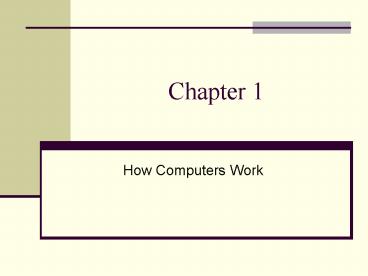How Computers Work
1 / 88
Title: How Computers Work
1
Chapter 1
- How Computers Work
2
You Will Learn
- About the functions performed by different
hardware components of a microcomputer - About the three kinds of software and how they
relate to one another and to hardware - How the CPU uses primary and secondary storage to
manage software
3
Hardware and Software
- Hardware
- Physical components of the computer
- Monitor
- Keyboard
- Memory chips
- Hard drive
- Software
- Set of instructions that directs the hardware to
accomplish a task
4
Chauffer Analogy
5
Functions of Hardware
6
Binary Number System
7
Hardware
- Central processing unit
- Most important hardware device
- Receives input and sends output
- Stores data and instructions performs
calculations - Requirements of hardware devices
- Method for CPU to communicate with the device
- Software to instruct and control the device
- Electricity to power the device
8
Hardware Used for Input and Output
- Ports
- Physical connectors that allow a cable from a
peripheral device to be attached - Input devices
- Keyboard
- Mouse
- Output devices
- Monitor
- Printer
9
Ports
10
Input Devices
11
Output Devices
12
Hardware Inside the Computer Case
- System board
- Permanent storage
- Floppy drive
- Hard drive
- CD-ROM drive
- Power supply
- Circuit boards
- CMOS (most CPUs)
- TTL
- Cables
13
Hardware Inside the Computer Case
14
CMOS Chips
- Require less electricity
- Hold data longer after electricity is turned off
- Are slower
- Produce less heat
15
The System Board
- Largest and most important circuit board
- Contains the CPU
16
The System Board
17
Major Components of System Boards
- For processing
- CPU
- Chip set that supports CPU by controlling many
system board activities - For temporary storage
- RAM
- Cache memory
continued
18
Major Components of System Boards
- Allow CPU to communicate with other devices
- BUS
- Expansion slots
- Firmware and setup information
- Flash BIOS memory chip
- CMOS configuration chip
- Electrical system
- Power supply connections
19
Components Used Primarily for Processing
- CPU or microprocessor
- Executes most computer processes
- Chip set
- Relieves CPU of some processing
- Provides careful timing of activities to increase
overall speed - Coprocessor
- Supports and enhances function of some older CPUs
(pre-1995)
20
The CPU
21
Temporary (Primary) Storage Devices
- Used by the CPU to process data and instructions
- Provided by RAM (random access memory devices)
- SIMMS (single inline memory modules)
- DIMMS (dual inline memory modules)
- Cache memory
22
SIMMS and DIMMS
23
Cache Memory
24
Permanent (Secondary) Storage Devices
- Remote to the CPU
- Permanently hold data, even when PC is turned off
- Most popular devices
- Hard disks
- Floppy disks
- Zip drives
- CD-ROMs
25
Hard Drives
26
Hard Drives
27
Floppy Drives
28
System Board Components Used for Communication
Among Devices
- Bus
- System clock
- Expansion slots
- PCI Used for high-speed input/output devices
- AGP Used for a video card
- ISA Used by older and/or slower devices
29
Bus Lines
30
System Clock
31
Expansion Slots
32
Expansion Slots
33
Interface (Expansion) Cards
- Circuit boards inserted into a slot on the system
board to enhance capability of the computer - Common types
- Video card
- Network card
- Internal modem
- I/O controller card
- Network card
34
Video Card
35
The Electrical System
- Power supply
- Supplies power to the system board and other
installed devices - Provides 3.3, 5, and 12 volts DC
36
The Electrical System
37
The Electrical System
38
The Electrical System
39
Instructions and Data Stored on the System Board
- ROM chips
- Contain permanent programming code
- Sometimes called BIOS chips
- CMOS configuration chips
- Hold configuration or setup information
- Jumpers or DIP switches
- Hold configuration information
40
ROM BIOS Chip on a Video Expansion Card
41
ROM BIOS Chip on the System Board
42
CMOS Configuration Chip
43
Jumpers
44
Software
- The intelligence of the computer
- Computer programs, or instructions to perform a
specific task - Determines what hardware is present
- Decides how hardware is configured and utilized
- Uses hardware to perform tasks
45
Three Types of Software and What They Do
- Firmware (BIOS)
- Controls computers input/output functions
- Operating systems (OSs)
- Provide instructions to hardware to perform tasks
- Applications software
46
Functions of BIOS and OS
47
Firmware or BIOS
- Provides basic instructions to hardware
- Often serves as the interface between
higher-level software and hardware
48
Software Layers
- A hierarchy determines how software interfaces so
that high-level software can depend on low-level
software to manage the hardware for it - Applications software depends on the OS to
interface with hardware - Instructs hardware directly
- Uses BIOS to provide the instructions
- Uses device drivers
49
Software Layers
50
How Software Manages and Shares Information
51
Operating Systems
- Different OSs are written to support different
types of hardware systems and user needs
52
Functions of Operating Systems
- Manage BIOS
- Manage files on secondary storage devices
- Manage primary memory (RAM)
- Diagnose software and hardware problems
- Interface between hardware and software
- Perform housekeeping procedures requested by user
53
Starting Up the Operating System
- OS programs must be copied from secondary storage
into RAM (memory) - CPU then reads from one memory location in RAM to
another to receive and follow instructions
54
Starting Up the Operating System
55
Interfacing with the Operating System
- Command-driven interface
- Menu-driven interface
- Icon-driven interface (graphical user interface
or GUI)
56
Command-driven Interface
57
Menu-driven Interface
58
Icon-driven Interface
59
Icon-driven Interface
60
Survey of Operating Systems
- Terms
- Multitasking
- Cooperative multitasking (task switching)
- Preemptive multitasking
- Windows 3.x operating environment
61
Multitasking Environment
62
Windows 3.x Operating Environment
63
Well-known Operating Systems
- DOS (disk operating system)
- DOS with Windows 3.1 and 3.11 operating
environments - Windows 95 and Windows 98
- UNIX operating system
- Windows NT
- OS/2
- Macintosh operating system
64
Disk Operating System (DOS)
65
DOS with Windows 3.x
66
Windows 9.x
67
UNIX
68
Windows NT
69
OS/2
70
Macintosh Operating System
71
How an Operating System Manages an Application
- DOS naming conventions
- Filename (up to 8 characters)
- File extension (3 characters)
- Memory addressing under DOS
72
Operating System Modes
- Real mode
- Single-tasking operating mode whereby programs
- Only have 1024K of memory addresses
- Have direct access to RAM
- Use a 16-bit data path
- Protected mode
- Supports multitasking whereby
- The OS manages memory
- Programs have more than 1024K of memory addresses
- Programs can use a 32-bit data path
73
Real Mode
74
Protected Mode
75
Applications Software
- Eight categories word processing, spreadsheet,
database management, graphics, communications,
games, mathematical modeling, and software
development tools - Designed to work on top of a particular OS
- Comes written on floppy disks or CD-ROMs usually
must be installed on a hard drive in order to run
76
How Applications Software is Loaded and
Initialized
- OS receives command to execute application
- OS locates program file for the application
- OS loads program file into memory
- OS gives control to the program
- Program requests memory addresses from OS for its
data - Program initializes itself may request that data
from secondary storage be loaded into memory - Program turns to user for its first instruction
77
How Applications Software is Loaded and
Initialized
78
How Applications Software is Loaded and
Initialized
79
Launching a Program File
80
Copying the Program into Memory
81
Loading Applications Software Using Windows 3.x
82
Loading Applications Software Using Windows 3.x
83
Loading Applications Software Using Windows 3.x
84
Loading Application Software Using Windows 9x
- Place shortcut icon directly on desktop
- Click Start button, select Programs, select
program from list of installed software - Use Run command, after clicking Start button on
the taskbar
85
Applications Software Summary
- Applications software is executed by either the
operating environment (Windows 3.x) or the OS
software 9 (DOS or Windows 9x) - When an application is executing, you are
interacting with the application - Applications software interacts with OS software
that is executing it - OS software interacts with hardware
- OS software might interact with the hardware
through BIOS or the device driver
86
Chapter Summary
- Individual components that make up a computer
system hardware and software - Hardware
- Devices used for input, output, processing, and
storage of data - Components that make up the electrical system
- Components used for communicating data and
instructions from one device to another - Importance of buses on the system board
continued
87
Chapter Summary
- CPU
- Central processing point for all data and
instructions - Both data and instructions must be stored in
memory with assigned memory addresses before
processing can begin
continued
88
Chapter Summary
- Software
- Works in layers
- Lowest layer (BIOS and device drivers) interfaces
with hardware - Highest layer (applications software) interfaces
with user - OS is the middleman layer coordinating everything