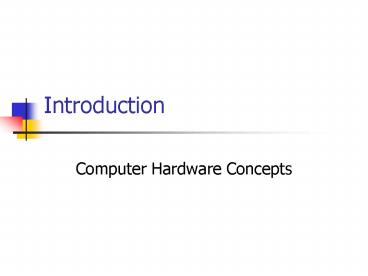Computer Hardware Concepts - PowerPoint PPT Presentation
1 / 13
Title:
Computer Hardware Concepts
Description:
A collection of physical and non-physical components that are ... engineering and computer science students use a number of courses to bore into the details ... – PowerPoint PPT presentation
Number of Views:20
Avg rating:3.0/5.0
Title: Computer Hardware Concepts
1
Introduction
- Computer Hardware Concepts
2
What is aComputer Hardware System?
- A collection of physical and non-physical
components that are designed to work together to
do something - The system can be anything from
- Small (MP3 player)
- Large (a world-wide control or information
system) - The system can do tasks from
- Simple (store retrieve some low-level data,
like music) - Complex (control the operation of ISS)
- The system can be
- Non-intelligent (not care what it is doing)
- Intelligent (try to figure out things about its
task)
3
Some More Examples of Something (Sorted by size)
- Small
- Your cell phone, DVD player, microwave, etc.
- Medium
- The environmental control system in your car
- The fly-by-wire system in a modern aircraft
- Large
- The card reader system in TTC, the TCU network,
etc. - Robot production lines (microwaves, cars, etc.)
- Hugh
- Package tracking systems (UPS, Fed EX, etc.)
- The world-wide EFT network (ATMs, check readers,
etc.)
4
Physical Components
- The processing core
- A set processing elements
- Microprocessor, microcontroller, etc.
- Processing support
- Clock, memory, storage, interfaces control, etc.
- Interfaces
- Wired, wireless (RF, IF, etc.)
- Sensors
- Keyboards, card readers, cameras, light
detectors, etc. - Actuators
- Video displays, motors, light emitters, welders,
etc.
5
Non-Physical Components
- Standards for
- How the processors work
- How the interfaces work
- What physical components say to each other
- Software to
- Control sensors and actuators
- Process sensor input
- Control the system
- Interface with other systems
6
Our Approach to the Subject
- This is a survey course
- We hit the highlights
- engineering and computer science students use a
number of courses to bore into the details - You are expected to
- gain an appreciation for the details
- develop the working knowledge necessary to
communicate with someone who knows the details - You will test your knowledge with some simple
robotics - Robots have many things in common
- with other embedded systems
- We will only cover enough details of robotics
- to allow you to build one for competition in a
contest
7
Schedule Overview
- The course is divided into six sections
- Section I Circuit Theory
- From holes to gates
- Section II Microcontrollers
- A simple programmable device
- Section III Microprocessors
- A more complex collection of components
- Section IV Interface
- How to connect things together
- Section V Systems
- Adding sensors and actuators
- Section Vi Robotics
- Putting it all together
8
Section I Circuit Theory
- Physics of Electronics
- Cover basic concepts like electrons, holes,
waves, conductors and semiconductors - Basic Components
- Theory and operation of resisters, capacitors,
coils, and diodes - Transistors
- How they are used as amplifies and switches
- Logic Gates
- How they are created and used
9
Section II Microcontrollers
- What they are
- Types and how they are used
- How they are used
- Embedding software in hardware
- Some hardware issues
- Speed, size and power
- Some software issues
- Languages (PBASIC, Java, etc.)
- Memory usage
- I/O
10
Section III Microprocessors
- What they are
- Types and how they are used
- Components
- Buses and support chips
- Cache, memory, storage
- How they are used
- Embedding computers hardware
- Some hardware issues
- Speed, size and power
- Some software issues
- Languages and Operating Systems
11
Section IV Interface
- Human Machine Interfaces
- Traditional (keyboard, mouse, monitor)
- Next generation (eye tracking, etc.)
- Language Interfaces
- Formal and Natural
- Fly-by-wire
- A case study
12
Section V Systems
- Actuators and Sensors
- Types, control, fusion
- Design complexity
- When is a system too complex
- Program Language Tradeoffs
- What languages work best where
- Firmware vs. Software
- When is it best to use each
- Control Strategies
- Polling vs. interrupts
- Threads and processes
- Overview of theory and use
13
Section VI Robotics
- Types and usage
- Fixed (arms, etc.) vs. mobile
- Industrial vs. other types
- Design issues
- Intelligence
- Path planning
- Task planning and scheduling
- Mobile robots
- Sensors and actuators
- Programming in limited space