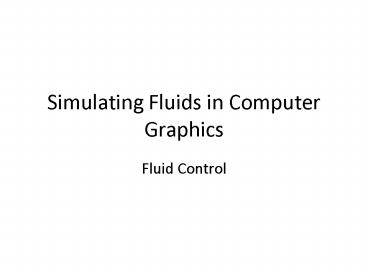Simulating Fluids in Computer Graphics - PowerPoint PPT Presentation
1 / 29
Title:
Simulating Fluids in Computer Graphics
Description:
Library in The Day After Tomorrow. Sewer in Ratatouille (YouTube) ... Attenuate momentum: Advect velocity: Pressure project. Advect smoke: Gather smoke: Videos ... – PowerPoint PPT presentation
Number of Views:29
Avg rating:3.0/5.0
Title: Simulating Fluids in Computer Graphics
1
Simulating Fluids in Computer Graphics
- Fluid Control
2
Last Time
- More accurate curved boundaries
- How to handle boundaries not aligned with the
grid - Strong coupling of solids and fluids
3
This Lecture
- Fluid Control
- Motivation
- Divergence control
- Explosions
- Driving simulations towards target shapes
- Characters and objects made of smoke
4
Motivation
- Library in The Day After Tomorrow
- Sewer in Ratatouille (YouTube)
- Horse-river in Lord of the Rings
- Gandalfs smoke ring in Lord of the Rings
(YouTube) - Harry Potter 6 (Video)
- Explosions
5
Divergence Control I
- More accurate buoyancy modeling
- Variable densities
6
Divergence ControI II
- If the volume stays the same, but the density
changes, what happens to the mass? - We violate conservation of mass!
- We do want the fluid to change volume
7
Divergence Control III
- Using Gauss theorem and Euler integration the
change in volume is - Combining the previous two expressions
8
Divergence Control IV
- The divergence only changes the right-hand side
of the equation system
9
Divergence Control V
- Create a control field d(i,j,k) at grid cell
centers, which defines a desired rate of
fractional volume change - Enforcing the corresponding divergence is
achieved simply by adding d to the right-hand
side
10
Driving Simulations Towards Target Shapes
11
Idea
12
Modified Incompressible Euler Equations
- The fluid will flow to locations with lower
potential. - The control and design of the fluid simulation
boils down to designing the potential field U. - How should it look?
13
Determining U I
- We will specify an initial shape pstart and a
target shape ptarget
14
Determining U II
- Solving Laplaces equation gives us a harmonic
potential function - Boundary conditions
15
Determining U III
16
Summing Up
- Preprocessing for NSSolver
- Preprocessing for GeometricPotential
- getControlInput pstart, ptarget and pcheck
- makePotentialField U
- determineGradientField U
- While(Simulating)
- add -s U while adding other body forces to u
- otherwise simulate as usual to update u and s
- U can be changed underway to allow for keyframe
animation
17
Results I
18
Results II
19
Limitations
- No direct control over how fast the smoke
approximates the target. Only able to specify the
potential field U.
20
Another Method
- Different modification
- becomes
21
Driving Force F
- F should drive s towards s
- Once the target is reached, F should enable the
fluid to reach a rest state v vt 0 - What about the rest state?
Check!
22
Example
23
Smoke Gathering G I
- What happens if s contains higher values and
gradients than s? - Numerical dissipation makes it impossible
- Due to incompressibility, advection can never
generate new values of s - Assume that the total mass of the simulated smoke
s equals the total mass of the target s - The error is
- Smooth e until it is constant
24
Smoke Gathering G II
- Formally
25
Example
26
Summing Up
- While(Simulating)
- Apply driving forces
- Attenuate momentum
- Advect velocity
- Pressure project
- Advect smoke
- Gather smoke
27
Videos
28
Limitations
- No direct control over how well a target is
approximated at a given time. Only indirect using
the parameters. - The smoke gathering term and driving forces must
be used carefully in order to preserve a
natural-looking fluid motion.
29
Next Time
- More fluid control