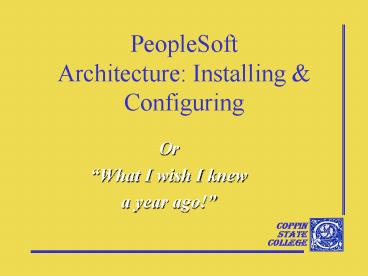PeopleSoft Architecture: Installing - PowerPoint PPT Presentation
1 / 22
Title:
PeopleSoft Architecture: Installing
Description:
Coppin. State. College 'Who' We Are. Part of Consortium. USM Service ... Coppin State College. With Additional Assistance of. University of Baltimore & Others . – PowerPoint PPT presentation
Number of Views:149
Avg rating:3.0/5.0
Title: PeopleSoft Architecture: Installing
1
PeopleSoftArchitecture Installing Configuring
- Or
- What I wish I knew
- a year ago!
2
PS ArchitectureInstalling Configuring
- Who / What / Where
- Planning For Installation
- (a bit) about Architecture
- Choices for Installation
- Using EZ Method (a lifesaver for your DBA)
- Software Configuration Files
- Some Differences between 8.1 8.4
- Tips Tricks / Lessons Learned
3
Who We Are
- Part of Consortium
- USM Service Center
- Salisbury University
- Frostburg State University
- University of Maryland Eastern Shore
- Coppin State College
- With Additional Assistance of
- University of Baltimore
- Others ..
4
Where we are / What we have
- Coppin Go Live
- Jan 2003 - HR
- Jul 2003 - FN
- Jul 2003 - CR
- Oct 2003 - SA
- HR Patches applied as group projects from
SU - FN Design Database at FSU
- Setup 5 8.1 Environ 3 8.4 Environ
- Accomplished 3 8.1 Environ in 3 Weeks
- SA/HR Databases
- Development
- Conversion
- Training
- Test
- Patch
- Q/A
5
Planning For
- PS Sizing Help
- PS Pre-Installation Checklist
- PS Training Classes
- Server Administration
- PeopleTools 1 2
- Data Management Tools
- Security
- Docs from PS Web
- Install Checklist
- Current Install Rqmts. For Environment
- Install Manual
- Supplements for Application
- Required Patchesfor Install
6
(a bit) about Architecture 8.x
- Users - Web Based
- Developers 2/3 Tier
- Server Architecture
- Web
- Application
- Database
- File
- Batch
7
PS Servers
1 Developer Connects 2 or 3 Tier
2 Application ServerOR2 Database Server
3 Database Server
OR
1 User Connects via Browser
4 Database Server
2 Web Server Connects with Jolt
3 Application Server Connects with SQL
8
PeopleSoft Puzzle
PS_HOME
PS_HOME
DB Client CBL Compiler
Configure PRCS Scheduler
FileServer
DB S/WTuxedo
BatchServer
HTTP
JOLT
SQL
TuxedoDB Client
CertifiedBrowser
WebLogic
Configure App Server
Configure PIA
PS_HOME
PS_HOME
9
Scenarios for Environment Setup
- Vendor Install
- Follows the Manual
- Runs Scripts (PS) to Load Database
- Tasks remaining
- Backup Database Lock Up
- Document your Setup
- Backup Servers Completely!
- Make additional DBs AppSvr
- EZ Method
- Install/Configure Software
- Backup Restore Database(s)
- Copy PS_HOME (as needed)
- Configure Files
- Turn On Test
25K2 WeeksHalf Done !
Learning ExperienceLess Time All Done!
How to accomplish the EZ method?
10
Existing DEV
Desired TST
11
Applying the EZ Method
Install Weblogic
Copy appro. Weblogic Folders Rename
Configure
TuxedoDB Client
Copy APP SVR. PS_Home
Configure
CopyPRCS SCHPS_Home
RDBMSTuxedo
Backup Restore DB
Configure
DB ClientCBL Compiler
CopyPS_HOME
12
Configuration Files
Server File(s) Definition
App psappsrv.cfg Catchall configuration file entire collection values for application server domain
Batch psprcs.cfg Catchall configuration file Process Scheduler server for a specific database
Web configuration.properties weblogic.properties Environment specific Overall WebLogic Properties
13
App. Batch ServerDirectory Structure
14
App. Batch Server (cont.)
15
Web Server Directory Structure
16
Recap Multiple Environments
- Install 1st Environment by the Book!
- Protect yourself Backup / etc.
- Install Additional Environ with EZ Method
- Install S/W
- Backup / Restore DB
- Copy PS_HOME
- Configure
17
Some Differences between PeopleTools 8.1 8.4
- PeopleTools 8.1x
- WebLogic
- AppSvr Domain Copy/Reconfigure machine to machine
- Directory Contents same all Svrs
- Still Many Tools 2-Tier
- PeopleTools 8.4x
- PIA
- Must recreate Domainon AppSvr Copy
- Directory Structure NOT same all Svrs
- Most Tools Web Based
18
Tips Tricks
- Ghost to establish Workstations/Laptops(Can
Ghost a Full PS Install) - Test all Given Projects on a Separate DB
19
Lessons Learned
- Buy robust/like Workstations/Laptopsfor
Developers - Use Virus S/W on All PS Servers
- Work out Sizing Carefully Sizing
20
Wrap Up
- Questions ?
- Lmcnair_at_coppin.edu
- Cmiller_at_coppin.edu
21
(No Transcript)
22
How-To Steps
1 S/W Install 2 DB Move 3 PS_HOME 4 CONFIG
Web Svr Copy WebLogic Jolt Run PIA InstallConfigure
App Svr Tuxedo DB Conn. Copy App.Svr Dir. Configure
DB Svr Batch DB S/WTuxedo ?? Backup Restore Security DMvr Copy Proc Sch. Dir. Configure
File/Rpt Svr TuxedoDB Conn. Cbl Compiler CopyFile Svr Dir. ????