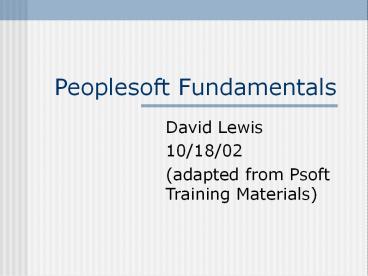Peoplesoft Fundamentals - PowerPoint PPT Presentation
Title:
Peoplesoft Fundamentals
Description:
Generates the HTML which shows up in the browser. Two pieces ... Relational Database Basics. Adapted from PeopleSoft Training Materials. Oct 2002 ... – PowerPoint PPT presentation
Number of Views:4186
Avg rating:3.0/5.0
Title: Peoplesoft Fundamentals
1
Peoplesoft Fundamentals
- David Lewis
- 10/18/02
- (adapted from Psoft Training Materials)
2
PeopleSoft Internet Architecture
- Any web enabled device can access Peoplesoft
- Servers can be on one or more machines
- No code written on the client
- Provides dynamic hyperlinks, like any webpage
- http//comwebserver.uml.edu8080/psp/
3
Benefits of Internet Architecture
- Easy Access
- Platform Independence
- Look and Feel
- Low Bandwidth Access
- Maintenance/Deployment
- Cost effective
4
Metadata Driven Architecture
- Peoplesoft Application Designer Allows you to
create Peoplesoft Applications fields, records,
pages, components. - When you define a page for example, this
definition is stored in the metadata file. - Metadata data about data
- When executed, looks for latest version
5
Metadata Architecture
6
Development Environment
- Developers (those creating the Peoplesoft pages)
and Administrator (those maintaining the system) - Do not need Internet access
- Use more powerful machines
- Use a Two-Tier connection
- End users use Three-tier connection
7
Development Environment
8
PeopleSoft Internet Architecture
- Four components
- Internet access device
- Web Server
- Application Server
- Database Server
- Similar to other others ex. Amazon
9
PeopleSoft Internet Architecture
10
Architecture issues
- No software to install on the clients
- No plugins necessary
- Simple, open architecture
11
Web Server
- Purpose
- Relay data from Browser to Application Server
- Handle encryption
- Serve up the image
- Connection between Browser and Application Server
12
Web Server
13
Application Server
- Where the PeopleSoft logic resides
- Brain of the Internet application
- Generates the HTML which shows up in the browser
- Two pieces
- Tuxedo handles communication between client and
Peoplesoft - Jolt connections to Java applets
14
Application Server
15
Database Server
16
Database server
- Contains 3 sets of tables (files)
- System Catalog Tables store indexes and
physical characteristics of tables - PeopleTools Tables store object-related data
pertaining to the online processing of the system
and the activities that occur during import - Supplied by the system
17
Database server (cont.)
- Application data tables contain data created by
the user
18
Peoplesoft and UML
- UML (as part of UM) is implementing
- HR (March 2002)
- Financials (july 2002)
- Student administration (with Dart and Bos)
- Currently changing over from old to new Financial
System
19
PeopleSoft and UML
- COM received a grant (with 2Million) from
PeopleSoft - Currently Full Financials package
- Goal Use as an ERP tool (PP, Access)
- Called End User Training
- Also, Application Development available
- Here Intro to Navigation and Report Writing
- May see in later classes
20
Relational Database Basics
- Adapted from PeopleSoft Training Materials
- Oct 2002
21
Basic Characteristics
- Standard for efficient data organization
- Store data based on true characteristics
- Looks at how data items relate to each other
- Each item stored just once
22
Relational Databases
- Files called tables in PeopleSoft
- Key fields uniquely identify a row (record)
- Indexes of keys make data storage and retrieval
more efficient
23
PeopleSoft Record
24
PeopleSoft Data Models
- These are set up by PeopleSoft
- One model for each function
- Samples next page
25
(No Transcript)
26
Data Models
- Shows relationships between entities
- An entity is a person, place, or thing
- Items listed inside the boxes are fields
- The lines drawn between the boxes represent the
relationship between entities - The etchings at the ends represent the
relationships
27
Data Relationships
28
Lets Go Try ERP!