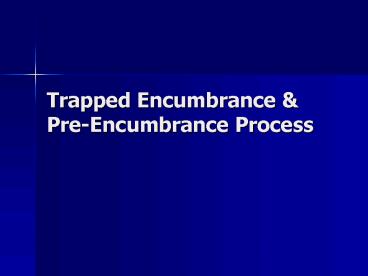Trapped Encumbrance - PowerPoint PPT Presentation
1 / 8
Title:
Trapped Encumbrance
Description:
Pre-encumbrance transactions in commitment control for a project by budget pool. ... Pre-Encumbrance commitment control transactions for non project chartfield ... – PowerPoint PPT presentation
Number of Views:49
Avg rating:3.0/5.0
Title: Trapped Encumbrance
1
Trapped Encumbrance Pre-Encumbrance Process
2
Identify Specific Transactions
- Drill From Budget Overview
Increase Max Rows
Select encumbrance link
3
Identify Specific Transactions
Select to identify PO
4
Identify Specific Transactions
- Query by Chartfield, by Budget Pool
5
Identify Specific Transactions
- KK_NONPRJ_ENC_BY_CF Results
Po Status
6
Identify Specific Transactions
- PO Document Status Page
7
Closing Purchase Orders
- Finalize and budget check the PO. (Funds will
roll back to a pre-encumbrance if this step is
not done.) - If an accounting date error is received, click on
Header Details and change the accounting date
to the current date and budget check. - Send an email to procurementservices_at_uth.tmc.edu
specifying the UTHSC PO number, the Buyer and
note that the PO has been finalized and budget
checked.
Close requests for UTTRV purchase orders should
be sent to the Travel team and UTINT purchase
orders should be sent to the appropriate Internal
Service Department.
8
Create a HEAT Ticket
- If the encumbrance balance remains after the PO
has been closed, a HEAT ticket should be created. - Tickets can be created through the following URL
http//hss.uth.tmc.edu/ or by calling the
Helpdesk at x4848. - The problem description in HEAT ticket should
include the PO number, voucher IDs associated
with the PO, chartfield string and amount that is
trapped.
Trapped pre-encumbrances are handled through the
same process except the information to be
provided would be the RQ number and purchase
orders associated with the RQ. The purchase
orders should be closed before the RQ is closed.