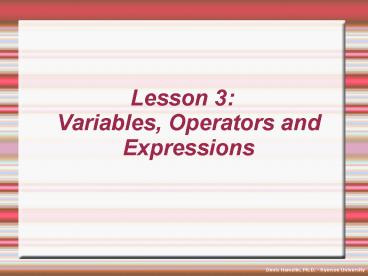Lesson 3: Variables, Operators and Expressions - PowerPoint PPT Presentation
1 / 23
Title:
Lesson 3: Variables, Operators and Expressions
Description:
Denis Hamelin, Ph.D. - Ryerson University. Lesson 3: Variables, Operators and Expressions ... Denis Hamelin, Ph.D. - Ryerson University. Arithmetic operators ... – PowerPoint PPT presentation
Number of Views:36
Avg rating:3.0/5.0
Title: Lesson 3: Variables, Operators and Expressions
1
Lesson 3Variables, Operators and Expressions
2
Variables
- Three main types of variables int, char and
double. - int is more precise and faster than double.
- A variable, like a memory cell, can only contain
one value at a time. - Putting a value in a variable that contains
another value destroys the previous value.
3
Inaccuracies
- Putting certain values in a variable can lead to
inaccuracies - Cancellation error happens when the magnitude of
the operands are too different. - Ex 10000.00.0000015 would give 10000.0 (just an
example - in reality the magnitudes must be much
more different)? - Arithmetic underflow happens when a number too
small appears as 0. - Ex 0.00000010.0000001 would give 0.0 (again
just an example).
4
Inaccuracies
- Arithmetic overflow happens when the result is
too large to be represented. The result is
unpredictable. - Ex 20000000002000000000 (int)?
5
Arithmetic operators
- Addition () 34 or 55.143.58
- Subtraction (-) 50-20 or 45.3-0.78
- Multiplication () 510 or 0.63.4
- Division (/) 50.0/2.0 or 45/2
- Remainder () Also called modulus
- Ex 307 is 2, 453 is 0, 2377 is 23.
- Works only with integers!
6
Integer expressions
- Expressions containing only integers are called
integer expressions. The result of an integer
expression is always an integer. This is
particularly important for the division operator. - For example, 5/2 is an integer division and will
give 2, not 2.5. - There is never a rounding up of values. 99/100
will give 0 not 1. - Now that we know about integer division, we find
that ab is the same as a - (a / b) b.
7
Double expressions
- Expressions containing only doubles are called
double expressions. The result of an double
expression is always a double. - For example 5.0/2.0 is a double division and will
give 2.5. - 99.0/100.0 will give 0.99.
8
Mixed expressions
- Expressions containing doubles and integers are
called mixed expressions. The result of a mixed
expression is always a double. - For example 5/2.0 or 5.0/2 is a mixed division
and will give 2.5. - 352.0 will give 70.0.
9
Explicit conversion
- The cast (type) operator is used to do explicit
conversions when necessary. Let's suppose want
to calculate the average of 3 integer numbers. - int a4, b3, c7, sum0 /note the
initialisation/ - double average / need double for average /
- sum a b c
- average sum / 3 / the answer is 4.0 - wrong!
/ - The solution is to convert either the sum or 3
into a double to have a mixed expression. - average (double)sum / 3
- or
- average sum/3.0
10
Multiple operator expressions
- What if an expression contains multiple
operators? - What would be the answer to 3.04.0/2.0?
- 3.5 or 5.0?
- There must be rules to evaluate expressions
otherwise the result is unpredictable. - How to evaluate an expression like
(ab)/ca/c-ab/cb ?
11
Evaluating expressions
- Rule 1 Parentheses rule All parentheses must
be evaluated first from the inside out. - Rule 2 Operator precedence rule
- 2.1 Evaluate unary operators first.
- 2.2 Evaluate , / and next.
- 2.3 Evaluate and next.
- Rule 3 Associativity rule All binary operators
must be evaluated left to right, unary operators
right to left.
12
Unary operators
- Binary operators are the operators with two
operands. - Ex ab, b-c, ba, ab, b/c
- Unary operators are the operators with only one
operand. - the unary plus does nothing (2 is 2).
- - the unary minus reverses the sign (-(-2) is 2,
-a reverses the sign of the value of a).
13
Expression building
- Let's have an expression to compute the speed of
an object. - Speed is position2 minus position1 divided by
time2 minus time1. - s (p2 p1) / (t2 t1)
- Parentheses can always be used to enhance
expression clarity even if they are not necessary.
14
Expression evaluation
- Let's evaluate the following expression
- z (a b / 2) w -y
- 1. parenthesis will be evaluated first.
- b/2 first.
- add a to result.
- 2. unary operator next
- -y is evaluated.
- 3. -y is multiplied by w next.
- 4. (ab/2) is subtracted from z next.
- 5. Add the result of step 4 to the result of step
3.
15
Additional operators
- Some operations cannot be performed with
predefined operators. In that case we need
special functions. - A function is a program unit that carries out an
operation. - A function is a black box where only what goes
in and comes out is known, not its inside
mechanisms.
function
Data in
Result out
16
Square roots
- Square roots in C are computed with a special
function taken from a special library the math
library. - include ltmath.hgt
- The square roots function is called sqrt and is
used by calling it this way sqrt (x) where x is
the number we wish to know the square root of. We
can put that answer in another variable ysqrt(x)
sqrt
x
y
17
Math functions
- Math functions can be integrated in other C
statements and expressions. All math functions
use doubles. - z a sqrt (b-c)
- printf (The square root of f is f, x,
sqrt(x))
18
Other math functions
- yfloor (x) the largest whole number lt x. If x
is 3.7, y will be 3.0. If x is -14.2, y will be
-15.0. - yceil (x) the smallest number gt x. If x is
3.7, y will be 4.0. If x is -14.2, y will be
-14.0. - ylog(x) finds the natural log of x (ln).
- ylog10(x) finds the decimal log of x (log).
- yfabs(x) finds the absolute value of x.
19
Other math functions
- sin(x), cos(x) and tan(x) are trig functions
giving the sine, cosine and tangents of an angle
expressed in radians (not degrees). - radians degrees PI / 180
- y exp (x) gives e to the power of x.
- z pow (x,y) gives x to the power of y.
20
Other functions
- Other functions can be found in the standard
library (include ltstdlib.hgt). - babs(a) gives the absolute value of an integer.
- n rand() will give a random integer number
between 0 and RAND_MAX, a predefined constant
macro. To find the value of RAND_MAX on your
computer just try this - printf (d, RAND_MAX)
21
Shortcut operators
- In some books, you will see some operations in a
short form when a variable value is changed by an
operation on itself. - xx5 may be shortened to x5
- aa/2 may be shortened to a/2
- ii1 may be shortened to i1
- Since adding and subtracting 1 is very common,
there is a shorter version still. - ii1 may be shortened to i
- ii-1 may be shortened to - -i
22
Increment and decrement
- i is called an increment, --i a decrement.
- i and i- - can also be used.
- There is no difference between the prefix i and
postfix i forms as far as the value of i is
concerned. - But is an assignment is used, there is a
difference. In bi i is incremented and the
answer placed into b. In bi, the value of i is
placed in b and then i is incremented.
23
End of lesson