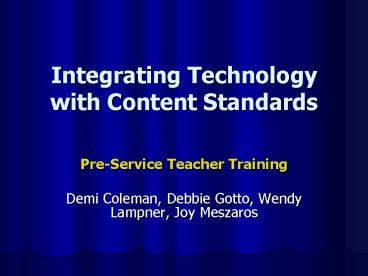Integrating Technology with Content Standards - PowerPoint PPT Presentation
1 / 16
Title:
Integrating Technology with Content Standards
Description:
... lessons which effectively integrate technology with the Ohio K-3 math, science, ... Objective 2: All lesson goals developed by the early childhood pre-service ... – PowerPoint PPT presentation
Number of Views:18
Avg rating:3.0/5.0
Title: Integrating Technology with Content Standards
1
Integrating Technology with Content Standards
- Pre-Service Teacher Training
- Demi Coleman, Debbie Gotto, Wendy Lampner, Joy
Meszaros
2
Analysis
- Began with meeting (group, Dr. OConnor, and Dr.
Savery) - Documented in outline format
- Learning problem
- Learning goal
- Needs Expressed and Anticipated
- Learner Analysis
- Task Analysis step-by-step procedure
- Developed a flowchart based on task analysis
3
Problem Statement
- There is evidence that pre-service teachers in an
early childhood education program require direct
instruction including practice activities,
models, and procedures for the design of lessons
which effectively integrate technology with the
Ohio K-3 math, science, and social studies
content standards.
4
Learning Goal
- Pre-service teachers in an early childhood
education program will be able to design lessons
that effectively integrate technology with the
Ohio K-3 math, science, and social studies
content standards.
5
Design Phase
- Developed a design specification in a group
meeting outside of class - Learning Theory
- Each Objective
- Sequenced
- Initial Presentation
- Generative Strategy
- Assessment
6
Development Phase
- Developed an Instructor's Guide and 2 PowerPoint
presentations - Selected 2 model units for the entire guide
- Division of labor
- Divided objectives among group members
- Each member developed unit(s) based on assigned
objectives
7
All Units
- Introduction
- Instructor Materials
- Student Materials
- Tutorial or PowerPoint Presentation
- Assignment for students
- Rubric for the Assignment
8
Unit 1 Technology Planning
- Objective 1 The early childhood pre-service
teachers will successfully complete 4 out of 4
items of the technology plan prior to designing a
unit that integrates technology and content
standards
9
Unit 2 Creating Lesson Goals
- Objective 2 All lesson goals developed by the
early childhood pre-service teachers will be
grade appropriate, theme-based, incorporate the
selected content standards, and be developed
prior to the design of the unit.
10
Unit 3 Finding a Model
- Objective 3 Prior to developing the unit
instructions, the early childhood pre-service
teachers will be able to locate one relevant
model which meets at least one content standard
for a specific grade level and which incorporates
at least one technology component
11
Unit 4 Developing the Instructions
- Objective 4 Prior to the pretest of the unit,
the early childhood pre-service teachers will
construct detailed project instructions that
envelop the rules and a rubric for a unit which
integrates technology and content standards.
12
Unit 5 Pretesting a Unit
- Objective 5 During the pretest of the unit, the
early childhood pre-service teachers will be able
to troubleshoot and resolve all problems with
equipment, instructions, or the time line.
13
Unit 6 Evaluating a Unit
- Objective 6 Early childhood pre-service
teachers will complete 3 out of 3 steps in the
evaluation process for the unit after it has been
pre-tested.
14
Final Product
- Instructors Guide
- Six units
- View Table of Contents
- Two PowerPoint Presentations
- www.ikeepbookmarks.com/dr_oconnor
15
Evaluation Phase
- Met with 13 members of Dr. OConnors class
- Presented the PowerPoint presentation
- One observer
- Videotaped the presentation
- Students completed a survey
- Compiled a summary of the presentation
16
The Process
- Usage of webct
- Email 163 messages
- Discussions 115 messages
- Group work area 7 folders, 33 files flowchart
- 2 in-class and 3 off-site meetings