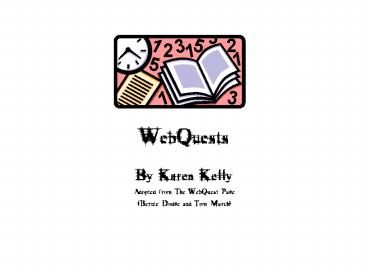WebQuests - PowerPoint PPT Presentation
1 / 13
Title: WebQuests
1
WebQuests
- By Karen Kelly
- Adopted from The WebQuest Page
- (Bernie Dodge and Tom March)
2
What is a WebQuest?
A WebQuest is an inquiry-oriented, web-based
learning activity. Students are given an
engaging task or problem to solve. Internet
resources are provided and students are expected
to take on a role and analyze the information,
ultimately transforming it into a solution.
3
Two Types of WebQuests
- Short Term
- One to three classes
- Long Term
- One week to one month
- Depending on.
- Grade level
- Complexity of Task
4
Why WebQuests?
- The key to successful classroom use of technology
is integration not isolation. - Research has shown that the most important factor
related to student learning and technology is how
teachers link the experience to other learning
activities.
5
Top Five Reasons To Use WebQuests
- 1. Internet Safety
- 2. Higher Order Thinking / Transformation
- 3. Scaffolding
- 4. Cooperative Learning
- 5. Authenticity
6
Essential Components
- 1. Introduction
- 2. Task
- 3. Process
- 4. Evaluation
- 5. Conclusion
7
1. Introduction The introduction is the hook
for the entire WebQuest. Introduce the
activity here and describe the controversy or
scenario. This is your opportunity to make
students curious so they will read further. The
essential question should be embedded in this
area. What is the purpose of this project? What
is the guiding question that the entire WebQuest
is centered around?
8
2. Task The task describes what students will
be doing in the WebQuest. This gives students
the big picture task, not the detailed process.
Include what the end result of the collaboration
will be. It could be a mystery solved, a new
product designed, a summary to be created, a
journal account or a debate to be performed.
Whatever the end result, information should take
on a transformation. It is crucial that students
are required to do more than restate information.
9
3. Process The process describes the specific
steps that each student will go through to
complete the task. Include the roles, resources
and any necessary collaboration in this section.
Separate resources by roles to prevent student
confusion. In lower grades, you might want to
include organizers to help them collect their
information. Be specific about the end product.
Include presentation requirements and timelines,
if necessary.
10
4. Evaluation Describe to learners how their
performance will be evaluated. Include a
rubric for teacher and student assessment. Use
this website to make a rubric - http//landmark
project.com/classweb/rubrics/
11
5. Conclusion Summarize what students have
accomplished by completing this project. Add
additional links for further study or for
students who might want extensions. If you use
any images or information from other sites, give
them credit here.
12
Evaluating WebQuests 1. Does the essential
question match up with your grade level
benchmarks? 2. Does the introduction have an
engaging hook? 3. Do the roles match up with the
process? 4. Does the process require a
transformation of knowledge? 5. Are the
resources appropriate for the grade level? 6. Do
the web resources offer enough information to
complete the project successfully?
13
FAQ'S
1. I have so much curriculum to cover already,
how will I ever fit it in? 2. What about my
students who know very little about how to use a
computer? 3. I only have one computer in my
classroom. How will this ever work? 4. How will
I assess student learning when the project is
over? 5. How do I learn to make my own?