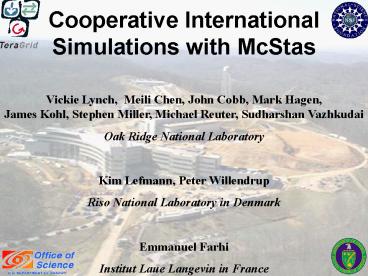Cooperative International Simulations with McStas - PowerPoint PPT Presentation
1 / 11
Title:
Cooperative International Simulations with McStas
Description:
Improved visualization with Neutron Science portal viewer. TeraGrid Community Account ... at the Neutron Science portal for simulating backscattering experiments ... – PowerPoint PPT presentation
Number of Views:22
Avg rating:3.0/5.0
Title: Cooperative International Simulations with McStas
1
Cooperative International Simulations with McStas
Vickie Lynch, Meili Chen, John Cobb, Mark Hagen,
James Kohl, Stephen Miller, Michael Reuter,
Sudharshan Vazhkudai Oak Ridge National
Laboratory Kim Lefmann, Peter Willendrup Riso
National Laboratory in Denmark Emmanuel
Farhi Institut Laue Langevin in France
2
McStas collaboration
- McStas is a neutron ray-trace simulation package
that simulates neutron scattering instruments. - Mutual benefits of McStas collaboration
- Access to distributed computing resources on the
TeraGrid - Improved performance with MPI parallel
implementation - Standardized NeXus output
- Improved visualization with Neutron Science
portal viewer
3
Data to portal
Visualize from portal
Choose resource
Run on TeraGrid
Visualize from portal
TeraGrid Community Account
Data to portal
4
Simulation portal development Input
- A McStas simulation is available at the Neutron
Science portal for simulating backscattering
experiments - Simulation tab has been added to portal
- Java panel added for input
- Pull-down menu for choosing TeraGrid resource
- JSpinner with min, max, and step for input
parameters - Text field for input source file
5
Simulation portal development Access
- Have community certificate and TeraGrid community
account - A community certificate will be used to access
TeraGrid resources. - Login portal with XCAM/UCAM username and password
- Have permanent log to identify each job with
XCAM/UCAM username - Output in TeraGrid community account must be in
unique directory so jobs do not overwrite jobs of
other users - A shared directory is available for output from
the simulation portal - Just like approved proposal shared directories
- Community account users can share output
6
Community certificate and accounts
- Distinguished Name
- /DCorg/DCdoegrids/OUPeople/CNJohn Cobb NSTG
Jimmy Neutron 91500 - Resource Username
- IU
- login.bigred.iu.teragrid.org tg-jneutron
- NCSA
- login-co.ncsa.teragrid.org jneutron
- login-cu.ncsa.teragrid.orgj neutron
- tg-login.ncsa.teragrid.org jneutron
- login-w.ncsa.teragrid.org jneutron
- ORNL
- tg-login.ornl.teragrid.org jneutron
- Purdue
- tg-login.purdue.teragrid.org jneutron
- TACC
- tg-login.lonestar.tacc.teragrid.org tg458668
- tg-viz-login.tacc.teragrid.org tg458668
- UC/ANL
7
Simulation portal development TeraGrid
- GLOBUS used to send jobs to TeraGrid
- Installed on local machine.
- Long term proxy initialized with grid-proxy-init.
- Jobs submitted with globus-job-submit.
- Jobs are monitored with globus-job-status using
URL returned from globus-job-submit until DONE
returns. - Output returned using globus-url-copy.
- SSH key to another local machine from portal to
run globus. - TeraGrid machines have files already available
- Compiled executables
- Source input files
- Batch script
- A network weather service available in the
TeraGrid portal has recent statistics of how long
it took batch jobs to complete and can be used to
choose the fastest machine to run the job
8
Simulation portal development Output
- A NeXus file is created on TeraGrid machine
- Simulation portal returns NeXus histogram file
- Output of simulation is NeXus file which is able
to be viewed by the same 2-D viewer used to
display experimental results
9
Simulation Portal Future Work
- Gateway needs community proxy for users
- Show status of job on portal input screen
- More simulations in portal
- Data analysis of NeXus files in portal
- fitting
10
Future Goals of McStas Collaboration
- More McStas instrument simulations in portal
- Improved visualization
- Improved performance
- More sample kernels
- Event mode and histogram interfaces
- An analysis interface
11
Simulation portal development DEMO
- Neutron Science approach Neutron Science User
Portal