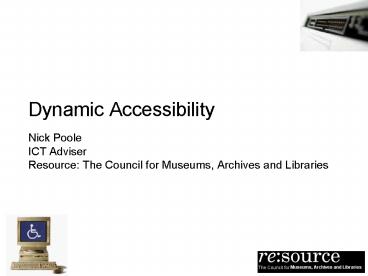Dynamic Accessibility - PowerPoint PPT Presentation
Title:
Dynamic Accessibility
Description:
Well-formed XHTML pages follow a strict set of rules and avoid the use of non ... XHTML supports graceful transformation between platforms - eg PC, PDA, braille ... – PowerPoint PPT presentation
Number of Views:21
Avg rating:3.0/5.0
Title: Dynamic Accessibility
1
Dynamic Accessibility
- Nick PooleICT AdviserResource The Council for
Museums, Archives and Libraries
2
Contents
- Introduction
- Static-page accessibility
- Dynamic accessibility - key concepts
- XHTML 1.1
- Cascading Style Sheets
- XML accessibility
- New technologies - SMIL, VRML, SVG
- e-Books and TTS
- Contact details
3
Introduction
- What is accessibility?
- Technological accessibility
- browsers, platforms, operating systems, plugins,
screen resolutions - Intellectual accessibility
- navigation, language, structure, search tools,
URL - Physical accessibility
- design, layout, contrast, font size, text
versions of animated/interactive information
4
Static-page accessibility
- Proper use of existing accessibility features in
HTML - Separation of content from presentation - CSS and
graceful transformation - Logical in-page reading order
- Logical in-site navigational structure
- Thinking about visual presentation - contrast,
layout etc - http//www.w3c/prg/WAI
5
Dynamic accessibility - key concepts
- Very similar...
- Separation of style from content
- Enabling dynamic re-flowing of content to address
different platforms and technologies - Clean code properly implemented
- The benefits and dangers of XML
- Making use of existing accessibility features
- Validate wherever possible
- Universal design and user-oriented publishing
6
XHTML 1.1
- The Extensible HyperText Markup Language
(XHTML) is a family of current and future
document types and modules that reproduce,
subset, and extend HTML, reformulated In XML. - 3 flavours
- strict - clean structural markup
- transitional - XHTML elements plus support for
backwards-compatibility - frameset - for creating pages subdivided into
frames
7
XHTML 1.1 and Accessibility
- Well-formed XHTML pages follow a strict set of
rules and avoid the use of non-standard markup - XHTML supports graceful transformation between
platforms - eg PC, PDA, braille - Strict rule-based approach ensures better
compatibility across browsers - Imposes uniformity on document structure
- Keep pace with tech development
- Migrate existing documents from HTML using
HTMLTidy - http//www.w3.org
8
Cascading Style Sheets
- CSS separates document structure (content) from
presentation (style) - Prevents the use of structural HTML tags to
define layout - Positioning properties avoid further use of
markup to define layout - Allows the user to override the server-side CSS
with their own preferences - Supports features which help orientation
- Support for Aural Style Sheets (ACSS)
- Better presentation of ALT content
9
(No Transcript)
10
XML Accessibility
- An XML schema is accessible if it enables, and
indeed actively promotes, the creation of
accessible documents - and
- A document is accessible if it can be equally
understood by its target audience regardless of
the device used to access it - XML Accessibility Guidelineshttp//www.w3.org/T
R/xag.html
11
XML Accessibility
- 2 key concepts
- Semantic-rich schema that support accessibility
- Device independence - write once, deliver through
different channels
12
XML Accessibility
- Facilitate the provision of ALT descriptions for
different types of content - Apply the summary and caption elements
provided for tables in XHTML - lttable border1 summaryThis table provides a
list of names, addresses, telephone numbers and
email addresses for club membersgt - ltcaptiongtltemgtContact detailslt/emgtlt/captiongt
- lttrgtltthgtlt/trgtlttrgtlttdgtlt/trgtlt/tdgt
- lt/tablegt
13
XML Accessibility
- Standard mechanisms exist for linking and
pointing in XML - Make use of XLink and Xpointer instead of
creating your own mechanisms (which may not be
recognised/supported) - ltcrossref xmlnsxlinkhttp//www.w3.org/1999/xlin
k - xlinkhrefhttp//www.resource.gov.uk/file.xmlgt
- Link text
- lt/crossrefgt
14
XML Accessibility
- Using the flexibility of XML to define element
types that identify important text content - Certain elements are more important than others
in identifying and assessing the content of a
document - When creating a tagset, include semantic tags
which allow you to identify these important
elements - In addition to identifying tags, include
additional descriptive semantics
15
XML Accessibility
- When identifying important descriptive elements,
make use of standard mechanisms/namespaces where
possible (eg Dublin Core/RDF) - ltrdfRDF
- xmlnsrdfhttp//www.w3.org/1999/02/22-rdf-syntax
-ns - xmlnsdchttp//www.purl.org/dc/elements/1.1/gt
- ltrdfDescription about http//www.peoplesnetwork
.gov.ukgt - ltdcTitlegtlt/dc.Titlegt
- ltdcDescriptiongtlt/dc.Descriptiongt
- ...etc...
16
XML Accessibility
- Semantic consistency
- Ensure that the same element contains the same
content throughout the document - do not re-use
elements for different purposes - When re-using modules from elsewhere, ensure that
you apply their elements as intended
17
XML Accessibility
- Using XML to design for platform-independence
- Provide default style-sheets for output to
different platforms/devices (CSS or XSLT) - Create element types that allow classification
and grouping into logical, navigable document
structures - Provide ways of interacting with the document
that are device-independent - Allow the user to control the timeframe within
which events occur
18
XML Accessibility
- Final points.
- Document the semantics and structure of your XML
- Provide a machine-understandable way of
retrieving this documentation (eg. by using the
xsischemaLocation attribute) - Provide human-understandable definitions for the
semantics of your XML elements (eg. by using the
xsdannotation attribute) - Where accessible elements have been provided,
ensure that these are documented
19
New technologies - SMIL
- Synchronised Multimedia Integration Language
- Specific issues
- Alternative equivalent content
- Alternatives have to be synchronised with primary
media - Multiple sensory channels (sight, hearing, touch)
- Content changes without user interaction leading
to disorientation
20
New Technologies - SMIL
- Alternative equivalent content
- Text transcription - alt, title, abstract,
longdesc - Auditory descriptions
- Synchronised captions - textstream,
system-captions (where enabled) - Multilinguality - textstream captions in one
language, overdub audio descriptions in another - Use of the switch element to allow the user to
select their preferred channel
21
New Technologies - SMIL
- Use SMIL in conjunction with CSS to provide
screen layouts that transform (eg. percentage
areas for onscreen captioning) - Use the title attribute to describe the nature
of all SMIL elements - Consider providing a temporal navigation bar to
enable user interaction with time-dependent
content - Use the system- test attributes to re-purpose
content to user preferences
22
New Technologies - VRML
- Range of built-in features to enhance access
- 2 levels of alternative textual description -
Worldinfo and Anchor nodes - audio cues including spoken descriptions,
proximity-sensitive effects and
trigger/viewpoint-specific events - mapping to external input devices to facilitate
navigation - Utilities available to enable access
- showVP, addSndToVrml and speakWorldInfo
- essentially providing context/viewpoint info to
assist the user - http//ovrt.nist.gov/projects/VRMLaccess/
23
New Technologies - SVG
- Scalable Vector Graphics
- XML-based image format
- Range of accessibility features
- scalable!
- Includes a text description for each logical
component of an image - images are encoded as plain text
- SVG images can be encoded into XML documents
- Can also call images from other documents using
xLink - Images can be re-flowed to suit different media
- Improved support for metadata
24
e-Books and Text-to-Speech
- Conflict between XML encoding and Digital Rights
Management information - XML encoding supports user-controlled
text-to-speech delivery (Open e-Books Publication
Structure) - DRM protection blocks delivery through these
channels - Ongoing debate at http//www.openebook.org
25
Contact
- Nick Poole
- ICT Adviser
- Resource The Council for Museums, Archives and
Libraries - 16 Queen Annes Gate
- London SW1H 9AA
- Email nick.poole_at_resource.gov.uk
- Web http//www.peoplesnetwork.org.uk
- Telephone 020 7273 1410