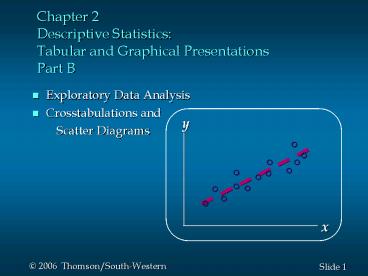DESCRIPTIVE STATISTICS I: TABULAR AND GRAPHICAL METHODS - PowerPoint PPT Presentation
1 / 28
Title:
DESCRIPTIVE STATISTICS I: TABULAR AND GRAPHICAL METHODS
Description:
Example: Hudson Auto Repair. Sample of Parts Cost for 50 Tune-ups. 6. Slide ... Thus far we have focused on methods that are used ... – PowerPoint PPT presentation
Number of Views:62
Avg rating:3.0/5.0
Title: DESCRIPTIVE STATISTICS I: TABULAR AND GRAPHICAL METHODS
1
Chapter 2Descriptive StatisticsTabular and
Graphical PresentationsPart B
- Exploratory Data Analysis
- Crosstabulations and
- Scatter Diagrams
2
Exploratory Data Analysis
- The techniques of exploratory data analysis
consist of - simple arithmetic and easy-to-draw pictures
that can - be used to summarize data quickly.
- One such technique is the stem-and-leaf
display.
3
Stem-and-Leaf Display
- A stem-and-leaf display shows both the rank
order - and shape of the distribution of the data.
- It is similar to a histogram on its side, but
it has the - advantage of showing the actual data values.
- The first digits of each data item are
arranged to the - left of a vertical line.
- To the right of the vertical line we record
the last - digit for each item in rank order.
- Each line in the display is referred to as a
stem.
- Each digit on a stem is a leaf.
4
Example Hudson Auto Repair
The manager of Hudson Auto would like to have a
better understanding of the cost of parts used in
the engine tune-ups performed in the shop. She
examines 50 customer invoices for tune-ups. The
costs of parts, rounded to the nearest dollar,
are listed on the next slide.
5
Example Hudson Auto Repair
- Sample of Parts Cost for 50 Tune-ups
6
Stem-and-Leaf Display
5 6 7 8 9 10
2 7
2 2 2 2 5 6 7 8 8 8 9 9 9
1 1 2 2 3 4 4 5 5 5 6 7 8 9 9 9
0 0 2 3 5 8 9
1 3 7 7 7 8 9
1 4 5 5 9
a stem
a leaf
7
Stretched Stem-and-Leaf Display
- If we believe the original stem-and-leaf
display has - condensed the data too much, we can stretch
the - display by using two stems for each leading
digit(s).
- Whenever a stem value is stated twice, the
first value - corresponds to leaf values of 0 - 4, and
the second - value corresponds to leaf values of 5 - 9.
8
Stretched Stem-and-Leaf Display
5 5 6 6 7 7 8 8 9 9 10 10
2
7
2 2 2 2
5 6 7 8 8 8 9 9 9
1 1 2 2 3 4 4
5 5 5 6 7 8 9 9 9
0 0 2 3
5 8 9
1 3
7 7 7 8 9
1 4
5 5 9
9
Stem-and-Leaf Display
- Leaf Units
- A single digit is used to define each leaf.
- In the preceding example, the leaf unit was 1.
- Leaf units may be 100, 10, 1, 0.1, and so on.
- Where the leaf unit is not shown, it is
assumed - to equal 1.
10
Example Leaf Unit 0.1
- If we have data with values such as
8.6 11.7 9.4 9.1 10.2 11.0 8.8
a stem-and-leaf display of these data will be
Leaf Unit 0.1
8 9 10 11
6 8
1 4
2
0 7
11
Example Leaf Unit 10
If we have data with values such as
1806 1717 1974 1791 1682 1910 1838
a stem-and-leaf display of these data will be
Leaf Unit 10
16 17 18 19
8
The 82 in 1682 is rounded down to 80 and
is represented as an 8.
1 9
0 3
1 7
12
Crosstabulations and Scatter Diagrams
- Thus far we have focused on methods that are
used - to summarize the data for one variable at a
time.
- Often a manager is interested in tabular and
- graphical methods that will help understand
the - relationship between two variables.
- Crosstabulation and a scatter diagram are two
- methods for summarizing the data for two
(or more) - variables simultaneously.
13
Crosstabulation
- A crosstabulation is a tabular summary of data
for - two variables.
- Crosstabulation can be used when
- one variable is qualitative and the other is
- quantitative,
- both variables are qualitative, or
- both variables are quantitative.
- The left and top margin labels define the
classes for - the two variables.
14
Crosstabulation
- Example Finger Lakes Homes
- The number of Finger Lakes homes sold for each
style and price for the past two years is shown
below.
qualitative variable
quantitative variable
Home Style
Price Range
Colonial Log Split A-Frame
Total
18 6 19 12
55 45
lt 99,000 gt 99,000
12 14 16 3
30 20 35 15
Total
100
15
Crosstabulation
- Insights Gained from Preceding Crosstabulation
- The greatest number of homes in the sample
(19) - are a split-level style and priced at less
than or - equal to 99,000.
- Only three homes in the sample are an A-Frame
- style and priced at more than 99,000.
16
Crosstabulation
Frequency distribution for the price variable
Home Style
Price Range
Colonial Log Split A-Frame
Total
18 6 19 12
55 45
lt 99,000 gt 99,000
12 14 16 3
30 20 35 15
Total
100
Frequency distribution for the home style
variable
17
Crosstabulation Row or Column Percentages
- Converting the entries in the table into row
percentages or column percentages can provide
additional insight about the relationship between
the two variables.
18
Crosstabulation Row Percentages
Home Style
Price Range
Colonial Log Split A-Frame
Total
32.73 10.91 34.55 21.82
100 100
lt 99,000 gt 99,000
26.67 31.11 35.56 6.67
Note row totals are actually 100.01 due to
rounding.
(Colonial and gt 99K)/(All gt99K) x 100 (12/45)
x 100
19
Crosstabulation Column Percentages
Home Style
Price Range
Colonial Log Split A-Frame
60.00 30.00 54.29 80.00
lt 99,000 gt 99,000
40.00 70.00 45.71 20.00
100 100 100 100
Total
(Colonial and gt 99K)/(All Colonial) x 100
(12/30) x 100
20
Crosstabulation Simpsons Paradox
- Data in two or more crosstabulations are often
- aggregated to produce a summary
crosstabulation.
- We must be careful in drawing conclusions
about the - relationship between the two variables in
the - aggregated crosstabulation.
- Simpson Paradox In some cases the
conclusions - based upon an aggregated crosstabulation
can be - completely reversed if we look at the
unaggregated - data. suggests the overall relationship
between the - variables.
21
Scatter Diagram and Trendline
- A scatter diagram is a graphical presentation
of the - relationship between two quantitative
variables.
- One variable is shown on the horizontal axis
and the - other variable is shown on the vertical
axis.
- The general pattern of the plotted points
suggests the - overall relationship between the variables.
- A trendline is an approximation of the
relationship.
22
Scatter Diagram
- A Positive Relationship
y
x
23
Scatter Diagram
- A Negative Relationship
y
x
24
Scatter Diagram
- No Apparent Relationship
y
x
25
Example Panthers Football Team
- Scatter Diagram
- The Panthers football team is interested
- in investigating the relationship, if any,
- between interceptions made and points scored.
x Number of Interceptions
y Number of Points Scored
14 24 18 17 30
1 3 2 1 3
26
Scatter Diagram
y
Number of Points Scored
x
Number of Interceptions
27
Example Panthers Football Team
- Insights Gained from the Preceding Scatter Diagram
- The scatter diagram indicates a positive
relationship - between the number of interceptions and the
- number of points scored.
- Higher points scored are associated with a
higher - number of interceptions.
- The relationship is not perfect all plotted
points in - the scatter diagram are not on a straight
line.
28
Tabular and Graphical Procedures
Data
Qualitative Data
Quantitative Data
Tabular Methods
Tabular Methods
Graphical Methods
Graphical Methods
- Bar Graph
- Pie Chart
- Frequency
- Distribution
- Rel. Freq. Dist.
- Percent Freq.
- Distribution
- Crosstabulation
- Dot Plot
- Histogram
- Ogive
- Scatter
- Diagram
- Frequency
- Distribution
- Rel. Freq. Dist.
- Cum. Freq. Dist.
- Cum. Rel. Freq.
- Distribution
- Stem-and-Leaf
- Display
- Crosstabulation