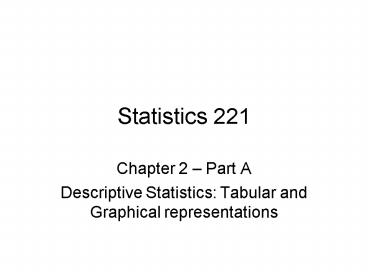Statistics 221 - PowerPoint PPT Presentation
1 / 47
Title:
Statistics 221
Description:
... Millionaire, Frasier, Chicago Hope, and Charmed. ... Millionaire Millionaire Millionaire Fraiser Charmed ... Fraiser Millionaire Millionaire Charmed Hope ... – PowerPoint PPT presentation
Number of Views:55
Avg rating:3.0/5.0
Title: Statistics 221
1
Statistics 221
- Chapter 2 Part A
- Descriptive Statistics Tabular and Graphical
representations
2
Summarizing Data
- The goal of statistical analysis is often to
derive knowledge (learn something) something
about a phenomenon. - Statistic analysis starts by observing the
phenomenon as it occurs and recording the outcome
of events that signify the phenomenons
occurrence. - That collection of recordings, or data items is
called a data set. - After the data has been collected, it must first
be summarized and then analyzed. - This chapter is about summarizing data using both
tabular and graphical techniques.
3
Summarization Techniques
- Recall that data can be quantitative or
qualitative. Qualitative data are described using
labels or names quantitative data are described
using numeric quantities. - Some techniques can be applied to both types of
data and others can be applied to just one type
of data.
4
Tabular and graphical methods of summarizing
qualitative data
- Frequency Distribution
- Relative Frequency Distribution
- Percent Frequency Distribution
- Bar Graph
- Pie Chart
5
Frequency Distribution
- A frequency distribution is a tabular summary of
data showing the total number of occurrences of
each unique value in a data set. - The purpose of creating a frequency distribution
is to provide insights about the data that cannot
be quickly obtained by looking only at the
original data set.
6
We can create a frequency distribution to
summarize raw data
- Guests staying at Marada Inn were asked to rate
the quality of their accommodations as being
excellent, above average, average, below average,
or poor. The ratings provided by a sample of 20
guests are shown below. - Below Average Average Above Average
- Above Average Above Average Above Average
- Above Average Below Average Below
Average Average Poor Poor - Above Average Excellent Above Average
- Average Above Average Average
- Above Average Average
7
Data summarized by a Frequency Distribution
- Rating Frequency
- Poor 2
- Below Average 3
- Average 5
- Above Average 9
- Excellent 1
- Total 20
Guest Quality Ratings for Marada Inn
8
Relative Frequency Distribution
- The relative frequency distribution is a tabular
summary of data showing the proportion of times
each unique value occurred out of the total
number of values in a data set.
9
Percent Frequency Distribution
- A percent frequency distribution is a tabular
summary of data showing the percentage of times
each unique value occurred out of the total
number of values in a data set.
10
Expressing Frequencies as relative or percentage
frequencies
- Rating Frequency
- Poor 2
- Below Average 3
- Average 5
- Above Average 9
- Excellent 1
- Total 20
To express this value as a relative frequency,
divide 2 by the total (20) to get .10 The
percentage frequency would be 10
11
Example of Relative Frequency and Percent
Frequency Distributions
- Relative Percent
- Rating Frequency Frequency
- Poor .10 10
- Below Average .15 15
- Average .25 25
- Above Average .45 45
- Excellent .05 5
- Total 1.00 100
Guest Quality Ratings for Marada Inn
Relative frequencies are expressed as
proportions percent frequencies are expressed as
percentages.
12
Bar Graph
- A bar graph is a graphical device for depicting
qualitative data that have been summarized in a
frequency, relative frequency, or percent
frequency distribution. - On the horizontal axis (X) we specify the labels
that are used for each of the classes. - A frequency, relative frequency, or percent
frequency scale can be used for the vertical (Y)
axis. - Using a bar of fixed width drawn above each class
label, we extend the height appropriately. - The bars are not touching each other to emphasize
the fact that each class is a separate category.
13
A bar graph presenting qualitative data as a
frequency distribution
In this case, we are plotting frequency.
Guest Quality Ratings for Marada Inn
14
Pie Chart
- The pie chart is a commonly used graphical device
for presenting relative frequency distributions
for qualitative data. - First draw a circle then use the relative
frequencies to subdivide the circle into sectors
that correspond to the relative frequency for
each class. - Since there are 360 degrees in a circle, a class
with a relative frequency of .25 would consume
.25(360) 90 degrees of the circle.
15
A pie chart presenting qualitative data
Guest Quality Ratings for Marada Inn
16
Insights gained from examining descriptive
statistics
- One-half of the customers surveyed gave Marada
Inn a quality rating of above average or
excellent. - For each customer who gave an excellent rating,
there were two customers who gave a poor
rating.
17
Practice question (4 on page 28)
- According to Nielson Media Research, the top four
TV shows at 800 pm on April 6th, 2005 were
Millionaire, Frasier, Chicago Hope, and Charmed.
The dataset on the next slide was derived from a
sample of 50 TV watchers who reported what TV
shows they were watching.
18
Reported TV show watching(sample of 50 TV
viewers)
- Millionaire Millionaire Millionaire
Fraiser Charmed - Fraiser Fraiser Millionaire Millionaire Fraiser
- Fraiser Millionaire Millionaire
Hope Millionaire - Charmed Millionaire Fraiser Hope Millionaire
- Hope Charmed Fraiser Fraiser Millionaire
- Millionaire Fraiser Millionaire Millionaire Hope
- Fraiser Millionaire Millionaire Charmed Hope
- Hope Millionaire Millionaire Millionaire Milliona
ire - Fraiser Fraiser Millionaire Fraiser Fraiser
- Millionaire Millionaire Hope Millionaire Fraiser
19
Practice questions
- A. Are these data qualitative or quantitative?
- B. Provide a frequency and percent frequency
distribution. - C. Construct a bar graph and a pie chart.
- D. On the basis of the sample, which show has the
largest market share? Which one is second?
20
A. Are these data qualitative or quantitative?
- Qualitative
21
B. Provide a frequency and percent frequency
distribution.
- Download from WebCT and open this file in Excel
DataSetForCh2.xls - Select worksheet TV shows
22
Open the file DataSetsForCh2 and click on the
worksheet tab TV shows See that the data has
already been entered in cells A10A59.
23
- To calculate a frequency distribution, use the
countif() formula to count the number of cells
in the dataset that contain the label in cell A3 - B3 countif(A10A59, A3)
24
2. Copy the formula in B3 down to B6.
25
3. Calculate a sum for the frequency column B7
sum(B3B6)
26
4. To calculate the relative frequency
distribution, divide the frequency of the first
label by the total number of values in the data
set C3 B3 / B7
27
5. To calculate the other relative frequencies,
copy the formula in C3 down to C7.
28
6. To calculate the percent frequency
distribution, divide the frequency of the first
label by the total number of values in the data
set (the cell has been pre-format to
percentage) D3 B3 / B7
29
7. To calculate the other percent frequencies,
copy the formula in D3 down to D7.
30
C. Construct a bar graph and a pie chart.
31
Constructing a bar chart
1. Before starting the chart wizard, select the
cells that contain the chart data, including
column headings and row headings (A2B6). 2.
Start the Chart wizard by clicking the chart
wizard button on the standard toolbar
32
3. In step 1 of the chart wizard, select column
as the chart type, select the 4th sub-type, and
click next.
33
4. In step 2 of the chart wizard, the chart
source data has already been specified so just
click next
34
5. In step 3 of the chart wizard, type the chart
titles indicated and click next
35
6. In step 4 of the chart wizard, save as object
in existing sheet. Click Finish.
36
(No Transcript)
37
Constructing a pie chart
1. Before starting the chart wizard, select the
cells that contain the chart data, including
column headings and row headings (A2B6). 2.
Start the Chart wizard by clicking the chart
wizard button on the standard toolbar
38
3. In step 1 of the chart wizard, select pie as
the chart type, select the second sub-type, and
click next.
39
4. In step 2 of the chart wizard, the chart
source data has already been specified so just
click next
40
5. In step 3 of the chart wizard, type the chart
title indicated. Do NOT click next yet.
41
6. While still on step 3 of the chart wizard,
click the Data Labels tab and check off
category name and percentage
42
7. While still in step 3 of the chart wizard,
click the legends tab and click Show Legend
to remove the check mark. Then click next
43
8. In step 4 of the chart wizard, save as object
in existing sheet. Click Finish.
44
9. One by one, click each piece label and drag it
away from the pie. A leader line will appear to
connect each label with its pie piece. 10. Move
and resize the chart as appropriate.
45
(No Transcript)
46
D. On the basis of the sample, which show has the
largest market share? Which one is second?
- Millionaire
- Fraiser
47
Homework 2
- 5 on page 29
- In DataSetsForCh2.xls, use datasheet Names
- (develop relative and percent frequency
distributions, bar graph and pie chart) - 10 on page 30
- In DataSetsForCh2.xls, use datasheet Clients
- (develop frequency, percent frequency
distributions and pie chart) - Provide comments