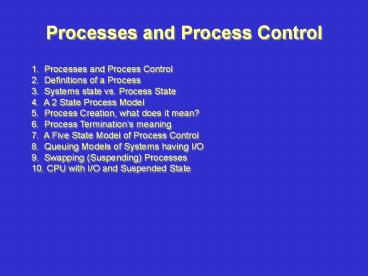Processes%20and%20Process%20Control - PowerPoint PPT Presentation
Title:
Processes%20and%20Process%20Control
Description:
Figure 5: O/S supporting Blocking and Suspension. Operations on Processes ... The system accesses processes via their PCBs for state transitions and ... – PowerPoint PPT presentation
Number of Views:156
Avg rating:3.0/5.0
Title: Processes%20and%20Process%20Control
1
Processes and Process Control
1. Processes and Process Control 2. Definitions
of a Process 3. Systems state vs. Process
State 4. A 2 State Process Model 5. Process
Creation, what does it mean? 6. Process
Terminations meaning 7. A Five State Model of
Process Control 8. Queuing Models of Systems
having I/O 9. Swapping (Suspending)
Processes 10. CPU with I/O and Suspended State
2
11. Operations on Processes 12. O/S Support for
Processes 13. O/S Global Process Structures 14.
Memory Tables 15. I/O Tables 16. File
Tables 17. Process Tables 18. Process Image 19.
Process Control Blocks 20. Process Memory
Management 21. O/S Use of PCBs 22. O/S Kernel
Services
3
23. Process Switching 24. Running the O/S 25.
Processing Threads 26. Thread Management in
Windows NT 27. Examples - MVS 28. MVS List
Structures 29. Examples - Unix 30. Examples -
Windows NT
4
Definitions of A Process
1. A program in execution 2. An asynchronous
activity 3. the animated spirit'' of a
procedure 4. the locus of control'' of a
program in execution 5. that which is manifest
by the existence of a process control
block in the O/S 6. that entity which is
assigned to processors 7. the
dispatchable'' unit
5
Systems state vs. Process State
1. Some processes are resident in memory. 2.
The kernel is always resident. 3. One process
runs at a time.
6
A 2 State Process Model
CPU is the only resource for many jobs. 1.
Enter --- Process Creation 2. Dispatch ---
Scheduling/Queuing Discipline 3. Pause
--- Give other jobs a chance 4. Exit ---
Process Termination
7
Figure 2. State Diagram of CPU only System
8
Process Creation, what does it mean?
Some reasons for process creation include 1. A
new batch job 2. Interactive O/S login 3. O/S
created 4. Spawned by an existing process The
frequency of process creation reflects the
expense of creation.
9
Process Termination's meaning
Some reasons for process termination
include 1. Normal Completion 2. Excessive
Resource Use a) CPU Time Out b) Insufficient
Memory c) File system full error
10
Process Termination's meaning (continued)
3. Security Violations/Programmer Errors a)
Illegal Address b) Illegal Instruction c)
Privileged Instruction d) Data Misuse (type
error/ initialization error) 4.
Systems Control a) Parent Job Terminated b)
Terminated by Parent c) Operator or O/S
intervention
11
Process Termination's meaning (continued)
- The frequency of process creation
- reflects the expense of creation.
12
A Five State Model of Process Control
Blocking - When a process waits on a non-CPU
service (typically I/O). Real systems have I/O,
so a more realistic model is
Figure 3
13
Queuing Models of Systems having I/O
An architecture with I/O and CPU is Figure 4
14
Swapping (Suspending) Processes
Suspending a Process - When the O/S saves the
state of a non-running program from main memory
to auxiliary memory. Activation - When the O/S
reloads a suspended process into main memory from
auxiliary memory.
15
Swapping (Suspending) Processes (continued)
Some reasons for swapping out processes from
memory 1. System malfunction - Save state
and resume after fix 2. User suspicious about
partial results- Debugging/
check-pointing 3. Correct short term load (or
memory requirement) fluctuations 4. Fairness
(one big process prevents others from
running)
16
CPU with I/O and Suspended State
We can either treat a suspension as independent
from blocking, or as mutually exclusive.
17
Figure 5 O/S supporting Blocking and Suspension
18
Operations on Processes
Some operations on processes 1. Create a
process 2. Destroy (terminate) a process 3.
Block a process 4. Suspend a process 5. Resume
(activate) a process 6. Change a process's
priority 7. Wake up a process 8. Wake up a
process (put it into the ready state) 9.
Enable a process to communicate with
another process (interprocess
communication)
19
O/S support for Processes
The O/S in its role as resource manager and as
run time interface controls resource access by
mapping processes to resources.
20
Figure 6 Process and Resources
21
O/S Global Process Structures
The big picture for process management looks
like
Figure 7 Processes and Resources
22
Memory Tables
Memory tables record the following
information 1. The allocation of main and
auxiliary memory to processes 2. Memory
protection (O/S vs. users, users from each
other, read only vs. write instructions vs.
data) 3. Control information for the virtual
memory manager
23
I/O Tables Manage hardware control (and perhaps
higher level control) of channels and
peripherals in the system. File Tables Provide
security, access control, and naming support for
persistent objects. Process Tables Manages each
individual process's data structures, stores
security per- missions, and process state info.
24
Process Image
Process Image --- The state information
(attributes) of the process (data/stack/instructio
ns, I/O state). Process images typically
contain 1. User Data 2. User Program
(Instructions) 3. System Stack 4. Process
Control Block
25
Process Control Blocks
Process Control Blocks (PCBs)--- The data
structures the O/S allocates for managing each
process, containing 1. Process identifiers ---
process id, parent id, user id. 2.
Process State Info --- User Visible
Registers, Control Registers (and PC), and
stack pointer.
26
Process Control Blocks (continued)
- 3. Process Control Info --- Scheduling and
State info, System Data Structures, Inter-process
Communications, Process privileges, Memory
Management, Resource Ownership and Utilization.
27
Process Memory Management
Each process image is allocated its own virtual
memory.
Figure 8 Process Memory Management
28
O/S Use of PCBs
The system accesses processes via their PCBs for
state transitions and scheduling as per state
diagram and queuing models. Process Lists ---
Correspond to queues and service structures in
queuing model.
29
(No Transcript)
30
O/S Kernel Services
An O/S kernel provides privileged access to
system resources, running in systems mode,
control mode, or kernel mode. Typical Kernel
services include 1. Process Management ---
Process Creation, Process Termination, Process
Switching Process Synchronization, Inter-process
Communication.
31
O/S Kernel Services (continued)
2. Memory Management --- Allocation of
address space to processes, Swapping,
virtual memory management. 3. I/O Management ---
Buffer management, device and channel
allocation to processes 4. Systems Support
--- Interrupt handling, Accounting,
Monitoring.
32
Process Switching
Process switching is the O/S transferring control
from one process to another. Issues include 1.
When to switch? Preemption vs. Non
Preemption
33
Process Switching (continued)
- 2. Context Switching --- done as follows
- a) Preserve the running process's
- state in the PCB, if swapping
- save image.
- b) Load process image's PCB into
- system registers and memory
- restore the program counter.
34
Running the O/S
The following are typical of O/S run time support
structures 1. Non-process O/S --- A more
primitive structure (MS-DOS, CP/M) 2.
Single separate Kernel Process --- A
more monolithic approach, has the
efficiency advantage of fewer context
switches, but less flexible
(macrokernel?). (Unix/Linux, Mac OS, VM,
MVS).
35
Running the O/S (continued)
- 3. System services via Kernel and User
- processes --- A more flexible approach
- (microkernel?). (Windows NT, OS/2,
- MACH, GNU HURD, Amiga DOS).
36
Processes and Threads
Some people consider threads as a special form
of process. 1. Processes control a unit of
resource ownership. 2. A process is
typically the unit of dispatching. 3.
Threads share process context, 4. Threads are
asynchronous, 5. Threads have less context than
processes.
37
Processes and Threads
- 6. Threads can be created/terminated at
- a lower cost.
- 7. Threads cooperate to do a process in
- parallel with (relatively) fine
- granularity of parallelism
- Threads are suited to shared memory SMP machines.
38
Thread Management in Windows NT
Threads typically cooperate to do the same work
as a traditional process. Often the system
services are done in user space in a micro-kernel
system (to make them run time configurable/flexibl
e with an efficiency penalty).
39
Figure 10 Cooperation in a Typical Thread
System-NT
40
Examples --- MVS
MVS has 3 task (process) states Ready, Active,
Waiting. Entire task may be swapped to
auxiliary storage. Consider a task composed
of 1. a main program, 2. a customer inquiry
module, 3. an order entry module and 4. a
production tracking module
41
Figure 11 MVS Address Space Example
42
MVS List Structures
MVS tracks system resources used and tasks using
list structures.
43
Figure 12 MVS List Structures Example
44
Examples --- Unix
Unix has a macro-kernel, and processes (some
versions now have thread support).
45
Figure 13 Unix Process States
46
Examples - Windows NT
Windows NT is multithreaded, and allocates
handles for managing processes and
resources. The access token identifies the user,
and their security permissions.
47
Figure 14 An NT Process and Its Resources