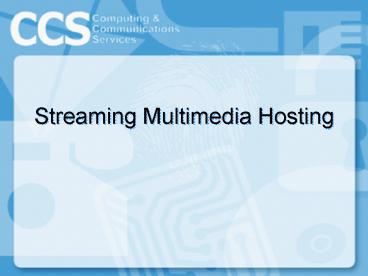Streaming Multimedia Hosting - PowerPoint PPT Presentation
1 / 10
Title:
Streaming Multimedia Hosting
Description:
Requests from organizational units to support multimedia streaming for organizational web sites ... Streaming media server delivers media clips, but does not ... – PowerPoint PPT presentation
Number of Views:16
Avg rating:3.0/5.0
Title: Streaming Multimedia Hosting
1
Streaming Multimedia Hosting
2
Why Host Multimedia?
- Requests from organizational units to support
multimedia streaming for organizational web sites - To separate storage and bandwidth requirements of
multimedia content from web pages
3
Service Overview
- On-demand streaming
- Limited support for media encoding
- RealNetworks Helix Server v11.1
- Supports 100 concurrent connections
- Service currently being used by three
organizational clients
4
On-Demand Streaming
- Most common method of delivering multi-media
- Media is digitized, encoded in a streaming format
and stored on a server - Each viewer receives a separate data stream from
the server - Each viewer can fast-forward, rewind or pause
presentation independently
5
Supported Media Formats
Helix Server can stream on-demand clips in more
media formats than any other media server.
- RealNetworks RealAudio (.rm), RealVideo (.rm,
.rmvb), RealPix (.rp), RealText (.rt) - Macromedia Flash (.swf)
- Microsoft Windows Media (.asf, .wma, .wmv)
- Apple QuickTime (.mov)
- Standards-Based MPEG-1, MPEG-4, MP3
- Image Formats GIF (.gif), JPEG (.jpg, jpeg), PNG
(.png) - Other AU (.au), AIFF (.aif, .ief), WAV (.wav)
6
Supported Streaming Protocols
- Real Time Streaming Protocol (RTSP)
Standards-based streaming media protocol used for
Quicktime and Real Player files - Microsoft Media Services (MMS) Used for Windows
Media Player files
7
Encoding
- Streaming media server delivers media clips, but
does not create them - For each media type, use a specific tool to
encode audio and video as a streaming clip - Helix Producer for RealAudio and RealVideo clips
- Microsoft Windows Media Encoder for Windows
Media Player content - CCS does not assist encoding of multimedia content
8
Metafiles
- Streaming media must use a URL that starts with
rtsp// or mms// rather than with http// - You cannot link a Web page directly to a
streaming media clip (media player clients can) - You resolve this problem using a metafile
- RealNetworks Ram File (ram or rpm extension)
- QuickTime Reference Movie, poster movie or link
file. - Windows Media ASX File
9
CCS Service Support
- CCS Web Services Admin tool http//www.uoguelph.ca
/ccs/apps/wsadmin/ - Documentation and service support applications
still under development
10
Whats Next?
- Publish documentation for metafile creation,
encoding and best practices - Enhancements to service support web tools
- Full production service for organizational units