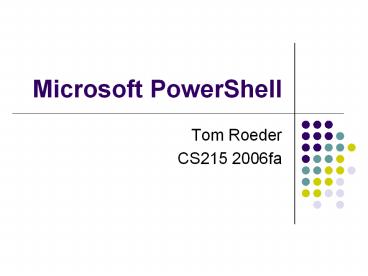Microsoft%20PowerShell - PowerPoint PPT Presentation
Title:
Microsoft%20PowerShell
Description:
traditional style of shell scripting: the pipe. find . name *.sh' | xargs zip -_at_ shfiles ... use make-shell command to include it. adds dll to set of cmdlets ... – PowerPoint PPT presentation
Number of Views:222
Avg rating:3.0/5.0
Title: Microsoft%20PowerShell
1
Microsoft PowerShell
- Tom Roeder
- CS215 2006fa
2
Motivation
- .NET as a platform
- shell
- web server
- database access
- Native access to resources
- eaiser to manage than P/Invoke
- scripting .NET natively can use reflection
- idea of managed code throughout
3
PowerShell introduction
- No more text
- traditional style of shell scripting the pipe
- find . name .sh xargs zip -_at_ shfiles
- what does this command do?
- many tools for this job
- sed, xargs, cut
- Instead, pass objects as return values. Why?
- convert to text as needed
- richer format
4
PowerShell Cmdlets
- built-in commands for PowerShell
- verb-noun names
- eg. get-childitem ( ls)
- but new-alias, new-object
- single parser for parameters
- passed as calls to cmdlets
- extensible set can write own cmdlets
- Aliases
- built in with (mostly) standard scripting names
5
PowerShell variable syntax
- Basic syntax similar to all scripting languages
- a value
- a 1 2
- a 137
- Built-in support for types
- a xmllttestgtltagtavaluelt/agtlt/testgt
- inta 42
- or cast to arbitrary .NET object
6
PowerShell parsing
- Two contexts
- command context
- starts with regular character
- tries to execute command
- expression context
- starts with num, var, or quoted string
- executes as expression
- Can reset mode with ( )
- (Get-Date).day 2
7
PowerShell array and hash
- a 1,2,3,4
- a 5..10
- adds elements to array
- .. is range operator. What is a1..3?
- a1, a2, a3
- a _at_ one1 val get-childitem
- aval
- a.one
8
PowerShell if/switch
- if lttestgt lttruegt else ltfalsegt
- elseif lttestgt ltelsegt
- switch (ltvargt) ltvalgt ltcasegt break
- default case
- switch regex (ltvargt) word. ltcasegt
- dropping break gives multiple matches
- _ variable referring to current ltvargt
- where lttestgt
9
PowerShell looping
- while(a lt 137) ltblockgt
- foreach(var in get-process) ltblockgt
- IEnumerable support
- Shorten foreach to
- ls _.Length
- receive piped objects
- _ as before
- for i 0 i lt 10 i 2 i
- regular for loop
10
PowerShell useful operators
- , .
- call operator
- a Get-childitem a calls get-childitem
- . used for executing scripts in current context
- -as, -is
- is/as in C
- a as int
- if a is System.DateTime
11
PowerShell functions
- function (args) ltbodygt
- if Param is first statement, then gives
parameters - arguments passed in args
- input passed in input
- parameter passing on cmd line
- add x 2 y 3
- add 2 3
12
Useful commands
- get-member
- return the members of an object
- eg. get-member MemberType property
- or, method
- Authenticode signing
- can use certificates to verify scripts
- checks the hash and returns
13
PowerShell errors
- throw
- throw error
- same as ThrowTerminatingError in Cmdlets
- trap
- catch exceptions
- trap DivideByZeroException ltdo somethinggt
- break/continue semantics
14
PowerShell surprises
- Drives
- C, D
- Env, Alias, HKLM, variable, function
- mount lets you create others
- variable scoping
- private, local, script, global
15
PowerShell surprises
- import/export CSV
- get-unique
- (foreach (line in get-content
C\Test1\File1.txt) line.tolower().split(" "))
sort get-unique - get-item
- group
- x new-object COM ltProgIDgt
- eg. Outlook.Application
16
PowerShell surprises
- calc
- calc get-process calc
- calc.add_exited(write-host this.Processname
has exited) - calc.HasExited
- calc.kill()
- calc.HasExited
17
Scriptblocks
- a chunk of script
- a type in PowerShell
- x scriptblocky 137x
- Can be used as an EventHandler delegate
- this is whats happening in the last example
- object parameter -gt this
- EventArgs parameter -gt _
18
Cmdlet creation
- Subclass of System.Management. Automation.Cmdlet
- must have an attribute
- gives verb and noun components of name
- overrides at least one of
- BeginProcessing, ProcessRecord, EndProcessing
- use make-shell command to include it
- adds dll to set of cmdlets
- requires some registry manipulation
19
Cmdlet creation
- Cmdlet parameters
- add Parameter attribute
- Mandatorytruefalse
- Positionltindexgt
- others for in-pipeline action
- Return value any object
- native object facilities allow inspection
- can use arbitrary code
20
Example in script
- function MyWhere param ( scriptblockexpressio
n )begin matches 0 process if (
expression ) _ matches end "Found
matches matches"
21
Execution Policy
- AllSigned
- require a digital signature and prompt
- user must agree to run script
- RemoteSigned
- only files from internet need to be signed
- default setting
- Unrestricted
- no signing required
- Attacks on AllSigned?