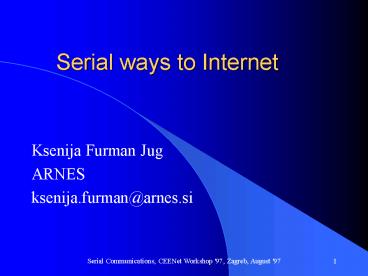Serial ways to Internet - PowerPoint PPT Presentation
1 / 43
Title:
Serial ways to Internet
Description:
... servers (TACACS ... Internet servers. not convenient. you need a fixed IP address and dialing in ... Establish e-mail, DNS,WWW servers. no problem with full ... – PowerPoint PPT presentation
Number of Views:24
Avg rating:3.0/5.0
Title: Serial ways to Internet
1
Serial ways to Internet
- Ksenija Furman Jug
- ARNES
- ksenija.furman_at_arnes.si
2
Serial Communications
- The goal of our session
- Agenda
- General overview
- Theoretical fundaments
- Practice
3
Connecting to Internet
- Why?
- How?
- Costs?
4
Overview
- Dial-up
- Provider perspective
- User perspective
- Dial-out host
- Dial-out LAN
- Leased lines
5
Serial
Serial data pipes
Internet user
Internet service provider
6
How?
- Dial-Up
- Leased line
- Public Data Services (X.25,Frame Relay, ATM,..)
7
Serial
- Dial-up
- Provider perspective
- User perspective
- Dial-out host
- Dial-out LAN
- Leased lines
8
Dial-up
- Technology type
- POTS - Plain Old Telephone System
- ISDN - Integrated Services Digital Network
- Type of services
- host
- LAN
9
Dial-up host
Providers Access Server
Asynchronous modem
Users PC
POTS
Asynchronous modem
10
Dial-up LAN
Providers Access Sever
Asynchronous modems
LAN
POTS
Router
Asynchronous modem
11
Serial
- Dial-up
- Provider perspective
- User perspective
- Dial-out host
- Dial-out LAN
- Leased lines
12
Provider perspective
- Choose the equipment
- Form a user database
- Create a security mechanism
- Create an IP addressing scheme
- Select the routing scheme for LAN
13
Choosing equipment - POTS (cont.)
- Sufficient number of telephone lines
- geographical distribution helps decrease calling
costs - number of users per line
- Asynchronous modems
- modem management (SNMP)
- software upgradable
14
Choosing equipment - POTS (cont.)
- Access server
- protocols (SLIP/PPP)
- terminal services
- users database
- security tools
- IP routing
- management (SNMP)
- filters
15
User database
- on the Access Server
- on a special host
16
Security mechanism
- DIAL-UP - a big security thread
- Authentication, Authorization, Accounting
- Security servers (TACACS, RADIUS,..)
17
TACACS/RADIUS
- TACACS
- based on TCP
- encrypts all data
- separated AAA
- more complex
- open for future extensions
- RADIUS
- based on UDP
- encrypts only challenge responses
- supported by more vendors
18
Authentication
- Each user having a good password
- Users forced to change password
- One time passwords
- Login procedure
- PPP authentication (PAP, CHAP)
- Caller Line Identification (ISDN)
19
Authorization
- Who is allowed to do what
20
User Accounting
- In case of dynamic addressing helps to trace
intruders - For charging
21
IP addressing scheme - Dial-in host
- Dynamic address allocation
- saves address space
- users can not be always reachable at same IP
address - IP address dedicated per user
- impossible with large number of users
- useful for some services
22
IP addressing scheme - Dial-in LAN
- Addresses on LAN side
- registered IP addresses
- IP masquerading - using private address space
23
Routing scheme for LAN
- Static routing
- dedicated address on PPP side to which a static
route is pointing - Dynamic routing
- filter routing information to disable
advertisement of invalid routes
24
Static routing
Network 193.225.219.0
193.225.220.6
Users router
Providers Access Server
Static route for 193.225.219.0
Default route pointing to the asynchronous
interface
to address 193.225.220.6
25
Dynamic routing
Network 193.225.219.0
Users router
Providers Access Server
Enable routing protocol on both interfaces
26
Serial
- Dial-up
- Provider perspective
- User perspective
- Dial-out host
- Dial-out LAN
- Leased lines
27
Dial-out host
- Get the account
- inform yourself about number of users per modem,
types of services and charging - Choose equipment
- Take care about the password
28
Choosing equipment - Dial-out host - POTS
- Asynchronous modem
- the compatibility to provider modems
- latest standard
- PC
29
Choosing equipment - Dial-out LAN - POTS (cont.)
- Asynchronous modem
- compatibility with providers modems
- latest standard
- Dial on Demand Router
- commercial
- dedicated box for higher price
- reliable and easy to manage
30
Choosing equipment - Dial-out LAN - POTS (cont.)
- PC with DOS, Linux, WIN NT,..
- non-dedicated box for lower price
- also usable for Internet server
- less reliable, more complex to manage
- Features
- Dial on Demand
31
Dial-out host - types of services
- Low cost - accessible to anyone
- Telnet access
- less friendly user interface
32
Dial-out host - types of services
- PPP/SLIP
- Complete individual Internet connectivity
- user friendly client software
- POP server
33
Dial-out host - types of services
- Internet servers
- not convenient
- you need a fixed IP address and dialing in both
directions - provider can offer an host for users homepages
34
Dial-out LAN - types of services (cont.)
- PPP/SLIP
- Full connectivity for LAN on demand
- Low cost
- UUCP
35
Dial-out LAN - types of services (cont.)
- SMTP demon with spooler
- at time of activation of line, mail has to be
transferred to destination LAN - Internet servers
- not convenient
- you need a fixed IP address and dialing in both
directions
36
Dial on Demand
- Define interesting packets
- Define idle-timers
37
Serial
- Dial-up
- Providers perspective
- Users perspective
- Dial-out host
- Dial-out LAN
- Leased lines
38
Leased Line Characteristics
- Higher cost
- Full time connectivity
- convenient for Internet servers
39
Leased line
Providers router
LAN
Synchronous modem
Leased line
Synchronous modem
Router
40
Provider perspective
- Establish geographically distributed points of
presence - Offer ports (synchronous, asynchronous)
- Establish routing for users IP subnets
- Using different types of modems according to
- distance
- speed
41
User perspective (cont.)
- Register IP addresses
- Select appropriate router
- number and type of ports according to network
topology - protocols
- routing protocols
- manageable
42
User perspective (cont.)
- security mechanism
- Establish e-mail, DNS,WWW servers
- no problem with full time connectivity
43
Security
- DONTT LET THE WHOLE WORLD TO ENTER YOUR DOOR!
- Use security mechanisms
- firewalls of different types