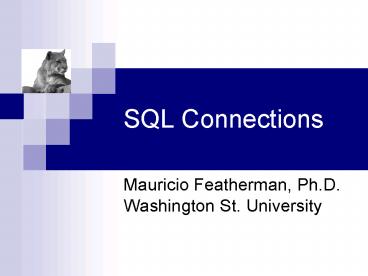SQL Connections - PowerPoint PPT Presentation
1 / 9
Title:
SQL Connections
Description:
An example connectionstring to connect to a SQLServer database on the Pullman campus is: ... FYI - When working with Pullman servers its best to use the IP adresses ... – PowerPoint PPT presentation
Number of Views:40
Avg rating:3.0/5.0
Title: SQL Connections
1
SQL Connections
- Mauricio Featherman, Ph.D.Washington St.
University
2
What is an ADO.NET Connection?
- A conduit for communication between the data
consumer (the aspx page or form) and the
datasource from which you need to retrieve data - The connection class is used to create connection
objects to start data sessions - Connections are optimized for the database type
they work with. There are SQLConnections to
connect to SQLServer database, OleDbConnections
to work with MS-Access, OracleConnections,
MySQLConnections, and others
3
But I want to use MS-Acess
- The slides for this class refer to SQL objects.
SQLConnections, SQLCommands, SQLDataReaders, etc.
I do this as the code is written to run against a
SQLServer database - You may want to use MS-Access as your database so
that you can run locally and not worry about
connecting to a distant database. - To work with MS-Access - whenever you see the
prefix SQL just replace it with OleDb. For
example you will use OleDbConnections,
OleDbCommands, OleDbDataReaders etc. Just
remember to specify your connectionstring
differently
4
1) Creating the Connection
- First we create an instance of the connection
class - Then we import the appropriate namespaces
- Next we create a string var to hold the
connectionstring which itself holds the name of
the server that holds our db, the name of the db
we want to use, passwords and userIDs, .etc - Finally we construct the connection objectDim
ConFP as New SqlConnection(connection string)
or Dim conFP As New OleDbConnection(connection
string) )
5
MS-Access ConnectionStrings
- An example connectionstring to connect to a
MS-Access on your local C drive looks
likePrivate strConn As String Provider
Microsoft.Jet.OLEDB.4.0 Data Source
C\Featherman_MIS.mdb (just dont ever move
the database file!!) - If you are packaging a project for distribution,
(such as when submitting final projects that use
MS-Access) put the .mdb access database into the
Bin folder of the project then use a
connectionstring with relative addressing such as
the following - Private strConn As String "ProviderMicrosoft.J
et.OLEDB.4.0Data SourcemyDB.mdb"
6
SQL Server ConnectionStrings
- An example connectionstring to connect to a
SQLServer database on the Pullman campus
isPublic Shared conNW As New
SqlConnection("ServerOT_CHEWWYuidMFDEMOREADER
pwdpacificoceandatabaseNorthwind")Use the
following to connect to student databases on
OT-DEVST2 Public Shared conNW As New
SqlConnection("Server134.121.5.108uidjuniormin
tspwd12345678 databaseMF61juniormints" - FYI - When working with Pullman servers its best
to use the IP adresses Student accounts -
OT-DEVST2 is 134.121.5.108 To access data
provided by the instructor - OT_CHEWWY is 134.121.5.111
- OT-DEVST1 is 134.121.5.107
7
2) Using the connection
- First we open the connection
- Then using it data is read from or written to the
data store, or a SQL statement is executed (all
done with commands) - The connection is next closed
8
Other syntax
- Rather than creating the connectionstring and
consuming it in the constructor myConn New
SQLConnection(strConn) - You canPrivate myConn as New SQLConnection()myCo
nn.Connectionstring ServerOT_ChewwyuidMFDEMO
READERpwdpacificoceandatabasefeathermanpubs - If you ever want to switch databases while
keeping the connection open you can
myConn.ChangeDataBase(Sales)
9
Wizards to Create Connections
- Visual Studio has built-in wizards to create
connections and most other ADO.NET objects,
however we will not use them in this class.