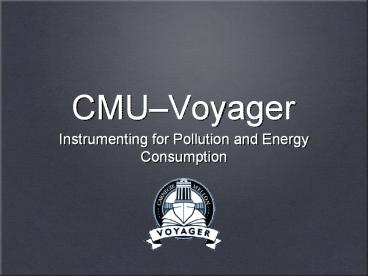Instrumenting for Pollution and Energy Consumption - PowerPoint PPT Presentation
Title:
Instrumenting for Pollution and Energy Consumption
Description:
Visualize the information gathered. Provide ability to perform ... Heating: 2 units in the main classroom and 1 in pilot house. Current Sensor. Installation ... – PowerPoint PPT presentation
Number of Views:14
Avg rating:3.0/5.0
Title: Instrumenting for Pollution and Energy Consumption
1
CMUVoyager
- Instrumenting for Pollution and Energy Consumption
2
Team Members
Pratik Agarwal Alex Eiser Gary
Feigenbaum Yuan-Ning Richard Hsieh Gregor
Kronenberger Kietae Park Asad Samar Kristen Stubbs
3
Overview
4
OverviewGoals
- Instrument Voyager to monitor
- Propulsion power generation
- Energy Consumption
- Energy Efficiency
- Fuel Consumption
5
OverviewGoals
- Provide a means to view this data
- For instructors
- Teaching tools
- For the crew
- Visualize the information gathered
- Provide ability to perform basic analysis
- Provide insights for the new Voyager
6
OverviewSystem Architecture
- Three subsystems
- Network of sensors
- Fuel flow rate
- Electricity sensors
- GPS sensor
- Scientific visualization tool for the crew
- Dashboard interface for students
7
OverviewDesign Process
- PHASE I
- Understand the problem
- Create a visionary scenario
- Propose an initial solution
- PHASE II
- Create a concrete design
- Start on implementation
- Discover and solve problems
- Update design
- PHASE III
- Complete implementation
- System integration and testing
- Demonstration
8
Final Prototype
- Application Launcher
9
System Architecture Application Launcher
10
System Architecture Application Launcher
Wait until Status turns green
Launch Dashboard
11
Final Prototype
- Dashboard
12
(No Transcript)
13
(No Transcript)
14
(No Transcript)
15
Final Prototype
- Scientific Visualization
16
Data VisualizationSingle Dimension
- Web interface to view data
- Works in IE 6/ Opera 7.5/ Mozilla
- Requires Javascript for date selection
- Shows one-dimensional data vs. time
17
Data Visualization
- Choose Sensor
- Speed
- Electrical
- Fuel consumption
- Not pollution
18
Data Visualization
- Select date
- using a dropdown
- using the calendar
19
Data Visualization
- Select date
- using a dropdown
- using the calendar
20
Bar Charts Fuel Consumption vs. Time
21
Line ChartsFuel Consumption vs. Time
22
Two SensorsFuel Consumption and RPM vs. Time
23
Excel Export
- Link in graph display
- Exports directly to an Excel file for further
analysis
24
Excel Export
- Link in graph display
- Exports directly to an Excel file for further
analysis
25
Excel Export
- Link in graph display
- Exports directly to an Excel file for further
analysis
26
System Architecture
- Overview
27
System Architecture
28
System Architecture
- Sensors
29
System ArchitectureDevice Placement
30
Electrical
31
System Architecture Sensors
32
Current Sensors
- Self-powered so can be left permanently running
- Output between 0-5V depending on the current
flowing through the wire - No need to expose the conductor
33
Electrical Subsystems
34
Sensor Placement
35
Current Sensors
- Experiments, first in lab and then on the boat
show they are pretty accurate - All data collected in real time now
- Seven electrical sensors (worth approx. 700)
36
Current Sensor Installation
- Current sensors have been installed on the boat,
to monitor the following - A/C 3 units in the main classroom
- Heating 2 units in the main classroom and 1 in
pilot house
37
Current Sensor Installation
- Toilet pump monitors the toilet
- Engine pump The bilge pump in the control room
- Ventilation Ventilation switch in the control
room
38
Flow Rate Sensor
39
System Architecture Flow Rate Sensor
40
Flow Rate SensorFloScan
- Constantly monitor one engine
- Either engine combination can be monitored
- Real time data
- Will not block fuel line
- Can be installed permanently
- Powered by 12V DC
- Easily accessible from sensor position
- 0-5V output
- Use Data Acquisition Device to collect data
- Approx cost 1,100
41
FloScan
42
How FloScan Works
Engine
Fuel Tank
43
FloScanInstallation
- Forward and Return sensors were placed in fuel
line - Wires were run to the starboard side under the
floor - Wires are not visible for 90 of path and do not
interfere with engines
44
FloScanInstallation
- The monitor is mounted on the starboard side wall
- Wires run to the 12 V DC power supply and to the
DAD
45
Data Acquisition
46
Data Acquisition Data Acquisition Device
47
Data AcquisitionData Acquisition Device
- 0-5V input
- 11 channels
- RS232 output
- Requires power supply, some interface cards and
cables
48
Data AcquisitionData Acquisition Device
- Experiments in the lab and on the boat have shown
that this works fine with the current sensors - 1 device costs 90 with the power supply.
49
Data AcquisitionInstallation
- DAD has been installed on the boat.
- Input from flow rate and current sensors, output
to PC
50
Data Acquisition I/O module
51
Data AcquisitionI/O Module
- Specialized Application
- Interfaces with DAD GPS
- Communicates with sensors using virtual COM ports
through the DAD - Gathers data from sensors and GPS
- Stores data in our database
- Written in Java
52
GPS
53
GPS
54
GPSOverview
- GPS
- Used to track movement of Voyager
- Distance traveled
- Speed
- Location Longitude, Latitude
- Able to take accurate measurements
- Report data in real time
- USB port used as Virtual Com Port
55
GPSProduct
- Rayming TN-200
- Track up to 12 satellites
- Built-in antenna and waterproof
- Magnet included for mounting
- USB output, NMEA data format
56
GPSImplementation
- We plan to place the GPS sensor in the open
where it can easily communicate with satellites - Testing shows accurate results for speed and
location - Data is updated in our database every 10 seconds
57
Mathematical Model
58
Mathematical Model
59
Mathematical ModelOverview
- RPM as a function of fuel rate
- Pollution
60
Mathematical ModelRPM vs. Fuel Rate
- Used one of two engines to get the mathematical
model - Turned on the engine at a certain RPM to get the
fuel rate and plotted RPM as a function of the
fuel rate
61
Mathematical ModelRPM vs. Fuel Rate
Fuel Rate RPM
0.2 600
0.5 800
0.9 900
1.2 1100
1.3 1200
1.4 1300
62
Mathematical ModelRPM vs. Fuel Rate
- From the table above, we derived the following
formula - Y -1812.5(X4) 6744.9(X3) -
8322.2(X2) 4325.9X 4.1796 R2 0.9993
Where Y RPM X Fuel Rate
63
Mathematical ModelPollution
- Emission Model
- In order to understand the emission model, we
have to look at the relationship between the RPM
and the engine power. - We can derive the engine power value with respect
to the value of the RPM when the engine is running
64
Mathematical ModelPollution
- RPM vs. Engine Power
65
Mathematical ModelPollution
- Emission model
- CO 1110 engine power / 174
- HC 83 engine power / 174
- NOX 2190 engine power / 174
- SO2 310 engine power / 174
- PM 69.948 engine power / 174
- Output in grams/hour
66
System Architecture
- Software
67
System Architecture
68
System Architecture
- Sensors
- Data Input from sensor devices
- IO Module
- Application to input data into the database
- Database
- Stores both long term and real time data
- Dashboard Application
- Display the real time data
69
System Architecture Data Flow
Queried every second
70
System Architecture Data Flow Explained
- User Input chooses
- Recorded data
- Toilet flushes
- Revving the engine
- Turning on the AC
- Real-time data from sensors
- Devices connected to the electrical system and
engines
71
System Architecture Data Flow Explained
- Realtime Data Store
- Holds a recent history of sensor activity
- Permanent Data Store
- Holds the long term history
- Interesting Data Store
- Holds pre-recorded data
- Used to help explain how activity impacts the
environment
72
System Architecture Dashboard Design
73
System Architecture Dashboard Design Explained
- IFLogic
- Controls complete application function
- Uses a timer to control updating GUI and
accessing the database - As data changes in the database, individual
components are notified
74
System Architecture Dashboard Design Explained
- Observers
- Are notified when a database change has occurred
- Fetch new data
- Perform required conversions
- Notify Viewers that new data is available
75
System Architecture Dashboard Design Explained
- Viewers
- Responsible for displaying Dashboard information
- Interface with Observers for fetching data
- Perform any analysis
76
Costs
77
Costs
- Computer (from previous year)
- Database
- Data Visualization
- Dashboard
- Electrical sensors 7 ammeters
- Engine sensor 1 Fuel flow meter
- GPS sensor 1 sensor
- Data Acquisition Devices 1 DAD
78
Costs
Product Task Quantity Cost / Unit
Floscan 7000 Fuel flow 1 944
Floscan monitor Floscan output 1 188
Veris H922 Ammeter 7(_at_ 96) 672
DAD cable, power supply 0-5V measuring device 1 91
Rayming GPS sensor Boat speed 1 105
JFreeChart sample code Dashboard graphing 1 40
Total - - 2040
79
Timeline
80
Timeline
Final Presentation and Demonstration
Today Final Report and User Manual May 6
81
Demonstration!
- On board Voyager
82
(No Transcript)