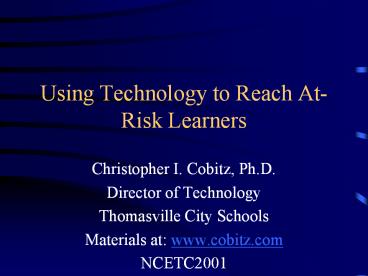Using Technology to Reach At-Risk Learners - PowerPoint PPT Presentation
Title:
Using Technology to Reach At-Risk Learners
Description:
Materials at: www.cobitz.com. NCETC2001. Who. All shapes. All sizes. All colors ... I like Nascar. I hunt. I can tune a car even one that hasn't run in years. More ... – PowerPoint PPT presentation
Number of Views:19
Avg rating:3.0/5.0
Title: Using Technology to Reach At-Risk Learners
1
Using Technology to Reach At-Risk Learners
- Christopher I. Cobitz, Ph.D.
- Director of Technology
- Thomasville City Schools
- Materials at www.cobitz.com
- NCETC2001
2
Who
- All shapes
- All sizes
- All colors
- Mostly from lower income
- Mostly do not feel they belong
3
What?
- Outcast students
- Anti social behavior
- Discipline
- Failures
- Gender achievement gap
- High School
- Often boys
4
Why?
- No place
- Not the same
- Not succeeding
- BORING
- Turned off
- Need food and shelter first
- Experiences?
5
Things to do
- Involve
- Help them enjoy
- Understand they are kids
- Help them fit in
- Find a strength
- Make time to win
6
Some practical examples
- Build a website
- I like me!
7
Bob!
- I like Nascar
- I hunt
- I can tune a car even one that hasnt run in years
8
More
- Give them a positive place
- Technology assistants
- Mentor
- Mouse ball cleaner
- Printer monitor
- Special activitytutorial etc
9
Interesting activities
- Video cameras
- A day in the life
- Very useful in understanding
- Stop rewriting- word process
- Change instead of redo
- Good words look good
- Ideas not words
10
Get artistic
- How would you feel if you never got to be
creative? - Illustrate
- Highlight
- Draw
- Cartoon
- Clip art
11
Let them win!
- Give them a specialty
- Even if they arent the best
- Ever keep losing to the same person?
- Pushing tin
- Let them use that software
- Several like algeblaster
12
Unique activities
- Inference
- http//prometheus.educ.ncat.edu/users/lee/
- It is different
- It is active!
13
Webquests
- Yea I know.
- Active involvement
- The student does not have to sit and listen, they
need to sit and work - A change of pace
14
Old favorites
- Kid Pix
- Draw
- Color
- Letter books
- Thinking things
- WOW!
15
Writing
- Web pages!
- Gives realistic audience
- May assist in getting student attention
- Articles of choosing
16
On-line projects
- Netmeeting
- Chat
- Pen pals
- Share a picture of a pet
- What did you get for your last birthday?
17
Simulate dont resitate
- Simulations are worth a thousand detentions
- Tie in emotions
- Could even buy time (civil war)
18
What if?
- Databases
- Allow you to ask the student higher order
questions - Stimulating
- Not necessarily one right answer
19
The answer is?
- Spreadsheets
- Graphical representation tool
- Number phobia now picture phobia?
- How many numbers to make a picture?
- How many pictures to make a number?
20
Buy the gift of time
- Let EVERYBODY use the computer learning
activities - Gives more time to work with individuals
- Buy their interest with excitement
21
Whats the point?
- Computers and video technology help us do things
different - We have traditionally not reached certain
students - If we change and vary our methods, we are more
likely to reach others