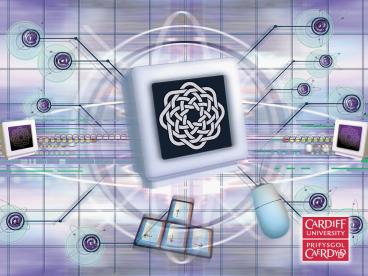Holding slide prior to starting show - PowerPoint PPT Presentation
1 / 101
Title:
Holding slide prior to starting show
Description:
Linux Cluster. Condor. Globus Resource Allocation Manager. Cactus. Nimrod/G Broker ... CSPACE II ~ SUN, 1998 (30 x Ultra sparc IIi) Primary HPC facility typical usage ... – PowerPoint PPT presentation
Number of Views:60
Avg rating:3.0/5.0
Title: Holding slide prior to starting show
1
Holding slide prior to starting show
2
e-Science and Grid Computing- Raising Awareness
Professor David WalkerExecutive Director
3
Schedule
- Welcome
- e-Science and the Welsh e-Science Centre
- Grid Technology
- Immersive Visualization
- High Performance Computing
- Tea / coffee break
- Presentation by SGI
- Demonstration
- e-Science Potential
- Close
4
Schedule
- Welcome
- e-Science and the Welsh e-Science Centre
- Grid Technology
- Immersive Visualization
- High Performance Computing
- Tea / coffee break
- Presentation by SGI
- Demonstration
- e-Science Potential
- Close
5
e-Science and theWelsh e-Science Centre Alex
HardistyGrid Centre Manager
6
Synopsis
- What is e-Science?
- UK e-Science Programme
- Role of the Welsh e-Science Centre
- Concluding remarks
7
Collaborative Scientific Experiments
Large Hadron Collider (CERN) raw data rate 1
Petabyte/sec Filtered rate 100Mbyte/sec (1
Petabyte/year) 1 Million CD
ROMs ( 200m3!)
- Physicists collaborating in an international
experiment need to share - Experimental data and storage resources
- Computers and software for extracting information
from this data - Computers and software for large-scale computer
simulations
8
Engineering Design
A new aircraft may involve 10,000 collaborating
engineers
- Collaborating organisations need to share
- Digital blueprints of the design
- Supercomputers for performing multi-disciplinary
simulations - Software and data for performing those simulations
9
Post-Genomic Bioinformatics
Wales Gene Park
- Increasing size, complexity and diversity of
databases of biological information - Linkage and optimal exploitation
- Filtering results of micro-array experiments
- 30 or 40 results out of 1 million
- Simulation of large molecules
- Protein folding affects how drugs dock with
receptors
10
Elements in Common
- Coordinated problem solving
- Beyond client-server distributed data analysis,
computation, collaboration, - Problem Solving Environments
- Resource sharing
- Computers, data, instruments, networks
- Multi-institutional virtual organisations
- Overlying traditional organisational structures
- Large or small, static or dynamic
11
e-Science
- science increasingly done through distributed
global collaborations enabled by the Internet,
using very large data collections, tera-scale
computing resources and high performance
visualization.
12
The Computing Foundationsfor e-Science
- Grid computing technology
- Immersive visualization
- High performance computing
- High speed networking broadband access
- Collaboration tools
13
UK e-Science Programme
- Spending Reviews
- 2000 120m for 3 years
- 2002 Further 115m for years 4 5
- Development of key IT infrastructure to support
e-Science - Managed by Research Councils DTI
- Application specific Pilot Projects
- Core programme to identify and develop generic
Grid middleware
14
UK e-Science Network
- National Centre in Edinburgh/Glasgow
- 8 regional centres
- Grid support centre
Edinburgh
Glasgow
Newcastle
Belfast
Manchester
DL
Cambridge
Oxford
Hinxton (EBI)
RAL
Cardiff
London
Southampton
15
Welsh e-Science Centre
- Based at Cardiff University
- Department of Computer Science
- Funded by DTI, WDA and CU
- Role
- Promote e-Science research and development in
Wales and South-west of England - Accelerate the adoption of e-Science Grid
capabilities - http//www.wesc.ac.uk/
16
Our Role in Practice
- Provision of infrastructure
- Development of the technology
- Outreach to encourage
- Use of e-Science technologies by researchers
- Collaborative research projects
- Technology transfer to industry
17
Resources
- Monster Computing Power
- Locally SUN, SGI, storage, visualization
- Resources of the national grid !
- Access via Broadband
- Grid expertise much of it free
- Full-time staff (4)
- Related Researchers (20)
18
Training and User Support
- Grid technologies
- Installation troubleshooting
- Java Programming for the Grid (Using the Globus
Toolkit) - High Performance Computing
- Parallel Computing, MPI, etc.
- Visualization
- Techniques for visualization
- Using AVS
19
Research Foci
- Data and knowledge management
- Interoperation of heterogeneous distributed
information resources - Techniques to improve accessibility to data
- Problem-solving environments
- To provide assistance in formulating and solving
problems in specific domains e.g., bio-molecular
modelling - Distributed visualization
- Collaborative 3-D immersive visualization
20
Projects
- Collaborative virtual teams
- Resource-aware visualization environment
- Visual workflow composition environment
- Workflow execution engine and resource management
- Agents negotiating to form consortia
- Mechanisms for trusted Grid services
21
Status of e-Science Grid
- Level 1
- Skeleton Grid operational now
- Load-balanced work distribution
- Level 2
- Operational April 2003
- National Grid Information Service
- Simple tools for user management
- Local accounting information
- Testbed applications
22
Concluding Remarks
- Vision of e-Science and the Grid is ambitious and
far-reaching - This is the start of the Grid era. Its a long
term programme - Significant commercial benefits to be gained
- WeSC exists to help scientists and industrialists
use this new technology
23
(No Transcript)
24
Schedule
- Welcome
- e-Science and the Welsh e-Science Centre
- Grid Technology
- Immersive Visualization
- High Performance Computing
- Tea / coffee break
- Presentation by SGI
- Demonstration
- e-Science Potential
- Close
25
Grid Technology Jonathan GiddyGrid
Technologies Coordinator
26
What is a Grid?
- A Grid is
- a hardware and software infrastructure that
provides dependable, consistent, and pervasive
access to resources - to enable sharing of computational resources,
utility computing, autonomic computing,
collaboration among virtual organizations, and
distributed data processing, among others
Wolfgang Gentzsch, Director Grid Computing, Sun
Microsystems
27
The electric power grid
28
Virtual Organisation
Organisation A
Organisation B
Organisation C
Engine Data
Wing Data
29
More processors, more administrators, more
accounts, more filespaces, more
Grid computing
Distributed computing
Cluster computing
Single node computing
Less centralization, less reliability, less
trivially scalable, less secure,
30
How to handle heterogeneity
- Hardwire code to known infrastructure
- Code for the lowest common denominator
- Make application adapt to available resources
31
Grid computing
- Make infrastructure adapt to application
requirements - Ask for resources by properties rather than by
name! - Although even a name is one type of attribute
Join together a Fish Species Database, a 32-node
Sun machine and a visualization suite within 400
metres of my location
Join the Fish Species Database at poisson.fr to
the 32-node cspace.cardiff.ac.uk, and visualize
the results in room 212
poisson down cspace busy northviz ok
Using fishbase.de Using bigsun.ac.uk Using
northviz
32
Benefits of grid computing
- Lower cost of computing due to improved resource
utilization - Better collaboration within widely-dispersed,
intra- or extra-enterprises, allowing the
creation of virtual organizations - Increased flexibility and speed of resource
deployment to tackle problems of a scale that is
not feasible today
IBM web page
33
Challenges of grid computing
- Security
- authentication
- authorisation
- accounting
- integrity
- privacy
- Mutual comprehension
- semantics
- protocols
- policy
- Trust
- resource access
- confidence in results
- contract enforcement
- commutability of trust
- Decentralisation
- autonomy
- discovery
- non-trivial quality of service
34
Globus Toolkit
- Middleware providing services useful in a grid
- Common Software Services
- Security Infrastructure
- Secure Communication
- Process Management
- Data Management
- Information Services
- Resource Drivers
35
Applications
High-level Services and Tools
Cactus
Condor-G
DUROC
Nimrod/G
COG
MPI-CH
globusrun
GAT
Globus Core Services
GridFTP
GRAM
MDS
Replica
I/O
GASS
Grid Security Infrastructure
Grid Services
Local Services
sysconf
SSL
SASL
getloadavg
Condor
Sun Grid Engine
LSF
TCP/IP
MPI
36
ActiveSheets
Cactus
Triana
Nimrod/G
Nimrod/G Broker
Grid Application Toolkit
Globus Resource Allocation Manager
37
Application
Application
Condor-G
Globus services
Condor
Condor
LSF
38
Grid Middleware
39
Open Grid Services Architecture
- Developed within the Global Grid Forum (GGF), an
IETF-like body - Implements the Grid using standard open protocols
- Based on Web Services (HTTP, XML, SOAP, WSDL,
UDDI,) - Grid extensions (service lifetimes, service
attributes, notification,)
40
What is a Grid?
- An advanced approach to distributed computing
- that allows
- Coordination in or between physically dispersed
virtual organisations. - Dependable, consistent, and pervasive
availability of computers, data, software,
storage and other resources. - Controlled access by resource providers and
consumers, which defines who can share, what is
shared, and which conditions allow sharing.
Paraphrase of an IBM web page
41
(No Transcript)
42
Schedule
- Welcome
- e-Science and the Welsh e-Science Centre
- Grid Technology
- Immersive Visualization
- High Performance Computing
- Tea / coffee break
- Presentation by SGI
- Demonstration
- e-Science Potential
- Close
43
Immersive Visualization Ieuan
NicholasVisualization Coordinator
44
Immersive Visualization
- 1. Purpose of Visualization (Viz)
- 2. Need for parallel visualization
- 3. Need for grid-based visualization
- 4. Grid visualization service approaches
- 5. Viz hardware resources at WeSC
- 6. Viz software resources at WeSC
- 7. Potential Applications
- 8. Work done at the WeSC Viz facility
- 9. Conclusion
45
1. Purpose of Visualization
- Search for structure, features, patterns, trends,
anomalies and relationships in data - Provide a qualitative overview of large and
complex data sets - Assist in identifying regions of interest
- Selection of appropriate parameters for more
focussed qualitative analysis
46
2. Need for parallel visualization
- Large amounts of data
- Computationally intensive rendering
- Interaction
47
3. Need for grid-based visualization
- Current high-end visualization hardware is
expensive - Current high-end hardware is not flexible
- The Grid offers an unprecedented opportunity to
process huge and complex data sets
48
4. Grid visualization service approach 1
- Do everything on the remote server
- Pros straightforward to grid-enable existing
packages - Cons high latency
- eliminates possibility of proxying and caching
at local site
ModerateBandwidthLink(100Mbps)
Local machine
High-end remote server
49
Grid visualization service approach 2
- Do everything but the rendering on the remote
server - Pros moderately straightfoward to grid-enable
existing packages - removes some load from the remote site
- Cons requires every local site to have good
rendering power
Computer with good rendering power
High-endremote server
ModerateBandwidthLink(100Mbps)
50
Grid visualization service approach 3
- Use a local proxy for the rendering
- Pros offloads work from the remote site
- allows local sites to contribute additional
resources - Cons local sites may not have sufficiently
powerful proxy resources application is more
complex requires high bandwidth between local
and remote sites
High bandwidth link(1Gbps)
Moderate bandwidth link(100Mbps)
Low-end local computer
Local proxy server
High-end remote server
51
Grid visualization service approach 4
- Do everything at the local site
- Pros low latency straightforward to
grid-enable existing packages - Cons requires high-bandwidth link between
sites requires powerful computational and
graphics resources at the local site
Ultra-high bandwidth link(10Gbps)
Low-end remote server
Powerful local server
52
5. Visualization hardware resources at WeSC
- 32-processor SGI Onyx300 visualization system for
large shared-memory applications - Four 8-processor SGI Origin300 servers connected
through a Myrinet network for large scale
distributed-memory applications - 2TB Storage Area Network
- Fakespace Portico Workwall for large scale
stereoscopic viewing(6x8 display) - Two Fakespace Immersadesk R2 workbenches (4x6
display) - Three SGI Fuel workstations
53
6. Visualization software resources at WeSC
- AVS/Express visualization toolkit
Finite Element model of a car body computed from
NASTRAN
A 3D grid space showing residual engine
combustion chemical species from a fuel infection
numerical experiment
Wind arrows can be animated and shown at multiple
levels. Cloud animation can be enabled to show
changing humidity
courtesy of AVS Ltd
54
7. Potential Applications
- Collaborative, distributed and immersive data
visualization - Computational steering
- Directly manipulable 3D CAD systems
- Virtual product prototyping
- Virtual-reality product presentations
- CAVE-based visualization of scientific data
- Virtual manufacturing
- Architecture prototyping
- Augmented reality
- Interactive training systems
- True 3D representations in new environments are
likely to provide the means to manage
information flow.
courtesy of PTC Inc
55
8. Work done at the WeSC Viz facility
- Translocation modeling of DNA molecules through a
membrane pore
56
Visual Molecular Dynamics
57
Computational Steering
- Allows researchers to change simulation
parameters on the fly and immediately receive
feedback on the effect
58
9. Conclusion
- Grid computing proposes to create access to
distributed computing resources with the same
ease as electrical power. Visualization tools
can take advantage of grid computing
environments. New methodologies and techniques
that harness such resources for graphics and
visualization applications are crucial for the
success of grid environments.
59
(No Transcript)
60
Schedule
- Welcome
- e-Science and the Welsh e-Science Centre
- Grid Technology
- Immersive Visualization
- High Performance Computing
- Tea / coffee break
- Presentation by SGI
- Demonstration
- e-Science Potential
- Close
61
High Performance Computing Roger PhilpHPC
Officer
62
What is High Performance Computing (HPC)?
- High Performance computing is considered to be
computing that requires at least 10 times the
computing power of the machine sat on your desk.
63
HPC def WeSc integration Fitting into Grid uk
64
What HPC provision is there?
Hardware support
Machine usage support
Software support
Consultancy
Algorithmic
Optimisation/Profiling/Debugging
Analytic
65
Where has the HPC provision come from?
Since 1988 there have been successive
collaborations between
Physics and Astronomy
Civil and structural Engineering
Computing Science
In 1998 this led to
Cardiff Centre for Computational Science and
Engineering
Which is now merging with the newly formed
Welsh eScience
66
HPC at Cardiff
- nCube 1 nCube, 1989, Physics (128p)
Comsc(32p) - nCube II nCube, 1992 Physics (32p)
- Paramid Transtech, 1994 (48 x i860 48 x
T805) - Power Challenge SGI 1996 (8xR8000)
- CSPACE I SUN, 1997(14 x Ultra sparc IIi)
- AZTEC SUN, 1998 (16 x Ultra sparc IIi)
- CSPACE II SUN, 1998 (30 x Ultra sparc IIi)
67
Primary HPC facility typical usage
68
Who is currently supported by the HPC centre
Physics and Astronomy Engineering Computer
Science Chemistry Biology
69
HPC projects at Cardiff
- Galaxy/Star formation
- Black hole simulation
- Heat and mass transfer processes
- Nuclear and Toxic waste repositories
- Surface Physics
- Quantum and Monte Carlo simulation
- Structural Engineering
- Electrodynamics
- Fluid Dynamics
70
P. Williams and A. Nelson
71
HPC Output
http//www.cs.cf.ac.uk/Hpc-centre
Publications Projects PhDs
60 since 1998
50 since 1998
20 since 1998
72
HPC and Grid Computing
73
UK e-Science Network
- National Centre in Edinburgh/Glasgow
- 8 regional centres
- Grid support centre
Edinburgh
Glasgow
Newcastle
Belfast
Manchester
DL
Cambridge
Oxford
Hinxton (EBI)
RAL
Cardiff
London
Southampton
74
Future plans
New hardware Courses Introduction to High
Performance and Parallel Computing
(HPC) Introduction to MPI I, II,
III F90 Make Optimisation Debugging Tools
75
(No Transcript)
76
Schedule
- Welcome
- e-Science and the Welsh e-Science Centre
- Grid Technology
- Immersive Visualization
- High Performance Computing
- Tea / coffee break
- Presentation by SGI
- Demonstration
- e-Science Potential
- Close
77
Schedule
- Welcome
- e-Science and the Welsh e-Science Centre
- Grid Technology
- Immersive Visualization
- High Performance Computing
- Tea / coffee break
- Presentation by SGI
- Demonstration
- e-Science Potential
- Close
78
Presentation By SGI Andrew Grant, SGI
79
(No Transcript)
80
Schedule
- Welcome
- e-Science and the Welsh e-Science Centre
- Grid Technology
- Immersive Visualization
- High Performance Computing
- Tea / coffee break
- Presentation by SGI
- Demonstration
- e-Science Potential
- Close
81
Demonstration Jonathan Giddy
82
Nimrod/G
- Parameter sweep application
- Script language for describing parameter
substitution, file transfer and execution - Best-effort or deadline/cost scheduling
- ActiveSheets Microsoft Excel front-end
83
Triana
- Visual workflow composition environment
- Varied box of generic tools (audio, text and
image processing, maths functions, signal
processing) - Workflow distribution and management engine
84
(No Transcript)
85
(No Transcript)
86
Schedule
- Welcome
- e-Science and the Welsh e-Science Centre
- Grid Technology
- Immersive Visualization
- High Performance Computing
- Tea / coffee break
- Presentation by SGI
- Demonstration
- e-Science Potential
- Close
87
e-Science PotentialWho may benefit? John
OliverCommercial Coordinator
88
Key Questions
- Which organisations/companies might be interested
in Grid technology? - In what ways would they be interested?
- What are the commercial benefits?
89
What is Grid Good for?
- Smallpox Research Project Oxford.2 million
home computers linked, 35 million drug molecule
interactions - Physics Research1,000 physicists worldwide pool
resources to analyse petabytes of data - Civil engineering Engineers collaborate to
design, execute, analyse shake table
experiments - Climate StudyScientists visualize, annotate,
analyse terabyte simulation datasets
90
What is Grid Good for?
- Combating bio-terrorismA global team combines
real time data, weather model and demographic
data to plan the response to a crisis - Aerospace DevelopmentMultidisciplinary analysis
in aerospace couples code and data in four
companies - ArchitectureA home user invokes architectural
design functions at an application service
provider - Video on-demand management
91
What is Grid Good for?
- Product DevelopmentScientists working for a
multinational soap company design and trial a new
product - Community ProjectsA Residents Association pools
members PCs to analyse alternative designs for a
local traffic calming scheme - Medical DiagnosisUsing an adaptive display
environment, medical staff collaborate using 3-D
MRI scan data linked to patient records - On-Line Games and Entertainment
92
Which Organisations/Industries?
- Aerospace
- Automotive
- Bioscience
- Defence
- Digital Media / Entertainment
- Engineering
- Financial
- ICT
- Manufacturing
- Medical / Healthcare
- Oil / Gas
- Pharmaceutical
- Universities Research Centres
93
Typical Organisations
- Commercial enterprises
- High tech with an RTD need
- Specialist suppliers contracted to a consortium
- Spin-outs / start-ups in Grid based product /
services - e-GovernmentAll UK local authorities to provide
100 of services on-line by 2005
94
Typical Organisations
- Universities Research
- Further Education Institutes
- Research Centres/Parks
95
Typical Grid Opportunities
- Distributed information sharing
- Simulation/massive scale computation
- Integrated Design-Build-Test
- Global Crisis Management capability
- Application Service Provider
96
Typical Grid Opportunities
- Collaborative working
- Problem solving environments
- Improved knowledge sharing
- Resource sharing/flexibility
- Remote working
97
Take-up of Grid Technologies
98
Commercial Benefits
- Reduced capital costs
- Development cost savings
- Shorter development times
- Reduction in time-to market
- Globalisation enabler
- e-Commerce acceleration
99
Summary
- Which organisations/companies might be interested
in Grid technology? - In what ways would they be interested?
- What are the commercial benefits?
100
Thank you for coming
101
Thank you for coming