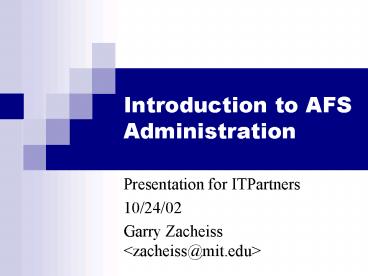Introduction to AFS Administration - PowerPoint PPT Presentation
1 / 24
Title:
Introduction to AFS Administration
Description:
1984 - Developed at CMU as part of Project Andrew. 1989 - Transarc Corportation founded to commercialize AFS. ... UFS journaling on Solaris will corrupt data. ... – PowerPoint PPT presentation
Number of Views:36
Avg rating:3.0/5.0
Title: Introduction to AFS Administration
1
Introduction to AFS Administration
- Presentation for ITPartners
- 10/24/02
- Garry Zacheiss ltzacheiss_at_mit.edugt
2
A Brief History of AFS
- 1984 - Developed at CMU as part of Project
Andrew. - 1989 - Transarc Corportation founded to
commercialize AFS. - 1998 - Transarc acquired by IBM.
- 2000 - IBM releases OpenAFS under the
- IBM Public License (IPL).
3
Why AFS?
- Security authentication via Kerberos 4.
- Scalability transparent data relocation.
- Reduce administrative workload unassisted user
recovery from rm accidents.
4
Why not AFS?
- Requires more specialized administrator knowledge
than NFS or SMB. - 2 GB file size limitation.
- Doesnt scale down to high performance file
sharing between a small number of clients.
5
Why are you here?
- AFS traditional uses have been
- Centrally maintained OS images and application
software. - User home directories in large, heterogeneous
environments. - Web content served by multiple machines.
- What do you want to do with AFS?
6
Supported Server Oses
- Solaris 2.6 - 9
- Linux (2.2.x, 2.4.x)
- Digital UNIX 4.0
- Tru64 5.0
- Tru64 5.1
- Irix 6.5
- AIX 4.3
- (Best support)
- (Redhat, Debian)
- (partial support)
Windows and MacOS X clients
exist.
7
Hardware Requirements
- Performance requirements arent excessive.
- sipb.mit.edu uses 2 Sun Ultra 5s, 1 Ultra 60.
- Spend for fault tolerance, not high performance.
8
Setting up a cell
- Not supported by Information Systems at this
time. - Community support is available via the
openafs.org mailing lists. - openafs.org provides binary distributions for
many UNIX flavors. - Documentation available at
- http//www.openafs.org/pages/doc/index.htm
9
Authentication Options
- Option 1 Run your own KDCs.
- - This is a BAD CHOICE for MIT.
- Option 2 Use ATHENA.MIT.EDU realm.
- - Need afs/ltcellnamegt keytab for this.
- - asetkey converts krb5 keytab to AFS
- Keyfile.
- - /usr/afs/etc/krb.conf contains realm to use.
10
AFS Server Architecture
- bosserver - starts and manages all other AFS
server processes. - Incorporates some rcp/rsh-like functionality.
11
(No Transcript)
12
AFS Server Architecture, cont.
- AFS databases
- ptserver - users and groups.
- vlserver - volume location database.
- buserver - backup database (optional).
- kaserver - authentication server (optional,
deprecated). - Ubik protocol keeps databases in sync between
servers.
13
AFS Server Architecture, cont.
- Fileservers run two processes fileserver and
volserver. - salvager is fsck-like program for AFS data.
- All AFS server state stored under /usr/afs.
- - /usr/afs/bin for binaries
- - /usr/afs/etc for keys, config files.
14
How AFS Data is Stored
- Data served via AFS is stored in partitions named
/vicepXX. - AFS doesnt just export UFS filesystems like NFS
does. - Data stored on these partitions cannot be
accessed without going through an AFS client.
15
(No Transcript)
16
How AFS Data is Stored, cont.
- Fileserver is sensitive to underlying filesystem.
- UFS journaling on Solaris will corrupt data.
- ext3 vice partitions on Linux fileservers work,
though. - iname() based fileservers need special fsck
program for vice partitions (all platforms but
Linux).
17
AFS Backups
- Backup tools designed for UFS wont back up AFS
metadata - ACLs
- Volume names
- Volume quotas
18
Backup Options 10 minutes of a 3 day talk
- Native AFS backup software
- ADSM/TSM.
- Amanda
- vos dump current UFS backup solution.
19
Native AFS backup software
- Consists of three parts
- backup - user client.
- butc - runs on backup server, writes to tapes.
- buserver - ubik database, dump/tape information.
- Used to back up Athenas production cells.
- Requires some scripting to automate for
unattended backups.
20
ADSM/TSM
- IBM supports using TSM to back up AFS.
- MITs central TSM service isnt set up to handle
this right now. - You probably dont want to run your own TSM
server. - TSM isnt currently a realistic solution for
private AFS cells at MIT.
21
Amanda
- A very common open source backup management tool.
- Work underway at Cornell to extend Amanda to
manage AFS backups. - Contact mitch_at_ccmr.cornell.edu for more
information.
22
vos dump UFS backups
- Strategy vos dump volumes to files on a UFS
partition somewhere, back it up like you normally
would. - Minimal implementation script run from cron.
- Leverages existing UFS backup infrastructure.
- Good choice if youre just startng out or
experimenting with AFS.
23
Questions for You
- Do you want to see Information Systems support
private AFS cells? - Do you want to see AFS training available outside
of MIT? (Usenix, LISA, etc.)
24
For Further Infomation
- openafs.org documentation.
- http//www.openafs.org/pages/doc/index.htm
- Managing AFS The Andrew File System, by
- Richard Campbell - slightly dated, but still
useful. - openafs.org mailing lists.
- openafs-info_at_openafs.org
- Send me mail! I cant promise fast turnaround
times. - zacheiss_at_mit.edu