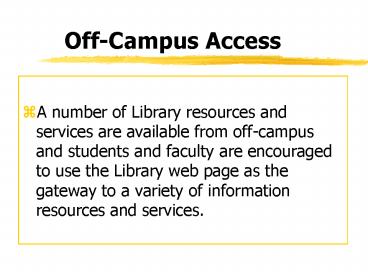OffCampus Access - PowerPoint PPT Presentation
1 / 7
Title:
OffCampus Access
Description:
The Cheng Library Catalog is available to anyone with an Internet connection. ... Students and faculty using their home computers with a commercial Internet ... – PowerPoint PPT presentation
Number of Views:28
Avg rating:3.0/5.0
Title: OffCampus Access
1
Off-Campus Access
- A number of Library resources and services are
available from off-campus and students and
faculty are encouraged to use the Library web
page as the gateway to a variety of information
resources and services.
2
Library Catalog
- Access to the Library CatalogThe Cheng Library
Catalog is available to anyone with an Internet
connection. No special software or password is
needed to access the catalog. The Library's Web
address is www.wpunj.edu/library.
3
Off-Campus Access to Library Databases
- Students and faculty using their home computers
with a commercial Internet Service Provider
(e.g., AOL, MSN, etc.) can access library
databases and e-journals from the Library web
page.
4
Off-Campus Access to Library Databases
- After selecting a database or e-journal, you will
be taken to the remote access database screen.
AOL USERS -Be sure to read the instructions!
5
Username-Password
- You must enter a username and password to access
these resources. - Username student email name
- Your last name first initial- ex. martinezj
- Password typically your SS
- 123456789--do not use spaces!
6
Off-Campus Access to Library Databases
- After entering your username and password, click
on the "Proceed" button. You will be directed to
the opening page of the database or e-journal you
selected. - Conduct your research the same as if you were on
campus. - You can always call the Reference Desk if you
have any problems. 973-720-2116
7
Additional Services
- Access Electronic Reserves
- Submit a question electronically
- Submit an Interlibrary loan request