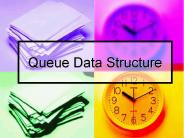OS Structure, Processes - PowerPoint PPT Presentation
1 / 22
Title:
OS Structure, Processes
Description:
Both are 'conceptually simple' Just a 'simple matter of programming' ... Hiding information at each layer. Develop a layer at a time. Examples. THE (6 layers) ... – PowerPoint PPT presentation
Number of Views:23
Avg rating:3.0/5.0
Title: OS Structure, Processes
1
OS Structure, Processes Philosophizing
- Vivek Pai / Kai Li
- Princeton University
2
But First, A Word From Our Sponsor
- Project 1 you have to do two things
- bootblock.s
- createimage.c
- Both are conceptually simple
- Just a simple matter of programming
- Fred Brooks Mythical Man-Month
3
What you need to do
- Create bootblock.s
- Compile it
- Using createimage, append dummy kernel
- Transfer image to floppy disk
- Boot from floppy disk
4
Monolithic
User program
User program
- All kernel routines are together
- A system call interface
- Examples
- Linux
- Most Unix OS
- NT
return
call
entry
Kernel many many things
5
Monolithic Pros and Cons
- Pros
- Relatively few crossings
- Shared kernel address space
- Performance
- Cons
- Flexibility
- Stability
- Experimentation
6
Layered Structure
- Hiding information at each layer
- Develop a layer at a time
- Examples
- THE (6 layers)
- MS-DOS (4 layers)
Level N
. . .
Level 2
Level 1
Hardware
7
Layering Pros and Cons
- Pros
- Separation of concerns
- Simplicity / elegance
- Cons
- Boundary crossings
- Performance?
8
Microkernel
User program
Services
- Micro-kernel is micro
- Services are implemented as regular process
- Micro-kernel get services on behalf of users by
messaging with the service processes - Example Taos, Mach
return
call
entry
m-kernel
9
Microkernel Pros and Cons
- Pros
- Easier to develop services
- Fault isolation
- Customization
- Smaller kernel gt easier to optimize
- Cons
- Lots of boundary crossings
- Really poor performance
10
Virtual Machine
- Virtual machine monitor
- provide multiple virtual real hardware
- run different OS codes
- Example
- IBM VM/370
- virtual 8086 mode
- Java
user
user
OS1
OSn
. . .
VM1
VMn
Small kernel
Bare hardware
11
Hardware Support
- What is the minimal support?
- Can virtual machine be protected without such
support? - Hint what is a Turing machine?
12
Time For Philosophizin
- I can out-learn you,
- I can out-read you,
- I can out-think you,
- I can out-philosophize you
13
What Is a Program?
- Idea / desire / specification
- Source code
- Compiled executable
- But what brings it to life?
14
Programs Have a Time Component
- What is the program doing now?
- Execution state
- Program state
- Can two people do different things with the same
program? - Can one person? How?
15
Resource Virtualization
- CPU
- Memory
- Devices
16
Concurrency and Process
- Problem
- A shared CPU, many I/O devices and lots of
interrupts - Users feel they have machine to themselves
- Answer
- Decompose hard problems into simple ones
- Deal with one at a time
- Process is such a unit
17
Process
- Sequential execution
- No concurrency inside a process
- Everything happens sequentially
- Process state
- Registers
- Main memory
- Files in UNIX
- Communication ports
18
Program and Process
main() ... foo() ... foo()
... Program
main() ... foo() ... foo()
... Process
heap
stack main foo
registers PC
19
Process vs. Program
- Process gt program
- Program is just part of process state
- Example many users can run the same program
- Process lt program
- A program can invoke more than one process
- Example Fork off processes to lookup webster
20
Process State Transition
terminate
Scheduler dispatch
Running
Wait for resource
Create a process
Ready
Blocked
Resource becomes available
21
Process Control Block(Process Table)
- What
- Process management info
- State (ready, running, blocked)
- Registers, PSW, parents, etc
- Memory management info
- Segments, page table, stats, etc
- I/O and file management
- Communication ports, directories, file
descriptors, etc.
22
Discussion Question
- What need to be saved and restored on a context
switch and how? - What are the implications?