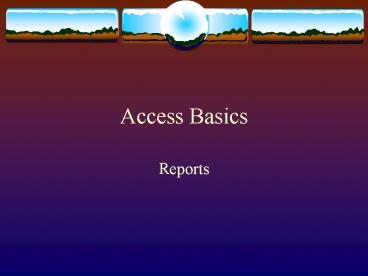Access Basics - PowerPoint PPT Presentation
1 / 21
Title:
Access Basics
Description:
... the records should be sorted and/or grouped within the report ... Grouping. View Report. Report Design Considerations. Are you providing specific information? ... – PowerPoint PPT presentation
Number of Views:14
Avg rating:3.0/5.0
Title: Access Basics
1
Access Basics
- Reports
2
Reports
- Provides a professional printout of data that may
contain enhancements such as headers, footers,
and calculations on groups of records.
3
Planning a Report
- Identify a meaningful title for the report
- Determine the information (the fields and
records) that the report will show - Determine how the fields should be organized on
the report - Determine how the records should be sorted and/or
grouped within the report - Identify any other descriptive information that
should be placed at the beginning or end of the
report, at the top or bottom of each page
4
Why should reports be based on Queries?
- You can use the first dialog box of the Report
Wizard to select fields from different tables
without first creating a query to collect those
fields into one object - BUT, if you later decide to add more fields to
the report, or limit the number of records in the
table, you will find it much easier to add fields
or criteria to an underlying query.
5
Creating ReportsIntern by Last Name
6
Report (cont)
No grouping
7
Report (cont)
8
Report (cont)
9
Report (cont)
10
Report (cont)
11
Balance Due Report
12
Properties
13
Options
14
Can Grow Can Shrink
15
New Report
16
Grouping
17
Creating the ReportSelecting from Intern Table
18
Selecting from Customer Table
19
Grouping
20
View Report
21
Report Design Considerations
- Are you providing specific information?
- Be sure to allow sufficient white space between
groups. - Dont overuse fonts, colors, sizes, etc.
- Be consistent across reports (e.g., general
style).