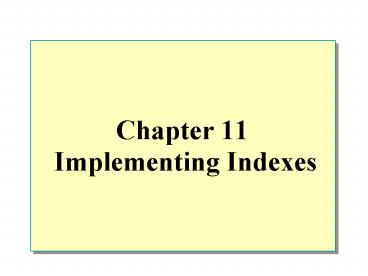Chapter 11 Implementing Indexes - PowerPoint PPT Presentation
1 / 37
Title:
Chapter 11 Implementing Indexes
Description:
Funk. White. Rudd. White. Barr. Smith. Ota. Jones. Martin. Phua. Jones. Smith. Ganio. Jones. Hall ... Funk. Funk. 4:706:01. 4:705:03. 4:704:01. 4:706:02. 4:704: ... – PowerPoint PPT presentation
Number of Views:33
Avg rating:3.0/5.0
Title: Chapter 11 Implementing Indexes
1
Chapter 11 Implementing Indexes
2
Overview
P391
- Introduction to Indexes
- Index Architecture
- How SQL Server Retrieves Stored Data
- How SQL Server Maintains Index and Heap
Structures - Deciding Which Columns to Index
3
Introduction to Indexes
P392-393
- How SQL Server Stores and Accesses Data
- Whether to Create Indexes
4
How SQL Server Stores and Accesses Data
P392-393
- How Data Is Stored
- Rows are stored in data pages
- Heaps are a collection of data pages for a table
- How Data Is Accessed
- Scanning all data pages in a table
- Using an index that points to data on a page
Data Pages
Page 8
Page 9
Page 7
Page 4
Page 5
Page 6
5
Whether to Create Indexes
P392-393
- Why to Create an Index
- Speeds up data access
- Enforces uniqueness of rows
- Why Not to Create an Index
- Consumes disk space
- Incurs overhead
6
Index Architecture
P393-395
- SQL Server Index Architecture
- Using Heaps
- Using Clustered Indexes
- Using Nonclustered Indexes
7
Multimedia Presentation SQL Server Index
Architecture
8
Using Heaps
- SQL Server
- Uses Index Allocation Map Pages That
- Contain information on where the extents of a
heap are stored - Navigate through the heap and find available
space for new rows being inserted - Connect data pages
- Reclaims Space for New Rows in the Heap When a
Row Is Deleted
9
Using Clustered Indexes
P393
- Each Table Can Have Only One Clustered Index
- The Physical Row Order of the Table and the Order
of Rows in the Index Are the Same - Key Value Uniqueness Is Maintained Explicitly or
Implicitly
10
Using Nonclustered Indexes
P394
- Nonclustered Indexes Are the SQL Server Default
- Existing Nonclustered Indexes Are Automatically
Rebuilt When - An existing clustered index is dropped
- A clustered index is created
- The DROP_EXISTING option is used to change which
columns define the clustered index
11
Finding Rows in a Heap with a Nonclustered Index
sysindexes
SELECT lastname, firstname FROM member WHERE
lastname BETWEEN 'Masters' AND 'Rudd'
12
Finding Rows in a Clustered Index
Martin
SELECT lastname, firstname FROM member WHERE
lastname 'Ota'
Martin
13
Finding Rows in a Clustered Index with a
Nonclustered Index
sysindexes
SELECT lastname, firstname, phone FROM
member WHERE firstname 'Mike'
Nagata
14
Creating Index Options
P396-397
- Using the FILLFACTOR Option
- Using the PAD_INDEX Option
15
Using the FILLFACTOR Option
P396-397
- Specifies How Much to Fill the Page
- Impacts Leaf-Level Pages
Data Pages Full
Fillfactor 50 Leaf Pages 50 Full
16
Using the PAD_INDEX Option
P396-397
- The PAD_INDEX Option Applies to Non-Leaf-Level
Index Pages - If PAD_INDEX Is Not Specified, the Default Leaves
Space for One Row Entry in Non-Leaf-Level Pages - Number of Rows on Non-Leaf-Level Pages Is Never
Less Than Two - PAD_INDEX Uses the Fillfactor Value
USE Northwind CREATE INDEX OrderID_ind ON
Orders(OrderID) WITH PAD_INDEX, FILLFACTOR70
17
Creating Indexes
P403
- Creating and Dropping Indexes
- Creating Unique Indexes
- Creating Composite Indexes
- Creating Indexes on Computed Columns
- Obtaining Information on Existing Indexes
18
Creating and Dropping Indexes
P405-408
- Using the CREATE INDEX Statement
- Indexes are created automatically on tables with
PRIMARY KEY or UNIQUE constraints - Indexes can be created on views if certain
requirements are met - Using the DROP INDEX Statement
USE Northwind CREATE CLUSTERED INDEX
CL_lastnameON employees(lastname)
USE Northwind DROP INDEX employees.CL_lastname
19
Creating Unique Indexes
P405-408
USE Northwind CREATE UNIQUE NONCLUSTERED INDEX
U_CustID ON customers(CustomerID)
Duplicate key values are not allowed when a new
row is added to the table
20
Creating Composite Indexes
P405-408
21
Obtaining Information on Existing Indexes
- Using the sp_helpindex System Stored Procedure
- Using the sp_help tablename System Stored
Procedure
USE Northwind EXEC sp_helpindex Customers
22
Deciding Which Columns to Index
P410-411
- Understanding the Data
- Indexing Guidelines
- Choosing the Appropriate Clustered Index
- Indexing to Support Queries
23
Understanding the Data
P410-411
- Logical and Physical Design
- Data Characteristics
- How Data Is Used
- The types of queries performed
- The frequency of queries that are typically
performed
24
Indexing Guidelines
P410-411
- Columns to Index
- Primary and foreign keys
- Those frequently searched in ranges
- Those frequently accessed in sorted order
- Those frequently grouped together during
aggregation - Columns Not to Index
- Those seldom referenced in queries
- Those that contain few unique values
- Those defined with text, ntext, or image data
types
25
Choosing the Appropriate Clustered Index
P410-411
- Heavily Updated Tables
- A clustered index with an identity column keeps
updated pages in memory - Sorting
- A clustered index keeps the data pre-sorted
- Column Length and Data Type
- Limit the number of columns
- Reduce the number of characters
- Use the smallest data type possible
26
Indexing to Support Queries
P410-411
- Using Search Arguments
- Writing Good Search Arguments
- Specify a WHERE clause in the query
- Verify that the WHERE clause limits the number of
rows - Verify that an expression exists for every table
referenced in the query - Avoid using leading wildcards
27
Maintaining Indexes
P412
- Data Fragmentation
- DBCC SHOWCONTIG Statement
- DBCC INDEXDEFRAG
- DROP_EXISTING Option
28
Data Fragmentation
P412
- How Fragmentation Occurs
- SQL Server reorganizes index pages when data is
modified - Reorganization causes index pages to split
- Methods of Managing Fragmentation
- Drop and recreate an index and specify a
fillfactor value - Rebuild an index and specify a fillfactor value
- Business Environment
- Data fragmentation can be good for OLTP
environment - Data fragmentation can be bad for Analysis
Services environment
29
DBCC SHOWCONTIG Statement
P412
- What DBCC SHOWCONTIG Determines
- Whether a table or index is heavily fragmented
- Whether data and index pages are full
- When to Execute
- If tables have been heavily modified
- If tables contain imported data
- If tables seem to cause poor query performance
30
DROP_EXISTING Option
P412
- Rebuilding an Index
- Reorganizes leaf pages
- Removes fragmentation
- Recalculates index statistics
- Changing Index Characteristics
- Type
- Index columns
- Options
CREATE UNIQUE NONCLUSTERED INDEX
U_OrdID_ProdID ON Order Details (OrderID,
ProductID) WITH DROP_EXISTING, FILLFACTOR65
31
Setting Up Indexes Using the Index Tuning Wizard
- Use the Index Tuning Wizard to
- Recommend or verify optimal index configuration
- Provide cost analysis reports
- Recommend ways to tune the database
- Specify criteria when a workload is evaluated
- Do Not Use the Index Tuning Wizard on
- Tables referenced by cross-database queries that
do not exist - System tables, PRIMARY KEY constraints, unique
indexes
32
Performance Considerations
- Create Indexes on Foreign Keys
- Create the Clustered Index Before Nonclustered
Indexes - Consider Creating Composite Indexes
- Create Multiple Indexes for a Table That Is Read
Frequently - Use the Index Tuning Wizard
33
Recommended Practices
Use Indexes to Enforce Uniqueness
34
Recommended Practices
35
Review
- Introduction to Indexes
- Index Architecture
- How SQL Server Retrieves Stored Data
- How SQL Server Maintains Index and Heap
Structures - Deciding Which Columns to Index
- Creating Indexes
- Creating Index Options
- Maintaining Indexes
- Setting Up Indexes Using the Index Tuning Wizard
- Performance Considerations
36
Lab Implementing Indexes
37
Lab Implementing Indexes
- Exercise 1
- Pages 399-401 Viewing Index Properties and Using
an Index - Exercise 2
- Pages 413-416 Creating a Clustered Index