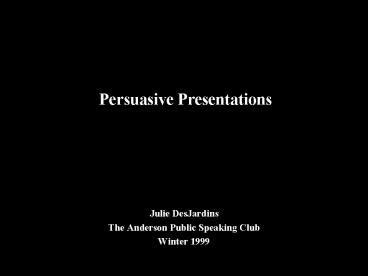Julie DesJardins - PowerPoint PPT Presentation
1 / 21
Title:
Julie DesJardins
Description:
Julie DesJardins. The Anderson Public Speaking Club. Winter 1999 ... Ending. Stimulate interest. Demonstrate relevance. Provide preview. Overall recommendations ... – PowerPoint PPT presentation
Number of Views:38
Avg rating:3.0/5.0
Title: Julie DesJardins
1
Persuasive Presentations
- Julie DesJardins
- The Anderson Public Speaking Club
- Winter 1999
2
Agenda
- I. Communications Strategy
- II. Presentation Structure
- III. General Tips
- IV. Summary
3
Agenda
- I. Communications Strategy
- II. Presentation Structure
- III. General Tips
- IV. Summary
4
Goals of persuasive presentations
Communications Strategy
- Establish rapport
- Establish credibility
- Convey analysis
- Obtain Buy-In
5
Develop a communications strategy
Communications Strategy
Determine message strategy
Analyze audience
Define objectives
Create Presentation
6
Define your presentation objectives
Communications Strategy
- Objective Type
- General
- Action
- Communication
- Description
- Broad goals
- Specific, measurable, time-bound steps
- Audiences take-aways
7
Analyze your audience
Communications Strategy
- Who are they?
- Primary
- Secondary
- Gatekeeper
- Opinion leader
- Key decision-maker
- What do they know?
- What do they feel?
- How can you motivate them?
Message Strategy
8
Determine your message strategy
Communications Strategy
- Direct approach
- We recommend policy X for the following reasons
- Reason 1
- Reason 2
- Reason 3
- Indirect approach
- Reason 1
- Reason 2
- Reason 3
- Therefore, we recommend policy X
9
Agenda
- I. Communications Strategy
- II. Presentation Structure
- III. General Tips
- IV. Summary
10
Design the presentation
Presentation Structure
Body
Ending
Introduction
- Stimulate interest
- Demonstrate relevance
- Provide preview
- Overall recommendations
- Reasons / steps
- Summary
- Action plan
- Next steps
11
Use an effective opening
Presentation Structure
Body
Ending
Introduction
- Stimulate interest
- Demonstrate relevance
- Provide preview
- Overall recommendations
- Reasons / steps
- Summary
- Action plan
- Next steps
12
State your main points clearly
Presentation Structure
Body
Ending
Introduction
- Stimulate interest
- Demonstrate relevance
- Provide preview
- Overall recommendations
- Reasons / steps
- Summary
- Action plan
- Next steps
13
Use an effective closing
Presentation Structure
Body
Ending
Introduction
- Stimulate interest
- Demonstrate relevance
- Provide preview
- Overall recommendations
- Reasons / steps
- Summary
- Action plan
- Next steps
14
Agenda
- I. Communications Strategy
- II. Presentation Structure
- III. General Tips
- IV. Summary
15
Use concept visuals vs. heavy text
General Tips
Phase 1
Phase 2
Phase 3
Result
16
Focus on the speaker vs. the slide
General Tips
- Use key phrases vs. full sentences
- Avoid scripted slides
- Undermines presenter
- Creates dueling words
- Eliminate gratuitous graphics / animation
- Detracts from speaker and message
17
Use graphics charts to reinforce message
General Tips
- Use chart formats appropriate to message
- Simplify charts and tables
- Aim for clarity and clear message
- Highlight key trends
- Delete non-value added data, legends or
decorations - Use color strategically judiciously
- To emphasize
- To identify recurring theme
- To distinguish
18
Facilitate understanding to move to buy-in
General Tips
- Clear roadmap and transitions
- Agenda
- Running headers / transition slides
- Message titles vs. subject titles
- Message Competitive analysis indicates
opportunity for X - Subject Competitive analysis
- Clear, uncluttered slides
- Parallel structure
19
Agenda
- I. Communications Strategy
- II. Presentation Structure
- III. General Tips
- IV. Summary
20
Goals of persuasive presentations
Summary
- Establish rapport
- Establish credibility
- Convey analysis
- Obtain Buy-In
21
Presentation material sources / resources
Summary
- Management Communication TA training sessions
- Speakers / presentations
- Janis Forman, Director of Management
Communication Program at The Anderson School - Gene Zelazny, Director of Visual Communications
at McKinsey Company - Texts
- Guide To Managerial Communication, Mary Munter
- Say It With Charts, Gene Zelazny