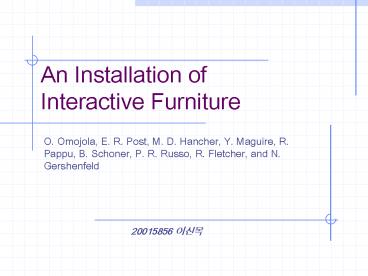An Installation of Interactive Furniture - PowerPoint PPT Presentation
1 / 23
Title:
An Installation of Interactive Furniture
Description:
Non-intuitive techniques like mouse, keyboard ... JavaScript which controls the HTML and DHTML of a web page. Results and Conclusions ... – PowerPoint PPT presentation
Number of Views:89
Avg rating:3.0/5.0
Title: An Installation of Interactive Furniture
1
An Installation of Interactive Furniture
- O. Omojola, E. R. Post, M. D. Hancher, Y.
Maguire, R. Pappu, B. Schoner, P. R. Russo, R.
Fletcher, and N. Gershenfeld
20015856 ???
2
Contents
- Introduction
- Overview of Installations
- Welcome Mat
- Dining Table
- Structure
- Physical Icons
- Gestural Interface
- Lazy Susan
- Network Infrastructure
- System Software
- Results and Conclusion
3
Introduction
- Interface Technology
- Advances in computing technology
- Interface Technology did not change much with
time - Non-intuitive techniques like mouse, keyboard
- Computing technology cut users off from the rest
of the world - Previous Efforts
- Efforts to enable the vision of embedding
computing power into everyday objects such as
clothing and furniture in disparate pieces - Few projects that interconnect these disparate
pieces, such as Brain Opera
4
Introduction
- Un-Private House
- Designed by MoMA and MIT Media Lab
- Goals
- Giving the visitors the information of exhibits
- Making the space react to the presence of the
visitors - To provide smart spaces in museum exhibits
- Using technology in ways that enhanced
conventional functions within home - Information format
- electric form
- texts, images, videos
- Providing display and browsing access to all of
these
5
Overview of Installations
- Gallery Arrangement
- Modeled after a house
- gallery and the associated furniture imitating
the various rooms and functions - 26 architectural projects on display
- Models and other display pieces distributed
throughout the gallery on tables and other pieces
of furniture
6
Overview of Installations
- Interactive Welcome Mat
- Image of a welcome mat appears on the floor
- Image moves in response to the motion of the
visitors
7
Overview of Installations
- Interactive Table
- Structure
- 8 foot diameter, five-legged table
- 5-foot-diameter lazy Susan, with recessed holes
in outer edge - A set of 26 coasters
- Interface
- Blue circle in the upper right corner
- Picking a coaster and placing it on the active
spot
Setting of Interactive Table
8
Overview of Installations
- Interactive Table
- Allowing a user to send image to the center
- Another user interested in looking at the image
could rotate the lazy Susan
- Result Information
- hot spots
9
Overview of Installations
- Interactive Table
- Lazy Susan
10
Welcome Mat
- Schematic Drawing
- A video camera and a projector arranged above the
projected area - Camera detects changes in the visual field
- Presents changes to a simple physical model
11
Welcome Mat
- Functional Block Diagram
- Texture mapped onto the distorted lattice of unit
masses and rendered using OpenGL
Camera
Physical Model
OpenGL Rendering
Projector
12
Welcome Mat
- Representative Image
- The image activity causing the distortion is in
the upper right corner - The red dots are the individual masses
13
Structure of Interactive Table
projector0
projector1
projector
display0
display1
display2
Lazy Susan
Table
14
Structure of Interactive Table
- Functional Block Diagram
Computer
Network Hub
One place setting
Filament
Filament
Taufish Array
Tag Reader
Users hands
Coaster
15
Physical Icons
- Coaster lcons
- Tags in Coasters
- Tag in coaster, tag reader in place setting
Coaster Icons
Tag Reader
16
Physical Icons
- Tag Reader Interpreter
17
Gestural Interface
- Electric-field Sensing
- Musical instrument known as Theremin
- Classic example of an EFS device
- Sensing small variations induced by body
- Converting these measurements to an audible form
18
Gestural Interface
- Display of Image
19
Lazy Susan
- Structure
Aperture Ring
Interface Board
Sensor Board
20
Network Infrastructure
- Structure
- 17 sensors in the dining table were connected to
each other and the controlling computer via
Ethernet - Filament
- Designed to address the needs for distributed
processing - Ethernet controller micro-controller
21
System Software
- Major Constraint
- Time to completion was short
- Environment enabling the design company to focus
on content creation - Interaction with sensing devices
- Software Environment
- Micro-code on RISC
- Micro-controller that communicate over Ethernet
to a Java applet - JavaScript which controls the HTML and DHTML of a
web page
22
Results and Conclusions
- Development Cycle
- Spent a lot of time in debugging H/W
- Need for a system that allow arbitrary
computation without full O/S - Reactions
- Various reactions from the mildly amused to the
completely visceral - Novel enough to engage some of the younger users
for some time
23
Results and Conclusions
- Contribution
- Proposing a better way to get at information that
a monitor and mouse - Benefit to those who do not like computers but
who want to get information