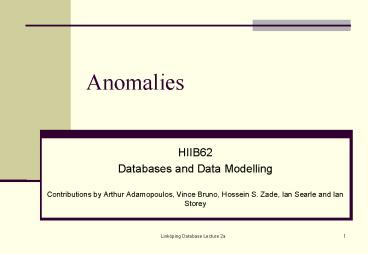Anomalies - PowerPoint PPT Presentation
1 / 24
Title:
Anomalies
Description:
Anything wrong with the previous database structure? ... A database structure that will be prone to ... Would you put all those surnames in your database? ... – PowerPoint PPT presentation
Number of Views:18
Avg rating:3.0/5.0
Title: Anomalies
1
Anomalies
- HIIB62
- Databases and Data Modelling
- Contributions by Arthur Adamopoulos, Vince Bruno,
Hossein S. Zade, Ian Searle and Ian Storey
2
Anomalies Dependencies
- Data Base Design
- Anomalies
- Dependency
- Database Design Process
3
STUDENT
StudentNo
Surname Given DOB . . . . CourseCode CourseName
- Is this database structure OK?
4
Sample Data
StudentNo Surname CrsCode CrsName 100 Smith 165
Caf Studies 200 Iatro 166 Bludging 300 Rubble
165 Caf Studies 400 Flint 167 Hard
Work 500 Ng 166 Bluging 600 Jones 168 Cheati
ng
5
Problems?
- Anything wrong with the previous database
structure? - All I want to do is keep track of student
details, thats all. Nothing very complex,
anyone should be able to set up such a simple
little database. Takes half an hour in
MS-Access. After all, there is only one table !
6
Problems?
- What happens if I have a new course name to
insert into my database?
7
Problems?
- What happens if I want to alter a course name for
a particular course?
8
Problems?
- What happens if all the students in a course drop
out?
9
Problems?
- Are all copies of the same course name the same?
10
ANOMALIES
- An Inconsistency
- A database structure that will be prone to errors
in the data. - Not necessarily wrong, but will promote erroneous
data rather than prevent it. - Will usually also involve more effort in
programs/users that maintain the file.
11
ANOMALIES
- INSERTION ANOMALY
- Can not insert a value when we want
- Must wait for a unrelated event to occur first
- Need to insert new value more than once
12
ANOMALIES
- UPDATE ANOMALY
- Change of value must be done multiple times to
each copy of the value - Multiple copies of the same value mean we do not
know which is correct - Duplication wastes resources
13
ANOMALIES
- DELETE ANOMALY
- A value is deleted accidentally due to an
unrelated event occurring - Need to delete value more than once
14
Desired Database Structure
- INSERT
- Insert when required, in one place, once.
- UPDATE
- Update in one place, once.
- Only one copy of each piece of data.
- DELETE
- Delete in one place, once.
- Deletions not caused by unrelated events.
15
DEPENDENCY
- If field A is dependent on field B,
- A cannot exist until B exists.
- Surname and Given
- depend on Student No
- What does CourseName
- depend on ????
STUDENT
StudentNo
Surname Given CourseCode CourseName
16
DEPENDENCY
- The field Surname stores surnames.
- Every person in the street has a surname. Would
you put all those surnames in your database? - We say that surname depends on student number,
because a surname value would not exist unless a
corresponding student number existed.
17
Dependency
- THE KEY, THE WHOLE KEY,
- AND NOTHING BUT THE KEY,
- SO HELP ME CODD
- Every field in a table should be dependent on the
whole primary key - If it is not, it should be in another table !
- If there is no other table to fit it, create a
new table!!
18
Data Design Aims/Steps
- Identify Entities/Tables and Relationships
- Requires experience
- Put Fields where they belong - where they depend
on the whole primary key. - If a field cannot be placed, usually signifies a
missing entity/table. - ELIMINATE ANOMALIES
19
Solution?
STUDENT
COURSE
StudentNo
CourseCode
Surname Given DOB . . . . CourseCode
CourseName DeptName
20
Database Design Process
- Like most design activities, data design is not
an exact science. Performing it involves
experience and there is no single answer for any
problem. - For small tasks, I encourage you to use an
intuitive, bit by bit approach. - May not work for large tasks!
21
Database Design Process
- Go through the problem specification (if there is
one), picking out any possible attribute/field
etc. you think might be important. - Create a big
list. - Work on both an E-R model and a Relational model
together, at the same time! - Make sure they always correspond.
22
Database Design Process
- Start by identifying any easy entities.
- People are usually easy (STAFF, STUDENT, CUSTOMER
etc.) - Fill in the obvious attributes.
- Look for straightforward relationships, keeping
both E-R model and relational model corresponding
(relationships in E-R become foreign keys!)
23
Database Design Process
- Continue an iterative process until you have
filled in as much as required. - Part of the design process is deciding what will
not be stored. You have to define the scope of
the database. - Continually ensure fields are dependent on their
keys and there are no anomalies.
24
Database Design Process
- Ask yourself for each field you place in a table
- What happens if I insert?
- What happens if I update?
- What happens if I delete?
- Does this field belong here?