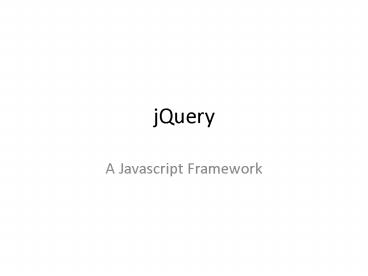jQuery - PowerPoint PPT Presentation
1 / 19
Title: jQuery
1
jQuery
- A Javascript Framework
2
CSS Selectors
- div p
- grabs all p tags within a div
- .info
- grabs all tags will a class of info
3
Getting Elements with JS
- document.getElementById("ID")
- Returns DOM object with and id of ID
- getElementsByTagName("TAG")
- Returns an array of objects, all of type TAG
4
jQuery to Select Elements
- (id)
- get element by ID
- (tag)
- get element by tag
- (".classname")
- get element by class
- returns array pointing at all HTML elements that
match the select criteria
5
Aggregate Selects
- first
- last
- even
- odd
- ("divfirst") gets all first children elements
of any ltdivgt tags
6
XPATH-y/DOM-y Selects
- Matches for
- Parents
- Children
- Siblings
- ("div p")
- gets all the ltpgt tags within any ltdivgt tags
7
Manipulating Objects
- object.html()
- Returns objects innerHTML
- object.html(some html)
- Sets objects html
- (".alert").html(Im of class alert)
- Sets the html of all elements with a class of
alert to Im of class alert
8
Controlling CSS
- object.css(property, value)
- Also, a bunch of shortcut properties detailed
- http//docs.jquery.com/CSS
- (".alert").css(background-color, red)
- Sets the background color of all elements
belonging to the alert class to red
9
Instantiating jQuery
- Link to the jQuery source
- Local or remotely
- ltscript src"http//code.jquery.com/jquery-latest.
js"gtlt/scriptgt - Put your code in the ready function (inside a
script tag) - (document).ready(function()
- //YOUR CODE HERE
- )
10
Hello World
- Create an HTML page with the following in the
body - ltdiv idoutputgtlt/divgt
- In the ready function
- Select the div with an id of output
- Set the HTML of that element with
- hello world!
11
Why Learn Something New?
- Consistent Access and Control
- DOM
- Events
- Styles
- Forget about difference between browsers
- Define object behaviors before the objects exist
- Cool, premade functionality (plugins)
12
Slider Plugin
- .slider()
- creates a slider
- Need to give the slider
- Properties
- Actions to run when events occur
13
Slider Plugin
- Add the following scripts to your page
- ltscript type"text/javascript"
src"http//jqueryui.com/latest/jquery-1.3.2.js"gtlt
/scriptgt - ltscript type"text/javascript"
src"http//jqueryui.com/latest/ui/ui.core.js"gtlt/s
criptgt - ltscript type"text/javascript"
src"http//jqueryui.com/latest/ui/ui.slider.js"gtlt
/scriptgt - To keep jQuery light, you add only the scripts
for the functions that you need
14
A home for the Slider
- Add a 2 divs to the ltbodygt of the page
- ltdiv idmyslidergtlt/divgt
- ltdiv iddisplaygtlt/divgt
15
Slider
- Add a document.ready function to the your page
(inside a ltscriptgt tag in the head of your
document) - Refer to the jQuery documenation
- http//docs.jquery.com/UI/Slider
16
Creating A Slider
- ("myslider").css('width', '200px')
- ("myslider ").slider()
- ("myslider ").slider('option', 'min', 0)
- ("myslider ").slider('option', 'max', 9)
- (" myslider").bind('slide', function(event, ui)
- ("display").html(ui.value)
- )
17
I want my stuff to look.
- Different
- jQuery Theme manager
- http//jqueryui.com/themeroller/
18
In Class Work
- Get the slider working
- (such that as you slide it, it prints out the
current value on the page - Print the word representation for the current
slider value - Define an array (with normal js) at the top of
the document
19
(No Transcript)