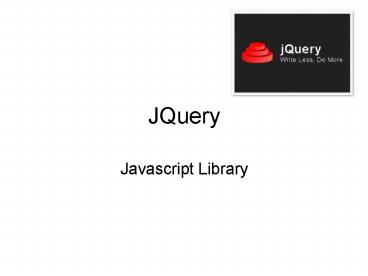JQuery - PowerPoint PPT Presentation
Title:
JQuery
Description:
JQuery Javascript Library JQuery Powerful JavaScript library Simplify common JavaScript tasks Access parts of a page using CSS or XPath-like expressions Modify the ... – PowerPoint PPT presentation
Number of Views:118
Avg rating:3.0/5.0
Title: JQuery
1
JQuery
Javascript Library
2
JQuery
- Powerful JavaScript library
- Simplify common JavaScript tasks
- Access parts of a page
- using CSS or XPath-like expressions
- Modify the appearance of a page
- Alter the content of a page
- Change the users interaction with a page
- Add animation to a page
- Provide AJAX support
- Abstract away browser quirks
3
Introductory Sample
lthtmlgt ltbodygt lth1gtCities of the
Worldlt/h1gt ltdlgt ltdtgtParislt/dtgtltddgtChic,
fashionable, expensive rudelt/ddgt ltdtgtSydneylt/dtgtltd
dgtOpera house but no culture, Mardi Gras,
fireworkslt/ddgt lt/dlgt lt/bodygt lt/htmlgt
h1 font-size 2.5em margin-bottom
0 .emphasize font-style italic colorred
4
Basic JQuery
- Selecting part of document is fundamental
operation - A JQuery object is a wrapper for a selected group
of DOM nodes - () function is a factory method that creates
JQuery objects - (dt) is a JQuery object containing all the
dt elements in the document
5
Basic JQuery
- .addClass() method changes the DOM nodes by
adding a class attribute - The class attribute is a special CSS construct
that provides a visual architecture independent
of the element structures - (dt).addClass(emphasize) will change all
occurrences of ltdtgt to ltdt classemphasizegt - See also .removeClass()
6
Basic JQuery
- To make this change, put it in a function and
call it when the document has been loaded and the
DOM is created - function doEmph()(dt).addClass(emphasize)
- ltbody onLoaddoEmph()gt
- We had to alter the HTML (bad)
- Structure and appearance should be separated!
- Also, onLoad waits until all images etc are
loaded. Tedious.
7
Basic JQuery
- JQuery provides an independent scheduling point
after DOM is created and before images are loaded - (document).ready(doEmph)
- No HTML mods required. All done in script.
- Better solution
- (document).ready(function()
- (dt).addClass(emphasize)
- )
lthtmlgtltheadgt ltscript src"jquery.js"
type"text/javascript"gtlt/scriptgt ltscript
src"test.js" type"text/javascript"gtlt/scriptgt
8
JQuery Selectors
- CSS
- p element name
- id identifier
- .class classname
- p.class element with class
- p a anchor as any descendant of p
- p gt a anchor direct child of p
9
JQuery Selectors
- XPath
- /html/body//div paths
- a_at_href anchor with an href attr
- divol div with an ol inside
- //a_at_ref'nofollow' any anchor with a specific
value for the ref attribute
10
JQuery Filters
pfirst first paragraph lilast last list
item anth(3) fourth link aeq(3) fourth
link peven or podd every other
paragraph agt(3) or alt(4) every link after
the 4th or up to the fourth acontains(click
) links that contain the word click
11
Example
- JQuery uses chaining as follows
- (acontains("ECS")).
- parent().
- addClass("emphasize")
12
JQuery Events
- bind(eventname, function) method
- click
- change
- resize
- (a_at_href).bind(click,function() (this).
addClass(red))
13
Other JQuery Effects
- .css(property, value)
- .css(prop1value1, prop2value2)
- E.g. .css(color, red)
- .hide(speed) or .show(speed)
- Where speed is slow, normal or fast
14
More JQuery Changes DOM
- .attr(name, value)
- sets a new attribute (or many)
- (ltigthellolt/igt)
- Creates a new element
- (ltigthellolt/igt).insertAfter(div.chapter p)
- Creates element and inserts it into the document
- .html() or .text() or .empty() will replace
matched elements with newly created elements