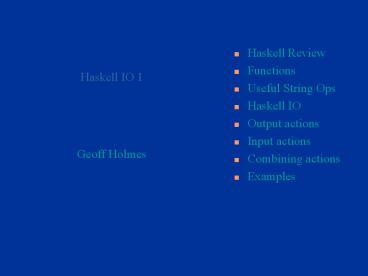Haskell IO 1 - PowerPoint PPT Presentation
1 / 32
Title:
Haskell IO 1
Description:
Int, Float, Char, Bool, Integer, Rational. Lists and Tuples ... equal to b, the function will then countdown from a to b, outputting all these numbers. ... – PowerPoint PPT presentation
Number of Views:30
Avg rating:3.0/5.0
Title: Haskell IO 1
1
Haskell IO 1
2
Haskell Review
- Environment uses commands prefixed by colon
- ? -- for help
- load to load up a file
- quit
- edit
- Types
- Int, Float, Char, Bool, Integer, Rational
- Lists and Tuples
- 1,2,3 all elements of the same type
- 1..5 gives consecutive numbers
- Strings
- String Char
- 12,3 and 1,2,3 4,5,6
3
Defining your own functions
- sq Int -gt Int -- First you define the type
- sq x x x -- Then the definition of the
function - mystrlen String -gt Int
- mystrlen 0
- mystrlen (ht) 1 mystrlen t
- -- If you dont want to worry about the type!
- mystrlen 0
- mystrlen (ht) 1 mystrlen t
- To find the type simply type
- gt type function, eg
- gt type mystrlen
4
Review Continued
- Problem 1 write a Haskell function to perform
palindrome checks, for example - gtpalindrome abc
- False
- gtpalindrome abba
- True
- gtpalindrome abba1
- False
- First write a function mylast that returns the
last character in a string.
5
Palindrome code
- mylast String -gt Char
- mylast (x ) x
- mylast (ht) mylast t
- palindrome String -gt Bool
- palindrome True
- palindrome (h ) False
- palindrome (ht) (h mylast t)
- palindrome (ht) palindrome t
6
More on Functions
- Functions can be written to work with options
- hcf Int -gt Int -gt Int
- hcf n m
- m n n
- m gt n hcf m n
- otherwise hcf (n-m) m
- gt hcf 24 32
- 8
7
Rewrite Palindrome with guards
- palindrome1 String -gt Bool
- palindrome1 a
- a True
- tail a False
- (head a mylast (tail a)) True
- otherwise palindrome1 (tail a)
8
Useful String Operations
- gt lines ABC\nDEF\nGHI
- ABC, DEF, GHI
- gt unlines "ABC", "DEF", "GHI"
- "ABC\nDEF\nGHI\n"
- gt words " The quick \n brown fox.."
- "The", "quick", "brown", "fox.."
- gt unwords "The","quick","brown","fox.."
- "The quick brown fox..
- gt show 345
- gt 345 -- so show converts anything to a
string
9
Word Count Example
- wc String -gt (Int,Int)
- wc s (length(lines s), length(words s))
- prettywc s "Lines " show l
- "\nWords " show w "\n"
- where (l,w) wc s
- Note that where uses indentation!
- gt wc "This is\na test"
- (2,4)
- gt prettywc "This is\na b c d e f g h"
- Lines 1\nWords 10\n
10
Alternative to indentation
- getw (Int,Int) -gt Int
- getw (l,w) w
- getl (Int,Int) -gt Int
- getl (l,w) l
- prettywc1 s "Lines " show (getl(wc s))
- "\nWords " show (getw(wc s))
"\n"
11
Output options
- Still got the show problems
- gt putStr(prettywc This is a\ntest)
- Lines 1
- Words 4
- putStr is an IO function it has an IO type!
- gt type putStr
- putStr String -gt IO ( )
12
Haskell IO
- Haskell IO is purely functional
- Monad is from "Category Theory" (Maths)
- Basically, we need to thread a state argument
through all function calls, for which each call
also has to return the new state. - In Haskell/Hugs, each I/O action returns a value
so has a type - IO a (where a is the return type).
- Eg getLine IO String
- getChar IO Char
13
Haskell IO
- Some actions have no interesting values, like
putStr and - putChar Char -gt IO ( )
- This is similar to a void type.
14
Output Actions
- These write to standard output (cout)
- putChar Char -gt IO ()
- putStr String -gt IO ()
- putStrLn String -gt IO () -- adds \n
- These write to (or create) output files
- type FilePath String
- writeFile FilePath -gt String -gt IO()
- appendFile FilePath -gt String -gt IO()
- Eg gt putStr "Hello World!"
- Hello World!
15
Input Actions
- These read from standard input (cin)
- getChar IO Char -- gets 1 char
- getLine IO String -- strips \n
- getContents IO String
- -- returns ALL the rest of cin!
- This reads the entire contents of a file!
- readFile FilePath -gt IO String
16
Combining Actions
- The "do" notation is the nicest way of combining
I/O actions into a program (209IO1.txt) - main
- do putStr "Input file? "
- ifile lt- getLine
- putStr "Output file? "
- ofile lt- getLine
- s lt- readFile ifile
- writeFile ofile (s s)
- Note that main is a special function of type IO
( )
17
Syntax for the do statement
- do keyword, then several "statements".
- Each statement must be one of
- ioaction (where ioaction IO ( )
) - patt lt- ioaction (where ioaction IO b)
- (variables in patt are created, and
initialized - from the b value returned by ioaction)
- let patt expr (for local definitions)
- if pred then ioaction else ioaction
- return expr (just like in C!)
18
Examples
- There are many options, below is the simplest
style - getTwoChars IO (Char,Char)
- getTwoChars do
- c1 lt- getChar
- c2 lt- getChar
- return (c1,c2)
- The return is vital here because do requires an
IO action as result. The return allows a value to
become an IO action. - return a -gt IO a
19
Testing IO functions
- gt do (c1, c2) lt- getTwoChars putChar c1
putChar c2 - To convert from String to a type
- read Read a gt String -gt a
- Print is another name for show!
- print Show a gt a -gt IO ()
- getInt IO Int
- getInt do
- line lt- getLine
- return (read line Int)
- gt do x lt- getInt print x
20
More useful IO functions
- getLine1 IO String
- getLine1 do
- c lt- getChar
- if c '\n' then return ""
- else do
- cs lt- getLine1
- return (ccs)
- gt do line lt- getLine1 print line
21
Getting ints with prompt
- getIntPrompt p do
- putStr p
- line lt- getLine
- return (read line Int)
- gt do x lt- getIntPrompt Give me an intgt
print x - Give me an intgt 345
- 345
22
Getting lots of ints
- getInts do
- n lt- getIntPrompt Enter Int (0 to stop)
- if n 0 then return
- else do
- rest lt- getInts
- return (nrest)
23
Summing ints
- sumInts do
- ints lt- getInts
- return (sum ints)
- gt do x lt- sumInts print x
- Enter Int (0 to stop) 1
- Enter Int (0 to stop) 2
- Enter Int (0 to stop) 3
- Enter Int (0 to stop) 0
- 6
24
IO Problem 1 (iotest.txt)
- Write a Haskell function iotest that prompts
for the user for two integers a and b. If a
is larger than or equal to b, the function will
then countdown from a to b, outputting all these
numbers. Should a be smaller than b, then the
function should count up from a to b, and output
all numbers too. - gt iotest gtiotest gtiotest
- Input a 9 Input a 2 Input a 4
- Input b 7 Input b 5 Input b 4
- 9 2 4
- 8 3
- 7 4
- 5
25
Solution
- iotest do
- a lt- getIntPrompt "Input a "
- b lt- getIntPrompt "Input b "
- iotest1 a b
- iotest1 a b
- a lt b output_upto a b
- otherwise output_downto a b
26
Solution Continued
- output_upto a b
- a gt b return ()
- otherwise do print a output_upto (a1) b
- output_downto a b
- a lt b return ()
- otherwise do print a output_downto (a-1)
b - getIntPrompt p do
- putStr p
- line lt- getLine
- return (read line Int)
27
IO Problem 2 (iotest2.txt)
- Write a Haskell function that acts like a
simple-minded desktop calculator. - Your program should handle addition, subtraction,
multiplication, and division. Always prompt the
user for an operation first. User input should be
a single character indicating the operation
wanted (, -, , /) or q to quit the
calculator. - gt dc
- Op(,-,,/,q) lt is user inputgt
- Arg1 12 lt12 is user inputgt
- Arg2 9 lt9 is user inputgt
- Result 21
28
Solution
- dc IO ()
- dc
- do
- putStr "Op (,-,,/,q) "
- c lt- getChar
- if c 'q' then return ()
- else do
- perform c
- dc
29
Solution Continued
- getInt IO Int
- getInt do
- line lt- getLine
- return (read line Int)
- getFloat IO Float
- getFloat do
- line lt- getLine
- return (read line Float)
30
Calculator Operations
- perform Char -gt IO()
- perform '' do (arg1,arg2) lt- prompt putStr
("Result " show(arg1arg2) "\n") - perform '-' do (arg1,arg2) lt- prompt putStr
("Result " show(arg1-arg2) "\n") - perform '' do (arg1,arg2) lt- prompt putStr
("Result " show(arg1arg2) "\n") - perform '/' do (arg1,arg2) lt- promptf
process (arg1,arg2)
31
Still more
- prompt IO (Int,Int)
- prompt do
- putStr "\nArg1 "
- arg1 lt- getInt
- putStr "Arg2 "
- arg2 lt- getInt
- return (arg1,arg2)
32
Finally
- promptf IO (Float,Float)
- promptf do
- putStr "\nArg1 "
- arg1 lt- getFloat
- putStr "Arg2 "
- arg2 lt- getFloat
- return (arg1,arg2)
- process (arg1, arg2)
- arg2 0 putStr "ERROR Attempt to divide
by zero\n" - otherwise putStr ("Result "
show(arg1/arg2) "\n")