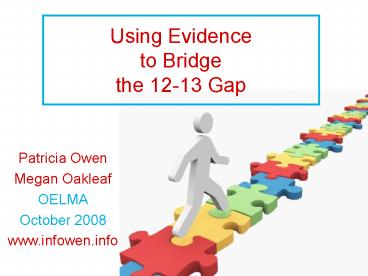Using Evidence to Bridge the 12-13 Gap - PowerPoint PPT Presentation
Title:
Using Evidence to Bridge the 12-13 Gap
Description:
What college faculty say freshman students don't do ... understand that web search engines rarely locate college-appropriate information ... – PowerPoint PPT presentation
Number of Views:45
Avg rating:3.0/5.0
Title: Using Evidence to Bridge the 12-13 Gap
1
Using Evidenceto Bridgethe 12-13 Gap
- Patricia Owen
- Megan Oakleaf
- OELMA
- October 2008
- www.infowen.info
2
Are your seniors ready for college-level
research?A. YesB. No
Owen Oakleaf, 2008
3
What information literacy skills do they
struggle with?A. Determining research
questions/topicsB. Locating informationC.
Evaluating informationD. Using information
ethicallyE. More than one of the above
Owen Oakleaf, 2008
4
What TLs Know About their Seniors
- Only 51 of TLs believe students are achieving
desired levels of information literacy (Islam
Murno).
Are your seniors ready for college-level research?
What information literacy skills do they
struggle with?
Owen Oakleaf, 2008
5
Overview
- What college faculty say freshman students dont
do - What IL skills some college freshmen are expected
to use in their first semester in college - How to find out what IL skills your high school
seniors will be expected to use in their first
semester in college - How to digest your findings (evidence)
determine what skills to teach - Additional ways to use evidence to bridge the gap
Owen Oakleaf, 2008
6
Challenge Teaching it AllWhat College Faculty
Say Freshman Students Dont Do
- GENERAL
- Dont know what they dont know
- Dont know who to ask for research help (Daniel)
- Dont understand library jargon, ex. full text
(Daniel)
Owen Oakleaf, 2008
7
Challenge Teaching it AllWhat College Faculty
Say Freshman Students Dont Do
- RESEARCH PROCESS QUESTIONS
- Dont follow research process steps, ex. info lit
model (Daniel) - Dont estimate time required for research, ex.
ILL (Daniel) - Dont define a research question or topic thats
not shallow or pop (Daniel California Study in
Fitzgerald)
Owen Oakleaf, 2008
8
Challenge Teaching it AllWhat College Faculty
Say Freshman Students Dont Do
- SEARCHING FOR INFORMATION
- Dont find different formats of information
(Daniel) - Dont understand that web search engines rarely
locate college-appropriate information - Dont distinguish between OPACs and online
databases (Islam Murno) - Dont conduct effective searches (Daniel) using
- Keywords, alternate search terms
- Boolean terms, ex. AND, OR
- Controlled vocabulary, subj. headings
- Field searching, ex. author, title
- Dont interpret search results
- Dont find full text of articles
- Dont find books using Library of Congress (LC)
classification, not Dewey (Daniel) - Dont use reference books in the library (Quarton
in Fitzgerald) - Dont regroup when first attempts to find
resources dont work, ex. try different database
(Daniel)
Owen Oakleaf, 2008
9
Challenge Teaching it AllWhat College Faculty
Say Freshman Students Dont Do
- EVALUATING INFORMATION
- Dont weed through search results to find
adequate and accurate information - Dont evaluate information using standard
evaluation criteria - Dont distinguish between popular and scholarly
articles (Matorana) - Dont disregard inadequate or inaccurate
information
Owen Oakleaf, 2008
10
Challenge Teaching it AllWhat College Faculty
Say Freshman Students Dont Do
- USING INFORMATION
- Dont synthesize, communicate, and argue an
thesis using evidence (Fitzgerald) - Dont analyze data and statistics
- Dont represent, analyze, and critique the ideas
of others ethically - Dont write without plagiarizing (accidentally or
otherwise), ex. use in-text citations - Dont cite sources properly using multiple
citation styles, ex. Citation Builder
Owen Oakleaf, 2008
11
What Students Their Instructors Think
- 40 of college students say there are gaps in
their ability to do research. - 10 say they are struggling
- 59 of college instructors are dissatisfied with
the preparation of public high school graduates
to do research. - 24 are very dissatisfied
(Rising to the Challenge Study)
Owen Oakleaf, 2008
12
What Higher Education Expects
- Experience with computer technology internet
research - Sophisticated reading skills including criticism,
analysis, inquiry - Ability to analyze data, information, personal
beliefs - Ability to conduct disciplined, planned inquiry
- Evaluation skills using criteria such as
clarity, accuracy, precision, relevance, depth,
breadth, logic, significance, fairness - Synthesis skills ability to relate prior
knowledge to new information - Ability to formulate, communicate, and argue an
assertion with evidence - Ability to represent, analyze, criticize the
ideas of others ethically with proper
documentation - Ability to work alone, drawing on helpful
resources - (California Study in Fitzgerald)
Owen Oakleaf, 2008
13
What Higher Education Expects
- HABITS OF MIND
- Curiosity spirit of inquiry
- Ability to ask questions maintain healthy
skepticism - Willingness to experiment
- Willingness to participate in intellectual
discussions - Respect for other perspectives ability to
challenge personal beliefs - (California Study in Fitzgerald)
Owen Oakleaf, 2008
14
What Higher Education Expects
- AASL STANDARDS (New)
- Inquire, think, gain knowledge.
- Draw conclusions, make informed decisions, apply
knowledge to new situations, create new
knowledge. - Share knowledge participate ethically
productively as members of our democratic
society. - Pursue personal and aesthetic growth.
Owen Oakleaf, 2008
15
What Higher Education Expects
- ISTE National Educational Technology Standards
(NET.S) - Creativity innovation
- Communication collaboration
- Research information fluency
- Critical thinking, problem solving decision
making - Digital citizenship
- Technology operations concepts
Owen Oakleaf, 2008
16
What Higher Education Expects
- Partnership for 21st Century Skills
- Core Subjects 21st Century Themes
- Learning Innovation Skills
- Information, Media, Technology Skills
- Life Career Skills
- www.21stcenturyskills.org
17
What skills do students need in their first
semester in college?
Owen Oakleaf, 2008
18
Meeting the ChallengeWith Evidence
- Use a step-by-step,
- evidence-based process
- to determine the skills
- emphasized at the colleges
- your students attend
Owen Oakleaf, 2008
19
Syllabus Study at NCSU
- Identified random sample of 10 of first-year
students (n350) - Retrieved course schedules from registrar
- Contacted professors depts, checked course
websites - Located all course syllabi for 139 students
- Analyzed syllabi identified what resources
students need to complete assignments
VanScoy, Amy and Megan Oakleaf. Evidence vs.
Anecdote Using Syllabi to Plan
Curriculum-Integrated Information Literacy
Instruction." College and Research Libraries.
2008.
Owen Oakleaf, 2008
20
Digesting the EvidenceResource Types 1st
Semester, 1st Year Students Must Use
of Students Required to Find Specific Resources
Types
VanScoy, Amy and Megan Oakleaf. Evidence vs.
Anecdote Using Syllabi to Plan
Curriculum-Integrated Information Literacy
Instruction." College and Research Libraries.
2008.
Owen Oakleaf, 2008
21
Digesting the EvidenceNumber of Resources 1st
Semester, 1st Year Students Must Use
of Students Required to Find Multiple Resource
Types
VanScoy, Amy and Megan Oakleaf. Evidence vs.
Anecdote Using Syllabi to Plan
Curriculum-Integrated Information Literacy
Instruction." College and Research Libraries.
2008.
Owen Oakleaf, 2008
22
What skills do YOUR STUDENTS need in their first
semester in college?
Owen Oakleaf, 2008
23
Step-by-Step Evidence-Based
- Identifying Colleges
- Who to contact
- What to ask
- Contacting Colleges
- Who to contact
- What to ask
- Using Your Findings As Evidence
- Digesting your findings
- Determining skills to teach
- Documenting reporting the results
Owen Oakleaf, 2008
24
Identifying Colleges
- Who to contact
- Guidance counselors
- Students
- What to ask
- What colleges do most of our students attend?
(counselors) - What college do you intend to attend? (students)
Owen Oakleaf, 2008
25
Identifying Colleges Examples
- Wooster High School
- Ohio University, Ohio State University, Malone
College, Wayne College University of Akron - Zanesville High School
- Ohio University (Zanesville), Zane State College,
Muskingum College, Ohio State University - Vermilion High School
- University of Toledo, Lorain County Community
College, Bowling Green State University, Ohio
State University - Talawanda High School
- Miami University (all campuses), Ohio State
University, Ohio University, Eastern Kentucky
University
Owen Oakleaf, 2008
26
Contacting Colleges
- Who to contact
- English Departments
- Administrative Assistants of Composition Programs
- Reference Departments
- Instruction Coordinators, FYE Librarians
- What to ask
- Where do you keep syllabi for the first-year
writing course? (English) - Do you have access to student syllabi? (Library)
- Can you request access (registrar, learning
management systems, departmental offices) to the
syllabi? (Library)
Owen Oakleaf, 2008
27
Contacting Colleges Examples
- Miami University
- Go to the College Composition Office in the
Department of English - 336 Bachelor Hall
- Ask to see syllabi. Dont go on Thursdays!
- Ohio University
- Go to Department of English
- 360 Ellis Hall
- Ask to see syllabi for ENG 151, 152, 153 in
3-ring binder. - Bowling Green State University
- Go to the General Studies Writing Department
- 215 East Hall
- Ask to see syllabi for ENG 110, 111, 112. Have
a million sample syllabi.
Owen Oakleaf, 2008
28
Using Your Evidence
- Digesting your evidence
- Determining skills to teach
- Using reporting results
Owen Oakleaf, 2008
29
Digesting the Evidence
Owen Oakleaf, 2008
30
NCSU Example
- In the 1st semester, students must
- Find websites (95)
- Find articles (94)
- Find books (85)
- Find reference books (40)
- Find data/statistics (40)
VanScoy, Amy and Megan Oakleaf. Evidence vs.
Anecdote Using Syllabi to Plan
Curriculum-Integrated Information Literacy
Instruction." College and Research Libraries.
2008.
Owen Oakleaf, 2008
31
Determining Skills to Teach Using Evidenceto
Bridgethe 12-13 Gap
Owen Oakleaf, 2008
32
EHS Example
- GOAL
- Revise lessons 6-12 to focus instruction on
essential IL student skills (12-13, Gr 9
orientation) - Identify skills
- K-12 Lib Media ACS, AASL, ISTE, Partnership for
21st C Skills - Research evidence about what 1st semester college
freshmen need to know, LEGITIMIZED IN EYES OF
TEACHERS/STUDENTS
33
EHS Example
- Determine teaching opportunities
- 12th grade, college professor/librarian visit
- 1st experience, learned from failure
- 2nd experience
- September launch
- Checklist as guide (LC on reverse)
- Print version scholarly journals popular
magazines - Compared INFOhio OhioLINK databases
- Follow up with assignment (Humanities Index)
34
EHS Example
- Determine teaching opportunities, contd.
- 9th grade, revise September orientation
- TRAILS assessment (test 8th graders (?) and
exiting seniors) - Provide library portal links about info lit
- (ex. KnightCite, Citation Builder)
- 2-3 year goal for info lit instruction 6-12
- Revise all class visits assignments
35
Finding Websites
- MINIMUM SKILLS REQUIRED
- Choose search engines
- Construct sophisticated searches
- Evaluate websites using criteria
- Incorporate information into paper/project
- Cite according to required style guide
Owen Oakleaf, 2008
36
Finding Articles
- MINIMUM SKILLS REQUIRED
- Navigate library website
- Choose an appropriate online database
- Construct sophisticated searches
- Distinguish popular scholarly articles
- Evaluate articles using criteria
- Incorporate information into paper/project
- Cite according to required style guide
Owen Oakleaf, 2008
37
Finding Books
- MINIMUM SKILLS REQUIRED
- Navigate library website
- Identify OPAC
- Construct sophisticated searches
- Evaluate books using criteria
- Use call numbers (LC)
- Incorporate information into paper/project
- Cite according to required style guide
Owen Oakleaf, 2008
38
Finding Reference Books
- MINIMUM SKILLS REQUIRED
- Navigate library website
- Identify OPAC
- Construct sophisticated searches limiting to
reference - Evaluate reference books using knowledge of
reference book types evaluation criteria - Use call numbers (LC)
- Incorporate information into paper/project
- Cite according to required style guide
- OR
- Locate reference area in library
- Use call numbers (LC) to browse subject area
- Cite according to appropriate style guide
Owen Oakleaf, 2008
39
Finding Data Statistics
- MINIMUM SKILLS REQUIRED
- Identify sources of data statistics
- Who would care about this information enough to
keep statistics on it? - Locate sources via web, online databases, OPAC,
or reference sources - Interpret data statistics
- Evaluate data statistics using criteria
- Incorporate information into paper/project
- Cite according to required style guide
Owen Oakleaf, 2008
40
What else can I do?
Owen Oakleaf, 2008
41
Focus on Students
- Share resources aimed at smoothing the
transition. http//www.bgsu.edu/colleges/library/i
nfosrv/lue/pal/ or http//www.transitioning2colleg
e.org/ - Create a one-page handout summarizing
expectations of first-year college students
share it with students and parents (Burhanna
Jensen). - Give students practice dealing with unstructured
assignments requiring use of complex resources
(Daniel). - Create planned, systematic, and cumulative IL
instruction programs (Jackson Hansen). - Remember that high school library use is a
predictor of college library use (Jackson
Hansen). - Encourage positive library attitudes (Boatman in
Fitzgerald).
Owen Oakleaf, 2008
42
(No Transcript)
43
(No Transcript)
44
Focus on Teachers
- Inform teachers about the role of information
literacy in national state academic content
standards (Bielich Page qtd in Islam Murno). - Identify classroom teachers who incorporate
inquiry-based learning or other types of research
projects create finding aids that include local
college resources. If possible, partner with
teachers to design field trips to academic
libraries. - Work to train pre-service teachers (Islam
Murno).
Owen Oakleaf, 2008
45
Focus on Administrators
- Document report your results
- Emphasize benefits to administrators (Hull
Taylor qtd in Islam Murno) - Community relations
- Enhanced public image
- Recruitment/admission
Owen Oakleaf, 2008
46
Focus on College Collaborations
- Introduce yourself to your college counterparts
- Communicate (Martorana, Daniel) create shared
physical virtual discussion spaces (Jackson
Hansen) - Site visits
- Meetings conferences
- Representation on library advisory groups
- Listservs
- Websites
- Collaborate to develop IL partnerships (Nichols)
- Lesson plans
- Finding aids (Jackson Hansen).
- Workshops (for students, teachers, other
librarians) - Videos
- Assessment
- Borrowing privileges
Owen Oakleaf, 2008
47
Basis for Collaboration with College Librarians
- Shared vision
- Common goals (AASL/ACRL Standards)
- Overlapping user populations
- Similar need to work with classroom faculty
- Similar desire to support student academic work
- Climate of trust mutual respect
- Personal value for all parties
- (Muronga Harada qtd in Jackson Hansen,
Jackson Hansen)
Owen Oakleaf, 2008
48
Using Evidenceto Bridgethe 12-13 Gap
- Patricia Owen
- Megan Oakleaf
- OELMA
- October 2008
49
For More Information
- ACRL/AASL Blueprint for Collaboration
- http//www.ala.org/ala/acrl/acrlpubs/whitepapers/
acrlaaslblueprint.cfm - Barefoot
- Bridging the Chasm First-Year Students and the
Library - Chronicle of Higher Education 2006
- http//www.webster.edu/kennelbr/FreshmanTransfe
rSeminars/BridgingTheChasm.pdf - Carr Rockman
- Information Literacy Collaboration A Shared
Responsibility - American Libraries 2003
- Daniel
- High School to University What Skills do
Students Need? - Information Rich but Knowledge Poor? Emerging
Issues for Schools and Libraries Worldwide 1997 - Fitzgerald
- Making the Leap from High School to College
- (includes California, Dunn, University Success
study summaries) - Knowledge Quest 2004
- Hartman
- Understandings of Information Literacy The
Perceptions of First Year Undergraduate Students
at the University of Ballarat - Australian Academic Research Libraries 2001
Owen Oakleaf, 2008
50
For More Information
- Jackson Hansen
- Creating Collaborative Partnerships Building
the Framework - Reference Services Review 2006
- Martorana, et al
- Bridging the Gap Information Workshops for
High School Teachers - Research Strategies 2001
- Nichols, et al
- Building a Foundation for Collaboration K-20
Partnerships in Information Literacy - Libraries Beyond Their Institutions
Partnerships that Work 2005/6 - Pathways to Academic Libraries
- http//www.bgsu.edu/colleges/library/infosrv/lue/
pal/ - Rising to the Challenge
- http//www.achieve.org/node/548
- Transitioning to College
- http//www.transitioning2college.org/
- VanScoy Oakleaf
- "Evidence vs. Anecdote Using Syllabi to
Plan Curriculum-Integrated Information Literacy
- Instruction
- College and Research Libraries 2008
Owen Oakleaf, 2008