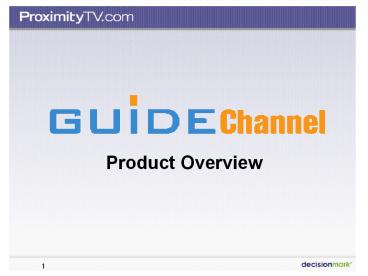Product%20Overview - PowerPoint PPT Presentation
Title: Product%20Overview
1
Product Overview
2
Guide Channel
Guide Channel is a fully customizable
broadcast-ready product that your station can air
on one of its digital sub-channels. Using Guide
Channel you can broadcast any type of content
your branding, audio/video feed, EPG, weather and
advertisingmaking it easy to extend your brand
and capitalize on your content.
3
Process Diagram
MediaStar Content, News, Ads, Weather
Internet
Workstation
Broadcast Tower
Video/Audio
4
Guide Channel Editor
- The Guide Channel Editor is used to create or
edit the content for the channel. The user
interface has been extensively re-designed since
NAB 2005 and is broken into three distinct
sections to allow for easy access for editing.
They include - Playlists
- Scenes
- Components
5
Playlist
The playlist contains the scenes and components
that make up the on-air broadcast. You can air
one playlist for rotate through several of them.
6
Scenes
The scene contains the components that make up
what the users sees on the broadcast. A playlist
can have one scene or rotate through many.
7
Components
The broadcaster can set-up the following
components on the channel program guide,
audio/video, advertising, crawler, NWS feed, and
time and temperature.
8
The Result
The screenshot you see below was taken from the
Guide Channel after just two hours of interaction
with the Guide Channel Editor - imagine what your
graphics department could do!
9
More Designs
10
Thank You
- accountexecutives_at_decisionmark.com
- Phone 319.365.5597