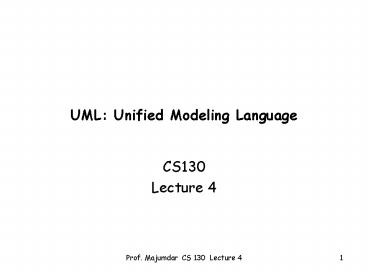UML: Unified Modeling Language - PowerPoint PPT Presentation
1 / 48
Title:
UML: Unified Modeling Language
Description:
Car. 4. 1. Prof. Majumdar CS 130 Lecture 4. 21. Generalization ... Makes it easier to share requirements, specs, designs. Visual syntax is useful, to a point ... – PowerPoint PPT presentation
Number of Views:38
Avg rating:3.0/5.0
Title: UML: Unified Modeling Language
1
UML Unified Modeling Language
- CS130
- Lecture 4
2
Modeling
- Describing a system at a high level of
abstraction - A model of the system
- Used for requirements and specification
- Many notations over time
- State machines
- Entity-relationship diagrams
- Dataflow diagrams
3
Recent History 1980s
- The rise of object-oriented programming
- New class of OO modeling languages
- By early 90s, over 50 OO modeling languages
4
Recent History 1990s
- Three leading OO notations decide to combine
- Grady Booch (BOOCH)
- Jim Rumbaugh (OMT Object Modeling Technique)
- Ivar Jacobsen (OOSE OO Soft. Eng)
- Why?
- Natural evolution towards each other
- Effort to set an industry standard
5
UML
- UML stands for
- Unified Modeling Language
- Design by committee
- Many interest groups participating
- Everyone wants their favorite approach to be in
6
UML (Cont.)
- Resulting design is huge
- Many features
- Many loosely unrelated styles under one roof
- Could also be called
- Union of all Modeling Languages
7
This Lecture
- We discuss
- Use Case Diagrams for functional models
- Class Diagrams
- Object Diagrams
- Sequence Diagrams
- Activity Diagrams for dynamic models
- State Diagrams
- This is a subset of UML
- But probably the most used subset
for structural models
8
Use Case Diagram
- Elements
- Actors
- Use cases
- Relations
- Use case diagram shows relationship between
actors and use cases
Use case
actor
Use case
actor
Prof. Sen CS 169 Lecture 5
8
9
Use Case Diagram Example
ltltextendsgtgt
ltltextendsgtgt
ltltusesgtgt
10
Project and Resource Management System
- A resource manager manages resources
- A project manager manages projects
- A system administrator is responsible for
administrative functions of the system - A backup system houses backup data for the system
11
(No Transcript)
12
Manage Project Use Case
- A project manager can add, remove, and update a
project - Remove and update project requires to find
project - A project update may involve
- Add, remove, or update activity
- Add, remove, or update task
- Assign resource to a task or unassign resource
from a task
13
(No Transcript)
14
Administrivia
- You must bid for the project of your choice by
tonight - Tomorrow we will make the team assignments
- On Friday (discussion section), well have the
first team meetings - Come up with a cool name for your project
- (Think of project as a startup)
15
Class Diagrams
- Describe classes
- In the OO sense
- Class diagrams are static -- they display what
interacts but not what happens when they do
interact - Each box is a class
- List fields
- List methods
16
Class Diagrams Relationships
- Many different kinds of edges to show different
relationships between classes - Mention just a couple
17
Association
- Association between two classes
- if an instance of one class must know about the
other in order to perform its work. - Label endpoints of edge with cardinalities
- Use for arbitrary
- Can be directional (use arrows in that case)
Customer
1
Order
18
Aggregation Composition
- An association in which one class belongs to a
collection - Shared An object can exist in more than one
collections - Denoted by hollow diamond on the contains side
- An association in which one class belongs to a
collection - No Sharing An object cannot exist in more than
one collections - Denoted by filled diamond on the contains side
19
Project
Car
1
1
1..
4
Consultant
Wheels
20
Composition Aggregation
Project
Car
1
1
1..
4
Consultant
Wheels
21
Generalization
- Inheritance between classes
- Denoted by open triangle
Button
RequestButton
EmergencyButton
22
(No Transcript)
23
(No Transcript)
24
(No Transcript)
25
Object Diagram
- Object diagram is an instantiation of a class
diagram - Represents a static structure of a system at a
particular time
26
(No Transcript)
27
Invalid Object Diagram
28
Sequence Diagrams
- Sequence diagrams
- Refine use cases
- Gives view of dynamic behavior of classes
- Class diagrams give the static class structure
- Not orthogonal to other diagrams
- Overlapping functionality
- True of all UML diagrams
29
Sequence Diagrams
- Class roles roles that objects play
- Lifelines the existence of an object over time
- Activations time during which an object is
performing an operation - Messages communications between objects
30
(No Transcript)
31
(No Transcript)
32
(No Transcript)
33
(No Transcript)
34
Activity Diagrams
- Reincarnation of flow charts
- Uses flowchart symbols
- Emphasis on control-flow
35
UML Distilled 3rd Edition by Martin Fowler
36
UML Distilled 3rd Edition by Martin Fowler
37
UML Distilled 3rd Edition by Martin Fowler
38
UML Distilled 3rd Edition by Martin Fowler
39
Activity Diagrams
- Swimlanes responsibility of one or more objects
- Action states steps in the execution of an
algorithm - Action flows relationship between the different
action states - Object flow utilization of objects by action
states
40
What is wrong with this activity diagram?
41
StateChart Diagrams
- Hierarchical finite automata
- Invented by David Harel, 1983
- Specify automata with many states compactly
42
Example Simple StateChart
Button
off
push
depart
on
43
(No Transcript)
44
(No Transcript)
45
This Lecture
- We discuss
- Use Case Diagrams for functional models
- Class Diagrams
- Object Diagrams
- Sequence Diagrams
- Activity Diagrams for dynamic models
- State Diagrams
- This is a subset of UML
- But probably the most used subset
for structural models
46
Opinions about UML Whats Good
- A common language
- Makes it easier to share requirements, specs,
designs - Visual syntax is useful, to a point
- A (good) picture is worth 1000 words
- For the non-technical, easier to grasp simple
diagrams than simple pseudo-code - To the extent UML is precise, it forces clarity
- Much better than natural language
- Commercial tool support
- Something natural language could never have
47
Opinions On UML Whats Bad
- Hodge-podge of ideas
- Union of most popular modeling languages
- Sublanguages remain largely unintegrated
- Visual syntax does not scale well
- Many details are hard to depict visually
- Ad hoc text attached to diagrams
- No visualization advantage for large diagrams
- 1000 pictures are very hard to understand
48
UML is Happening
- UML is being widely adopted
- By users
- By tool vendors
- By programmers
- A step forward
- Seems useful
- First standard for high-levels of software
process - Expect further evolution, development of UML