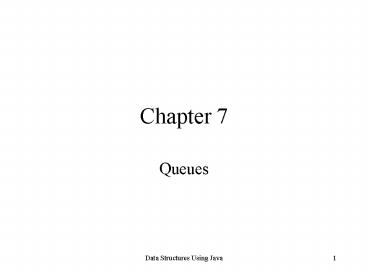Queues - PowerPoint PPT Presentation
1 / 42
Title:
Queues
Description:
wind tunnels used to experiment with design of car bodies. flight simulators used to train airline pilots ... the time they have to wait in line to buy tickets. ... – PowerPoint PPT presentation
Number of Views:45
Avg rating:3.0/5.0
Title: Queues
1
Chapter 7
- Queues
2
Chapter Objectives
- Learn about queues
- Examine various queue operations
- Learn how to implement a queue as an array
- Learn how to implement a queue as a linked list
- Discover priority queues
- Discover queue applications
3
Queues
- Definition data structure in which the elements
are added at one end, called the rear, and
deleted from the other end, called the front or
first - First In First Out (LIFO) data structure
4
Basic Operations on a Queue
- initializeQueue Initializes the queue to an
empty state - isEmptyQueue Determines whether the queue is
empty. If the queue is empty, it returns the
value true otherwise, it returns the value false
5
Basic Operations on a queue
- isFullQueue Determines whether the queue is
full. If the queue is full, it returns the value
true otherwise, it returns the value false - front Returns the front (first) element of the
queue the queue must exist - back Returns the front (first) element of the
queue the queue must exist
6
Basic Operations on a queue
- addQueue Adds a new element to the rear of the
queue the queue must exist and must not be full - deleteQueue Removes the front element of the
queue the queue must exist and must not be empty
7
Queue Exception Class
- Adding an element to a full queue, and removing
an element from an empty queue, generates errors
and exceptions called queue overflow and queue
underflow exception - Exception classes designed to handle these
exceptions
8
Implementation of Queues as Arrays
- Initially queue is empty queueFront and
queueRear point directly to first and last
elements of queue - To implement a queue as an array we need
- An array
- The variables queueFront and queueRear to keep
track of the first and last elements of the queue - The variable maxQueueSize to specify the maximum
size of the queue
9
Implementation of Queues as Arrays
10
Implementation of Queues as Arrays
11
Circular Queue
- Possible problem If a sequence of operations
eventually sets index queueRear to point to last
array position, it gives the impression that the
queue is full. - However, the queue has only two or three elements
and front of the array is empty (see Figure 7-4).
12
Circular Queue
13
Circular Queue
14
Circular Queue
15
Implementation of Queues as Arrays
Case 1 Suppose that after certain operations,
the array containing the queue is as shown below
16
Implementation of Queues as Arrays
deleteQueue operation results in an empty queue
17
Implementation of Queues as Arrays
Case 2 Let us now consider the queue shown below
18
Implementation of Queues as Arrays
Resulting array in Figure 7-11 represents a full
queue
19
Full Queue vs. Empty Queue
- Problem distinguishing between an empty and a
full queue - Arrays in Figures 7-9 and 7-11 have identical
values for queueFront and queueRear - Solutions
- Keep a count
- Let queueFront indicate index of array position
preceding first element of queue, rather than
index of actual first element itself (see Figure
7-12)
20
UML Diagram of theclass QueueClass
21
Initialize Queue
- public void initializeQueue()
- for(int i queueFront i lt queueRear
- i (i 1)
maxQueueSize) - listi null
- queueFront 0
- queueRear maxQueueSize - 1
- count 0
22
Empty Queue and Full Queue
- public boolean isEmptyQueue()
- return (count 0)
- public boolean isFullQueue()
- return (count maxQueueSize)
23
front
- public DataElement front() throws
QueueUnderflowException - if(isEmptyQueue())
- throw new QueueUnderflowException()
- DataElement temp listqueueFront.getCopy()
- return temp
24
back
- public DataElement back() throws
QueueUnderflowException - if(isEmptyQueue())
- throw new QueueUnderflowException()
- DataElement temp listqueueRear.getCopy()
- return temp
25
Add Queue
- public void addQueue(DataElement queueElement)
- throws QueueOverflowException
- if(isFullQueue())
- throw new QueueOverflowException()
- queueRear (queueRear 1) maxQueueSize
//use the mod - //operator to
advance queueRear - //because the array
is circular - count
- listqueueRear queueElement.getCopy()
26
Delete Queue
- public void deleteQueue() throws
QueueUnderflowException - if(isEmptyQueue())
- throw new QueueUnderflowException()
- count--
- listqueueFront null
- queueFront (queueFront 1) maxQueueSize
//use the mod - //operator to
advance queueFront - //because the
array is circular
27
Constructor
- Constructor
- creates an array of the size specified by the
user - Default value is 100
- Initializes queueFront queueRear to indicate that
the queue is empty
28
Linked Queue as an ADT
29
Empty and Full Queue
- Queue is empty if queueFront is NULL
- Queue is full only if we run out of memory
30
addQueue
- Adds a new element to the end of the queue
- Access the reference variable queueRear to
implement addQueue
31
Front, Back, and Delete Queue
- If queue is nonempty
- operation front returns the first element of the
queue - operation back returns the last element of the
queue - operation deleteQueue removes the first element
of the queue - If queue is empty
- method front terminates the program
- method back terminates the program
32
Priority Queue
- FIFO rules of a queue are relaxed
- Customers or jobs with higher priority are pushed
to front of queue - To implement
- use an ordinary linked list, which keeps the
items in order from the highest to lowest
priority - use a treelike structure
33
Application of Queues
- Simulation technique in which one system models
the behavior of another system used when it is
too expensive or dangerous to experiment with
real systems - Simulation examples
- wind tunnels used to experiment with design of
car bodies - flight simulators used to train airline pilots
- Computer simulations objects being usually
represented as data
34
Theater Problem
- The manager of a local movie theater is hearing
complaints from customers about the time they
have to wait in line to buy tickets. The theater
currently has only one cashier. - Another theater is preparing to open in the
neighborhood and the manager is afraid of losing
customers. The manager wants to hire enough
cashiers so that a customer does not have to wait
too long to buy a ticket, but does not want to
hire extra cashiers on a trial basis and
potentially waste time and money. - One thing that the manager would like to know is
the average time a customer has to wait for
service. - The manager wants someone to write a program to
simulate the behavior of the theater.
35
Queuing System
- Server object that provides the service
- Customer object receiving the service
- transaction time service time time it takes to
serve a customer - time-driven simulation clock is implemented as a
counter and the passage of time (e.g. 1 minute)
can be implemented by incrementing the counter
(by 1)
36
Application of Queues
37
Application of Queues
38
Application of Queues
39
waitingCustomerQueue
class WaitingCustomerQueue extends QueueClass
//default constructor public
WaitingCustomerQueue() super()
//constructor with a parameter
public WaitingCustomerQueue(int size)
super(size) //copy constructor
public WaitingCustomerQueue(WaitingCustomerQueu
e otherQ) super(otherQ)
//Method to increment the waiting time of
each //customer in the queue by one time
unit. //Postcondition The waiting time
of each customer in // the queue is
incremented by one time unit. public void
updateWaitingQueue() //Definition as
given below.
40
Poisson Distribution
Need to know the number of customers arriving at
a given time unit and how long it takes to serve
each customer. Use Poisson distribution from
statistics, which says probability of y events
occurring at a given time is given by
where is the expected value that y events
occur at that time.
41
Chapter Summary
- Queue Data Structure
- Restricted Version of arrays and linked list
- Basic operations
- First In First Out (FIFO)
- Queues Implemented as Arrays
42
Chapter Summary
- Queues Implemented as Linked Lists
- Priority Queues
- Application of Queues