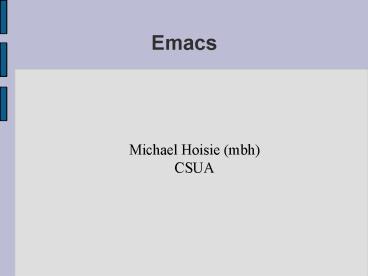Emacs - PowerPoint PPT Presentation
1 / 10
Title:
Emacs
Description:
Buffer : internal data structure that holds text. ... C-x C-f : reads in a file into a buffer (tab complete) ... Every buffer has major mode and other minor modes ... – PowerPoint PPT presentation
Number of Views:159
Avg rating:3.0/5.0
Title: Emacs
1
Emacs
- Michael Hoisie (mbh)
- CSUA
2
Overview
- Emacs is
- designed for console use
- extendable
- written for programmers
- Emacs is not
- WYSIWYG (pretty)
- Type 'emacs' or 'emacs filename' to launch
- Most of screen is used for text, except for
bottom line - Important note tab completion
3
Commands
- Every key combination can be a command (some are
simple like character entry) - Commands are often built with modifiers - Meta(M)
and Control(C) - which are like shift keys - Keys may differ among architectures
- Command sets usually have prefixes
- C-x common prefix to manipulate files, buffers,
windows - C-h used for help commands
- M-x prompts for a name of a command
- Don't bother memorizing commands
4
Data Structures
- File file located on disk
- Buffer
- internal data structure that holds text.
- May be associated with a file, may be the output
of a program - emacs can store any arbitrary number of buffers
- Window
- a view of a buffer
- emacs usually starts with one buffer
- screen may be split among multiple buffers
5
Basic Commands
- Files
- C-x C-f reads in a file into a buffer (tab
complete) - C-x C-s saves the file of the current buffer
- Buffers
- C-x b switches buffers
- C-x k kill a buffer
- Windows
- C-x o switch window
- C-x 0, C-x 1, C-x 2, C-x 3
- C-g cancel
6
Killing and Yanking
- Delete character C-d
- Kill is Unix equivalent of cut
- M-d kill word
- C-k kill line
- Yank is Unix equivalent of paste
- C-y
- To copypaste, you need to kill, yank, and yank
7
Marking and Regions
- Emacs can manipulate arbitrary chunks of text (a
region). - Region is between the cursor(point) and the mark.
- You usually set the mark around some object, and
then move the cursor to change the region - Setting the mark
- C-ltspacegt sets mark at cu cursor
- C-x h marks the whole buffer
- C-x X-x switches mark and cursor
- Region commands
- C-w kill region
8
Search and Replace
- Searching
- C-s search forward (repeat to keep searching)
- C-r search backwards
- Regular expression search
- C-M-s
- C-M-r
- To replace
- M-x query-replace
- M-x replace-string
9
Modes
- Custom environment (commands, text formatting)
- Every buffer has major mode and other minor modes
- Emacs usually chooses it for you, but you can
always set it - Nice modes
- Text mode editing text
- Outline mode taking notes
- Scheme mode using scheme
- C mode writing C
- Each programming language has a mode
10
Help
- C-h a apropos, prompts for a keyword
- C-h m describes current mode, key bindings
- C-h t runs the emacs tutorial
- http//del.icio.us/tag/emacs
- use reference card
- search for info