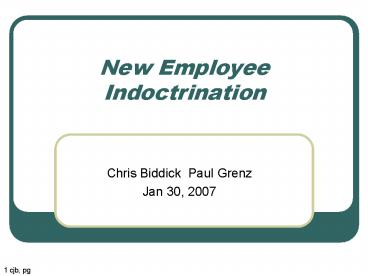New Employee Indoctrination - PowerPoint PPT Presentation
1 / 24
Title:
New Employee Indoctrination
Description:
Editors and IDEs. Editors. vi (vim) emacs. gedit basic wysiwyg. IDEs. anjuta. KDevelop. None. 11 cjb, pg. C compiler. The OS has been compiled with gcc 3.4 ... – PowerPoint PPT presentation
Number of Views:350
Avg rating:3.0/5.0
Title: New Employee Indoctrination
1
New Employee Indoctrination
- Chris Biddick Paul Grenz
- Jan 30, 2007
1 cjb, pg
2
Kitchen
- Refrigerator, Microwave, and Sink
- Please keep clean
- WE HAVE A MOUSE PROBLEM! Do not leave food out
anywhere in the building
2 cjb, pg
3
University stuff
- Stephen has a wiki page http//wiki.lbto.arizona.
edu/twiki/bin/view/Main/NewHireInformation - Orientation
- CatCard
- Parking permit
- Keys
- NetID
3 cjb, pg
4
Building security
- Keep the doors locked to keep riffraff out
- You should have keys for your office and Steward
exterior doors - You should have three keys for the mountain
- Exterior doors for MGIO (base camp and all
observatories) - Most LBT interior doors
- Gate key
4 cjb, pg
5
- Provided by Steward
- Thunderbird email client
- Web mail
- http//server_name/webmail
- Email lists maintained by Alex
- https//mail.lbto.arizona.edu/mailman/listinfo
5 cjb, pg
6
Operating system
- We are using CentOS 4
- Repackaging of Red Hat Linux
- Linux kernel 2.6.xxx
- Alex can provide details if interested
6 cjb, pg
7
Computer access
- We use LDAP to provide access to your account on
any of the Linux desktops - You can log in as you on any desktop
- Alex maintains LDAP
- You do not have root access
- Computer name lbtdunnn
7 cjb, pg
8
Computer access 2
- SSH
- Login
- ssh computer_name
- File copy
- scp options file_name1 file_name2
- Public-key
- ssh-agent
8 cjb, pg
9
Window system
- gnome, KDE
- gnome is used on the TO station on the mountain
9 cjb, pg
10
Shell
- Shell
- ash, bash, bsh, csh, ksh, sh, tcsh, zsh
- tcsh is used on the TO station on the mountain
10 cjb, pg
11
Editors and IDEs
- Editors
- vi (vim)
- emacs
- gedit basic wysiwyg
- IDEs
- anjuta
- KDevelop
- None
11 cjb, pg
12
C compiler
- The OS has been compiled with gcc 3.4
- The TCS is compiled with gcc 4.1
- On some machines gcc 4 may not be the default. To
insure you always use it - Define environmental variable MAKEFILES as
/somepath/somefile where somefile contains two
linesCXX g4CC gcc4 - Establish the following aliasesalias gcc
gcc4alias cc gcc4alias g g4alias c g4
12 cjb, pg
13
CVS
- All the TCS software is in a CVS repository
- Requires authentication (not LDAP)
- Developer must maintain his/her stuff
- Root must have read access to work space
13 cjb, pg
14
CVS 2
- Needed environmental variables
- CVSROOT extusername_at_cvs.lbto.arizona.edu/expo
rts/homes/cvs/ - CVS_RSHssh
- Web access
- cvs.lbto.arizona.edu/cgi-bin/viewcvs.cgi/
- Authentication (shared, not LDAP)
14 cjb, pg
15
CVS 3
- Linux access
- Use ssh-agent public key to avoid typing password
all the time (Michele has instructions) - Optional make a .cvsrc file which contains the
following two lines to establish defaults - update -d -P
- checkout -P
- Command line
- tkcvs - GUI
15 cjb, pg
16
CVS 4
- We use tags to identify TCS software components
- Component_name_Version-maj-min-rel-bld
- Contained in Version file
- Applied with command make tag
16 cjb, pg
17
Additional tools
- make
- sudo
- epkg (encap)
- QT Designer
- doxygen
17 cjb, pg
18
Wiki
- Collaborative web system
- LDAP authentication for editing
- http//wiki.lbto.arizona.edu/twiki/bin/view/Main/W
ebHome - http//wiki.lbto.arizona.edu/twiki/bin/view/Main/L
btoLinks
18 cjb, pg
19
Web calendar
- Keeps various schedules
- Software group meetings
- LBT bedrooms
- Conference rooms
- Telescope activities
- LBT vehicles
- http//webcalendar.lbto.arizona.edu
- LDAP authentication
19 cjb, pg
20
IssueTrak
- LBTO bug tracking system
- Operated by vendor
- Requires authentication (not LDAP)
- http//www.issuetrak.com/lbt
- http//wiki.lbto.arizona.edu/twiki/bin/view/Main/I
ssueTrakDocumentation
20 cjb, pg
21
Drawing and document archive
- The official LBTO documentation repository.
- Based on CAN (Category/Assembly Number) index
with sections for major telescope subsystems. - Maintained by John Hill
- Many formats allowed
- http//abell.as.arizona.edu/hill/xlbt/
- 001s001 describes the archive
- 481s039 describes TCS document structure
21 cjb, pg
22
TCS on desktop
- You need a second ethernet interface
- Configuration file (LBT.conf) points to it
- Edit LBT.conf locally
- Run TCS network processes and subsystems for
local testing
22 cjb, pg
23
Tucson test cluster
- lbtdu16 (TO station)
- lbtdu101, lbtdu102 (servers)
- Builds are installed here before going to
mountain for testing
23 cjb, pg
24
MS Windows support
- wintermserv.lbto.arizona.edu is a Windows 2003
server supporting Remote Terminal Services - Use Remote Desktop on Windows XP
- Use rdesktop on Linux
- Office, Acrobat, Firefox, Ghostscript,
Thunderbird, RsLogix 5000, Tornado 2.2, PIC
compiler, VisualDSP, Borland CBuilder,
Enterprise Architect, SSH, TortoiseCVS, XEmacs,
XMLSPY, - You can have your Linux home mounted as a windows
network drive
24 cjb, pg