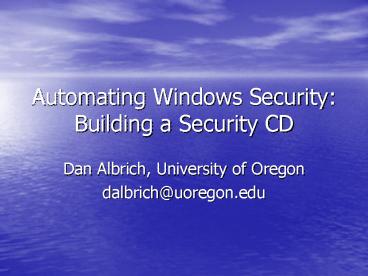Automating Windows Security: Building a Security CD - PowerPoint PPT Presentation
1 / 12
Title:
Automating Windows Security: Building a Security CD
Description:
Users prefer simple auto-play installer for the software they need. ... We take help requests in person, including extended one-on-one help for free. ... – PowerPoint PPT presentation
Number of Views:22
Avg rating:3.0/5.0
Title: Automating Windows Security: Building a Security CD
1
Automating Windows Security Building a Security
CD
- Dan Albrich, University of Oregon
- dalbrich_at_uoregon.edu
2
Who We Are
- 20,000 students in Eugene Oregon
- Very decentralized
- No standardized PC environment
- Very little filtering- folks get globally
routable IP addresses.
3
About this talk
- Informal
- Focus on what we are doing, and our process
especially what has worked well. - Read the paper for specific technical details,
see our web information, and/or contact me
directly. - Full source code available (GPL). See
http//micro.uoregon.edu/security - Created with Wise Installation System v9- demo
available www.wise.com - Reach me at dalbrich_at_uoregon.edu
4
Software Distribution at the UO
- The Early Times Necessity. Prior to PC OSs
including TCP/IP stack. - Duckware CD- 1996, Browsers got too big to fit on
floppies. - Purpose Change- Access to Site Licensed Software,
promote standardization, push safer open source
software.
5
Software Distribution
- In 1997 we had a web-interface with clickable
installers. i.e. Force users to read
documentation. - Users prefer simple auto-play installer for the
software they need. Didnt want to wade
through documentation.
6
Why Build a Security CD?
- Automation becomes crucial when you have large
user base and limited staff. - Users Lie to us when leading them through a
complex process. - Fall term rush, or other busy times. Having
something to give and get process started. - No time to visit with every user the way wed
like
7
What does Ours Do?
- 1st Our installers are courteous- i.e. prompts.
- Keep Nextgt in same spot. Include Help.
- Simple AV checks for the bad ones
- Enable Firewall
- Disable Messenger Service
- Disable UPNP
- Critical Patch Status
- Update McAfee and Symantec
- Launch Windows Update
- Spybot
- Firefox
- Scans
- Java
- Delete Temporary Files
- Show Them
8
Our Process
- Everyone is given Security CD as starting point.
- Frequent Updates Script reads a text file to
make updates easier. - Our CDs display an expiration warning typically
within 30 days. - Of course, we do our best to educate.
9
Other Tools We Use
- Cleanboot, Bart PE/Avast, Ghost 9 tricks
- Thumb Drives, -- We need to be able to help folks
off-line.
10
Limitations or Downsides to Security CD
- Not a replacement for traditional AV software/
AntiSpware software - Maintenance cost
- Tendency to overly rely on our CD. It doesnt do
it all. It does not replace human intelligence.
11
Helpdesk Tips
- Peer mentoring works well. Introduce tiers where
possible. - Some formal training good but has its own
limitations. - Use a hold queue for your phones and avoid
answering systems with leave a message
capability. - We take help requests in person, including
extended one-on-one help for free. We also take
phone calls and email to a list that hits all of
us. - Look for funding dove-tails. i.e. Our past
helpdesk integration, and current departmental
apprentice program.
12
Thank you for your presence!
- Questions, comments, ideas from you all
- My contact info again dalbrich_at_uoregon.edumicro.
uoregon.edu