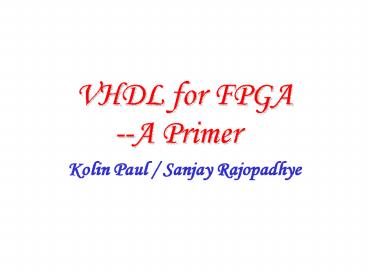VHDL for FPGA A Primer - PowerPoint PPT Presentation
1 / 43
Title:
VHDL for FPGA A Primer
Description:
This is for synthesis --- so put UR synthesis hats on. U will ... U build a coprocessor (addon accelerator) Overview of the Annapolis System. Our Typical System ... – PowerPoint PPT presentation
Number of Views:75
Avg rating:3.0/5.0
Title: VHDL for FPGA A Primer
1
VHDL for FPGA --A Primer
- Kolin Paul / Sanjay Rajopadhye
2
Designing for FPGAs
- This is for synthesis --- so put UR synthesis
hats on ? - U will build actual circuits .. Run them time
them do exciting stuff ? - Frustrations --- yes it is different from what
programming in C is and for those from DSD
class timing does play a real cool Part ..
3
The Model
- Host-PCI card Model
- U build a coprocessor (addon accelerator)
- Overview of the Annapolis System
4
Our Typical System
1M
1M
1M
Virtex 1000 1
Host
1M
1M
1M
LAD Bus
1 Virtex 1000 FPGA, 6 Memories (6 MB)
5
So VHDL
- Simulation
- Defined in the LRM
- IEEE Standard is universally accepted
- Synthesis
- Specific to each vendor
- And this is what goes onto the chip (ASIC/FPGA)
6
Hardware Description Language
- Hardware --- not software
- Description --- structure
- Language strong syntax and type declarations
- START with A BLOCK DIAGRAM
7
VHDL Overview
- Programming Model
- Essentially CSP
- Combinational/Sequential
- Process is it always sequential ?
- Understanding how VHDL is converted into hardware
gives us an insight how the synthesized circuit
will look like
8
Key Ideas
- Entity
- Architecture
- Port
- Process
- Signal and types
- Variable
- Conditionals
- Component and port map
- Generate
- Concurrency
- Sequential
- Sensitivity Lists
9
An Example
Combinational
Sequential
Entity rsff is Port ( set,reset IN Bit
q,qb INOUT Bit) End rsff
Architecture sequential of rsff
is Begin Process(set,reset) Begin If set1 and
reset 0 then qlt0 after 2ns qb lt 1
after 4ns elseif set0 and reset 1
then qlt1 after 4ns qb lt 0 after
2ns elseif set0 and reset 0 then qlt1
after 2ns qb lt 1 after 2ns Endif End
process End first
Architecture netlist of rsff is Component nand2
port (a,b in bit c out bit) End
component Begin U1 port map
(set,qb,q) U2 port map (reset,q,qb) End
first
10
Synthesis Example
Entity 3add is Port ( a,b,c std_logic
z out std_logic) End 3add
Architecture first of 3add is Begin zlt a and b
and c End first
Architecture second of 3add is Begin Process
(a,b,c) Variable tempstd_logic Begin temp b
and c z lt a and var End End second
11
Synthesis Example
- A concurrent signal assignment that requires
sequential hardware
Entity 3sel is Port ( a,b,c std_logic
z out std_logic) End 3sel
Architecture cond of 3add is Begin zlt a when
b1 else b when c1 else z End
first
12
So The Application
- A systolic Multiplier to perform a Matrix Vector
Multiply - Simple application
- 3x3 matrix ? 3x1 vector
- Naïve code to get all of us on board
- The improvements are there for everyone to see
and we shall solve them as class assignments
13
So lets do the VHDL
- So what is the application .
- Design steps
- Please be modular in ur approach .. Makes
debugging easier - Also I prefer the bottom up approach in coding ..
Top down while designing - A simple uncomplicated design is the following
14
The Algorithm
- Systolic .
- U have an idea of what that means
- Introduced by Kung and Leiserson
- I hope U have noticed the feed patterns and when
the outputs are available - So the Block diagram of the architecture would
look like
15
Well this could be a possible Implementation
- Sanjays Slide
16
A Simple Implementation
Y AX
17
So my Components are
- Shifter -- to feed in the data at the right time
- Systole -- essentially a multiply acc
18
So my Components are
- The systolic multiplier -- performs the actual
MVM
19
The example codes
- Shifter
- Systole
- Multiplier
20
Ok so this is the ckt
- And this is the compilation .
- Open vsim
- Make a project file saves u a lot in typing
- Make scripts .. Make modules .. Make libraries
these are good coding practices
21
Compile
- Compilation
- Please remember to check the VHDL93 option
- U can manually edit the mpf and the compile
scripts (which are typically .do files) - An introductory modelsim tutorial is in my home
page (www.cs.colostate.edu/kolin and then follow
the Misc link)
22
How do We Simulate ..
- Force files nah too cumbersome definitely
not elegant - A small snippet of a force file
Force File force D 00101100
-- force 8-bit variable D to 00101100 force
clk 0 0, 1 50 -r 100 -- means "force clk to 0
at 1ns, then to 1 at 50ns
-- and repeat every 100
ns.
-- This produces a clock with period of
100ns -- and low time of 50ns.
- We will use a testbench to drive our architecture
- This is what a test bench looks like
- Testbench
- This is behavioral VHDL
23
Simulation
- Simulation
- A small observation VHDL is not case sensitive
.. Commands in modelsim are
24
So my circuit simulates correctly
- Great the circuit simulates
- So now how do I get to the FPGA
- Key issues
- Remember the slide on where ur application will
be wrt the board . - And where will the data be .
- And clock
25
The FPGA board stuff
- So now we need to simulate the entire thing .
- Remove the testbench that just showed that our
application design is correct . - We connect the appropiate inputs of the
application to the VHDL model of the board - Remember this is the portion that will not be
synthesized it is already present we need to
simulate it because our app needs data and
control signals from these hardwired portions of
the board
26
StarFire Board (Simplified)
LAD Bus
1 Virtex 1000 FPGA, 6 Memories (6 MB)
27
PE0
Right
Left
28
Starfire Board
29
Clocks 4 of them!?
- K, M, P, U
- KClock LAD Transactions (K?)
- MClock Memory Transactions
- PClock Processing Clock
- UClock User Clock
- Okay, but why? What are they?
30
KClock LAD
- PE ?? Host
- 33MHz or 66MHz
- 33MHz Easy to Place and Route
- 66MHz 2X Host Bandwidth
- Host and Chip must agree!!
- Set in VHDL and Host Code
- Clock is actually based on PCI Clock
- Varies per host
- Ours is approx. 33.23MHz / 66.46MHz
- Asynchronous to all other clocks
31
MClock Memory
- Speed of Memory IO
- Both Local Mezzanine
- User Selectable
- 25MHz 133MHz Wildstar
- 25MHz 100MHz Starfire
32
Inside the Chips
. . . . .
. . . . .
. . . . .
33
Register File
- Provides host access to 1-D array of 32-bit
registers - Size must be a power of 2
- Can be used for
- Ready The host says I can go now
- Done Hey Host, I am done!
- Small 32-bit IO The answer is 42!
- Run time parameters Threshold is 63
34
ModelSim
- VHDL Simulation tool
- Annapolis provides
- Host simulation components
- VHDL Description of the WHOLE board
- LAD
- Memories (Local Mezzanine)
- Busses
- Etc
- You provide
- VHDL to run inside the chip (May contain
Annapolis components as well) - !Please Simulate .. Simulate simulate
35
The Files
- So where do we add our application component .
- The Top Level File
- And how do we simulate .
- Here are the steps .
- Please make changes where it is indicated .. Do
not experiment without understanding what you are
doing ..
36
Simulation .
- Now I suppose u realize why the Project file is
so important . - Simulate .
- Simulate until u are convinced that the
application is behaving correctly - The app_go and app_done signals are must .
- The host and the board depend on them ..
37
So Synthesis
- Convinced that the simulation is Correct
- So now make changes in the makefile
- Makefile
- Type make .
- See .srr
- Remove all warnings that are in your component
(if u can understand what the warning means and
can account for it in the VHDL u can live with
it ELSE U MUST REMOVE ALL WARNINGS THAT U DONT
HAVE A CLUE ABOUT)
38
Synplicity
- Synplicity Inc.
- Converts VHDL (or Verilog) into an EDIF
- EDIF description of your program in terms of
virtex parts (4 input LUTs, FlipFlops, Ramblocks,
Etc) - Fast
- 1-30 minutes
39
Place and Route
- Maps to lower level components
- Lays them out
- Routes between them
- Slow
- 10 minutes 2 days
- Provides a bitstream (.bit file)
- directly converted to .x86 for config
40
Place and Route
- The makefile automatically does the place and
route . - Check the .par file to see that the timing
constraints have been met . - Else check critical paths
- Once satisfied, please use the estimated
frequency in UR .c file and recompile . - A .bit file ought to be produced
41
Thats about it
- Logon to the specified machine
- ftp ur code .
- The executable corresponding to the .c file
- The .bit file
- The .dat files which contain ur data
- Run
- And enjoy .
42
- Questions
- Tutorials Online on my Homepage
- Comments and suggestions
- kolin_at_cs.colostate..edu
- paulkolin_at_yahoo.com
- ....
43
Issues to take care
- Data type
- Use std_logic_vector (makes interface simpler)
- Bit width --- (word size) I will use 16 bits
- How to I/O ? Major Q .. Will see later
- And what is the circuit going to look like