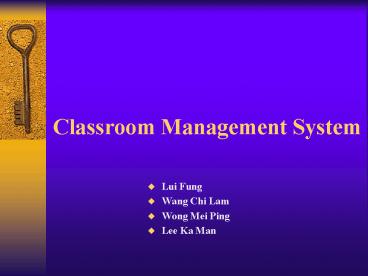Classroom Management System - PowerPoint PPT Presentation
1 / 28
Title:
Classroom Management System
Description:
Classroom Management System. Lui Fung. Wang Chi Lam. Wong Mei Ping. Lee Ka Man. INTRODUCTION ... database directly through any machine that connected to the ... – PowerPoint PPT presentation
Number of Views:22
Avg rating:3.0/5.0
Title: Classroom Management System
1
Classroom Management System
- Lui Fung
- Wang Chi Lam
- Wong Mei Ping
- Lee Ka Man
2
INTRODUCTION
- To design and build up a Classroom Management
System. - For all academic staff to book for making up
classes. - For students are able to query free rooms
through the intranet.
3
Our ideaLet every staff and students to
access to the system through the Intranet.
4
- Security
- Security and performance of the system are
under our deep consideration. - All Exceptional Errors will be handled by the
system.
5
The system will be designed for the following
users
- Teachers All teachers can access the system to
query free rooms, make reservations, cancel
their class and print out report.
- Students All students are able to query free
- rooms.
6
Timetable officers The timetable officers can
input the final timetable and produce outputs
for each class, each teacher and each room.
- All users All users can retrieve individual
finalized timetable.
7
Administrator The administrator will setup
the system initially and maintain the
system.
8
Main Function
- Initial setup
- An interface for the administrators to input
all the details of the rooms available
9
Timetabling setup An interface for the
Timetable officers enter the class details
into the system.
10
- Timetable entry
- An interface for the Timetable officers to enter
- the finalized timetable into the system
- allows them to print out Hardcopies of the
- timetable according the class, teacher, room,
and type of room.
11
General query An interface for all users to
check the timetable online through intranet query
free rooms according to specific requirement,
such as date, time, type of room or room number.
12
- Room booking
- An interface for teachers to
- 1. query the free rooms
- 2. make reservation
- 3. record of changes will be maintained.
13
- Class cancellation
- Teacher can cancel their booking
14
Report Report the room usage status for the
teachers and administrator.
15
Additional functions
- User authentication
- User has their own profile, interface and
privilege.
16
Directly AccessTimetable Officers and
administrator may access to the database directly
through any machine that connected to the system
17
UserUsers may query the timetable through a
variety of methods. 1.By type of room 2.By
class no. 3.By date, time 4.By room no.
18
- Table can be saved to the excel (.xls) format
for their convenient. - Provide error checking to the booking of rooms.
- The database will automatic compact by schedule
- to reduce manpower maintenance workload
19
User Support 1.On line read me file
- 2.Message box or email for users to
- contact the administrator
20
SYSTEM DEVELOPMENT PROCEDURE
21
- Stage 1 Identify User Needs
Stage 2 Analysis and Establish User
Requirements
- Stage 3 Determine the Hardware and
- System software
Environment
Stage 4 Design the System
22
Stage 5 Develop the System Acceptance Tests
Stage 6 Construct the System
Stage 7 Integrate the System with the Using
Organization
Stage 8 Operate, Modify, and Enhance the
System
23
SYSTEM REQUIREMENT
- Server Hardware Configuration Requirement
- Intel Pentium II 233MHz or AMD Athlon 500MHz or
higher - 128MB Random Access Memory
- 200MB of free disk space for the program
- 2GB of free disk space for the database store
24
Server Software Requirement
- Windows / NT / 2000 / XPInternet Explorer 5.0 or
above / Netscape Communicator 4.7 or
aboveMicrosoft Access 97 or later
version.Microsoft Internet Information Services
25
- Client System Requirement
- 1.Internet browser (Internet Explorer/Netscape)
- 2.Connected to the Internet or intranet.
26
Conclusion
- The System is wonderful
- 1. Reduce the manpower
- 2. Work in procedure.
- 3. Store many data and retrieve data easily.
- 4. Convenient
27
We believe that the system is suitable for
Higher Educational Institution because the
technology is sufficient enough to perform the
requirements.
28
The End