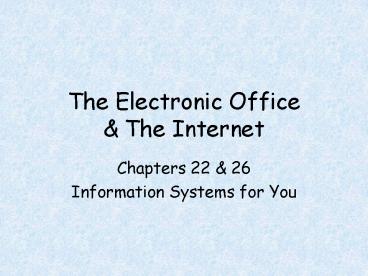The Electronic Office - PowerPoint PPT Presentation
1 / 17
Title:
The Electronic Office
Description:
Product reviews can be obtained before you buy. ... where graphics, sound, video and animation are used, ... Uses a telephone, computer system and camera. ... – PowerPoint PPT presentation
Number of Views:16
Avg rating:3.0/5.0
Title: The Electronic Office
1
The Electronic Office The Internet
- Chapters 22 26
- Information Systems for You
2
The Paper Chase
- Processing Insurance Claims
- Open Post.
- Find appropriate file.
- Take to person handling case.
- Letters to typist for typing.
- Letters back to person handling case.
- Letters signed, copy put in file and posted.
- File to filing clerk to be filed.
3
Advantages of an Electronic Office
- The clerks do not need to leave their desks as
all the information is available on computer. - Claims are handled. much more efficiently.
- Paper costs have been cut.
- The cost of phone calls have been decreased.
4
Fax
- A fax machine is like a long distance
photocopier. - The original is scanned with a beam of light and
then converted into electronic signals that can
be passed along telephone lines. - The copy is then printed out at the other end on
the recipients machine.
5
Electronic Mail (e-mail)
- Data or messages can be sent electronically via
the telephone network. - E-mail has the advantages of speed and economy.
- Both the sender and recipient can store the
letters or documents on disk for future reference.
6
Advantages of e-mail
- It is very fast as mail is sent immediately.
Ordinary post takes several days. - E-mails lack the formal structure of a letter so
they are quicker to write. - You can attach a copy of the senders e-mail to
save them having to search for the original. - E-mail is cheaper than a letter.
- The sender does not have to go out to a post box.
- You do not have to remember to buy stamps,
envelopes and paper.
7
Disadvantages of e-mail
- Not everyone has the equipment to send and
receive e-mail. - Junk mail is a problem.
- E-mails are not as secure as traditional letters.
- The system relies on people checking their
e-mails regularly. - Older people may feel left out because they
consider themselves too old to learn. - The equipment to send and receive e-mails is
quite expensive compared to traditional methods.
8
Electronic Data Interchange (EDI)
- EDI is the method by which different companies
computers automatically exchange data. - When Tesco stores are running low of items, an
order is automatically generated. - Payment is made electronically.
- This all happens without any paperwork.
9
Advantages to Shopping Online
- On-line catalogues can be viewed.
- There is a much bigger choice of products.
- Product reviews can be obtained before you buy.
- Orders can be placed any time of the day or
night. - You can buy and download software over the
internet immediately. - Goods and services are usually cheaper.
- It is easy to search for the best price for an
item. - You can buy goods from anywhere in the world.
10
Teletext and the Internet
- Teletext is a broadcast service and this means it
comes to us as a TV transmission. - The Internet uses a computer and a modem to gain
access to the World Wide Web. - The Internet is a huge resource whereas teletext
is very limited.
11
Advantages of the Internet
- You can access the internet from anywhere.
- Information is up to date.
- Multimedia can be used.
- You can access huge amounts of information.
- Search engines are are available to help you find
what you are looking for. - Using e-mail you can access experts all over the
world on any subject.
12
Disadvantages of the Internet
- The equipment and connection needed are
relatively expensive. - You need some knowledge to perform searches
successfully.
13
Internet Service Provider (ISP)
- ISP provides a permanent connection to the
Internet. - When you log on your modem connects to your ISP
and when your password has been validated you are
allowed access. - As well as providing access to the Internet ISPs
provide a lot of content of their own.
14
World Wide Web (www)
- The world wide web is a part of the internet
where graphics, sound, video and animation are
used, as well as text. - The word used for this mix of media is
hypertext.
15
Websites
- All organisations, including schools and college
are reaping the benefits of having their own
websites. - A website allows communication between the
organisation and the outside world. - It allows potential customers to learn about the
organisation.
16
Teleconferencing
- Uses a telephone, computer system and camera.
- It is then possible to conduct meetings with
several people in different locations without
leaving the home or office. - The savings to be made with teleconferencing are
great.
17
Telecommuting
- As our roads become more congested, people are
looking at alternative ways to work. - Working from home offers flexibility.
- The employer has high set up charges as they
provide the computer and software to enable you
to work from home.