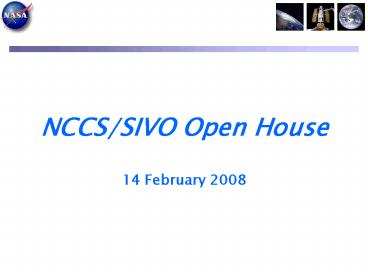NCCS/SIVO Open House - PowerPoint PPT Presentation
Title:
NCCS/SIVO Open House
Description:
NCCSSIVO Open House – PowerPoint PPT presentation
Number of Views:58
Avg rating:3.0/5.0
Title: NCCS/SIVO Open House
1
NCCS/SIVO Open House
- 14 February 2008
2
Agenda
Welcome Introduction Phil Webster/NCCS, Mike
Seablom/SIVO
About the NCCS Cluster Upgrade Dan Duffy Data
Sharing Services Harper Pryor
About SIVO Advanced Software Technology
Group Tom Clune Scientific Visualization
Studio Horace Mitchell ESD Education Public
Outreach David Herring
Questions / Comments Phil Webster Mike
Seablom Tour of NCCS Facility NCCS Staff
3
Software Integration and Visualization Office
4
NCCS SIVO Partnership
- NCCS
- High performance computing
- Data archival stewardship
- Code development environments and modules support
- Scientific software code repository for SMD
- Data analysis environment and collaborative tools
- HEC networks
- Data sharing and publication
- User services
- SIVO
- Application support and benchmarking
- Software design, development, and implementation
- Code porting and optimization/parallelization
- Visualization services
- Consulting Training
SIVO and the NCCS deliver a full range of HPC
compute and data services to support the SMD
science community.
5
NCCS User Community
- Support SMD modeling and analysis activities in
Earth, space, and solar research - Atmospheric modeling
- Ocean modeling
- Land surface modeling
- Space and solar modeling
- Coupled models and systems of models
- Observing systems studies
- Extend HPC support to other SED science and
engineering activities
6
System Acquisition Philosophy
- Commodity-based approach to capacity computing
- Most flexible approach to support broad range of
scientific engineering applications - Builds a consistent HPC architecture
- Reduces administrative cost and complexity
- Architecture attends to data-centric needs of our
users and applications - Supports flexible job execution opportunities
jobs not tied to specific resources - Ease of migration for users Continuity of user
experience - Annual augmentation
- Minimizes user impact while extended resources
- Maintains balanced HPC environment
- 3-year technology refresh
- Provide sufficient opportunity to migrate users
and applications to newer technologies - Acquisition strategy based on
- Performance successes realized in Discover
environment - Other lessons-learned
- Characterized by standard HPC benchmarks
- Maximize additional capacity with available funds
- Competitive acquisition strategies to provide the
best price performance
7
Data-Centric Conceptual Architecture
Collaborative Environments
Data Portal Data Stage
- Developing requirements for follow on system
- Significant increase in storage and compute
capability
- Web based tools
- Modeling Guru
Visualization
Analysis
- Collaboration with Scientific Visualization
Studio to provide tools - Visualization nodes on Discover
- Conceptual framework for analysis environment
- Matlab on Discover
DATA
- Single NCCS home, scratch, and application file
system - Data management initiative
High Speed Networks
Archive
- Increased disk cache for longer file retention
- Increase tape capacity to meet growth
requirements - Upgrade file server (newmintz) and data analysis
host (dirac)
Compute
- Significant upgrade to Discover
- Decommission Explore
8
Agenda
Welcome Introduction Phil Webster/NCCS, Mike
Seablom/SIVO
About the NCCS Cluster Upgrade Dan Duffy Data
Sharing Services Harper Pryor
About SIVO Advanced Software Technology
Group Tom Clune Scientific Visualization
Studio Horace Mitchell ESD Education Public
Outreach David Herring
Questions / Comments Phil Webster Mike
Seablom Tour of NCCS Facility NCCS Staff
9
What are we going to do with Explore?Explore
System Decommission
- Lease is due to expire at the end of September
- NCCS will not renew this lease
- More cost effective to upgrade than it is to
purchase the residual value and maintenance - No significant changes to Explore are planned
- Maintain the O/S with security patches and bug
fixes as needed
10
Minimize User Disruption
- The primary goal in planning the cluster upgrade
is to minimize the impact on the user community - How will we do that?
- Support in migrating applications and data from
Explore to the Discover cluster - Consistent user environment
- Consistent architecture
- Scalable approach to both compute and storage
needs end result is a balanced system - Provide about a two month overlap between first
stage of upgrade and decommission of Explore - First stage will be roughly twice the peak
capacity of Explore
11
How are we going to provide a consistent
architecture and user environment?
- Hardware
- Intel Xeon processors
- Binary compatible
- Approximately the same speed (between 2.67 GHz
and 3.0 GHz) - Quad-core rather than dual-core
- Infiniband
- 2 GB/core which is an increase over existing
environment - Software
- SLES
- MPI
- User Environment
- Modules
- All the same modules will be available
- PBS
- Though you may need to make some changes to your
scripts - Still exploring a more generic way to submit jobs
so users do not have to specify or worry about
landing on dual-core versus quad-core nodes
12
We have done this before
Addition of SCU2 11 September 2007
- Users went home on Monday night with only 388
nodes available for compute - An additional 258 nodes were added to the PBS
queues around 700 a.m. Tuesday morning - By 1100 a.m. Tuesday morning, the full 646 nodes
were almost complete allocated
This is the kind of success we are targeting for
the next upgrade!
13
There will need to be some changes
- Discover will need to be upgraded
- Maintain compatibility with vendor supported
software matrix - Provide compatibility with cluster upgrade
- Software Upgrade (2Q08)
- O/S upgrade to SLES 10 SP1
- Infiniband OFED 1.2
- MPI Scali 5.6
- Addition of Intel MPI
- PBS 9.0
- Changes will be made on the test and development
system and representative applications will be
verified
14
Target Timeline Milestones
Jan
Feb
Mar
Apr
May
Jun
Jul
Aug
Sep
Oct
Nov
Dec
Explore
Decommission
O/S Upgrade
Discover
Addition Scratch Capacity
Storage Upgrade
Stage 1 User Access
Stage 2 User Access
Compute Upgrade
Server Upgrade
Archive
15
What do you need to do to prepare?
- Support is immediately available to start
- Getting an account on Discover
- Porting your applications and scripts to Discover
- Staging your data from Explore to the appropriate
resource - What about my data on Explore?
- It is not going anywhere.
- As always, you should save all critical files
into the archive as soon as possible. - We will want to eventually clean off all the
disks to reuse those disks elsewhere in the NCCS. - We will be asking you to stage your data from
Explore into the archive or Discover as needed.
The NCCS can help with this! - How will we track this?
- User services will track the migration of all
groups from Explore to the new system. - As always, users can request support or ask
general questions to support_at_nccs.nsaa.gov
16
Agenda
Welcome Introduction Phil Webster/NCCS, Mike
Seablom/SIVO
About the NCCS Cluster Upgrade Dan Duffy Data
Sharing Services Harper Pryor
About SIVO Advanced Software Technology
Group Tom Clune Scientific Visualization
Studio Horace Mitchell ESD Education Public
Outreach David Herring
Questions / Comments Phil Webster Mike
Seablom Tour of NCCS Facility NCCS Staff
17
Data Sharing Services
- NCCS supports a collection of service
capabilities to better support scientific code
development, job execution, data analysis, and
collaboration with the scientific community. - Shared on-line data repositories within the NCCS
HPC environment for development team use - Large, temporary input data holding areas to
expedite production - Access to production data output from the HPC
analysis environment to support monitoring and
assessment - Data portal for sharing results with
collaborators without requiring NCCS users
accounts
18
NCCS Conceptual Environment
User Access
NCCS Data Portal
Discover
Explore
Login Nodes
Archive
Login Node
1 Gbps
Gateway Nodes
Global Filesystem GPFS
10 Gbps
Explore Nodes
Computational Nodes
Trusted Operational Data Transfer to GES DISC
Explore Nodes
DMF Disk Cache Mass Storage
Explore Nodes
Analysis Nodes
19
NCCS File System Attributes
- Shared on-line data repositories within the NCCS
HPC environment for development team use - /nobackup areas established for finite timeframes
to support group use - Examples group access to shared codes, input or
simulated data sets, etc. - Simply ask for assistance via support_at_nccs.nasa.go
v - Large, temporary input data holding areas to
expedite production - /nobackup areas established for finite timeframes
to support production use - Supports large input data sets to lesson mass
storage impact on production - Simply ask for assistance via support_at_nccs.nasa.go
v - Access to production data output from the HPC
analysis environment to support monitoring and
assessment - /nobackup areas established for finite timeframes
to support multiple access needs to large output
data sets - GPFS file system is accessible from computation
analytic nodes - Simply ask for assistance via support_at_nccs.nasa.go
v
20
NCCS Data Portal
- Sharing information and preliminary results with
scientific collaborators without requiring NCCS
user accounts - Approach
- Develop capabilities for specific projects and
generalize for public use - Resources managed by the NCCS
- Software development by SIVO and SMD users
- Capabilities
- Web/Portal registration
- Usage monitoring reporting
- Directory listings
- Data download
- Limited data viewing/display (GrADS, IDL,
OpenDAP)
21
NCCS Portal Support
- NCCS maintains Data Portal environment with
- Systems administration support
- System security administration monitoring
- Agency required data sharing paperwork
- Development tools web, display, download
- NCCS will manage user requirements
- to completion
- Coordinate internal development
- Establish user development area
- Support your customer needs
- NCCS will assist in establishing standard
features - Support assessment
- Promote features to standard services, as
determined - Maintain underlying services
22
NCCS Data Portal Features
- Architecture
- Selective portal disks mounted to NCCS archive to
facilitate data movement from mass storage - GPFS based to serve data for multiple sharing
services - Data files can be used by Web Mapping Services
(WMS), - OpenDAP/GrADS Data Server
- Anonymous ftp
- Disk Upgrade, February 2008
- 120 TB (4X previous capacity) to host more data
- Improved disk technology for more reliable
storage - Additional data paths between the portal CPUs and
the storage array for improved I/O performance
23
Discussion
- Let us know if you have a project that could
benefit from data sharing services so we can
plan for it. - Contact us if you want to explore opportunities.
- Your Points of Contact are
- Harper.Pryor_at_nasa.gov 301-286-9297
- And
- User Services support_at_nccs.nasa.gov
24
Agenda
Welcome Introduction Phil Webster/NCCS, Mike
Seablom/SIVO
About the NCCS Cluster Upgrade Dan Duffy Data
Sharing Services Harper Pryor
About SIVO Advanced Software Technology
Group Tom Clune Scientific Visualization
Studio Horace Mitchell ESD Education Public
Outreach David Herring
Questions / Comments Phil Webster Mike
Seablom Tour of NCCS Facility NCCS Staff
25
The Modeling Guru
- New knowledge base to support scientific
modeling within NASA - Commercial package, customized by ASTG, hosted by
NCCS - Moderated discussions/forums
- Document repository
- Questions and support
- Goal is to leverage and share community expertise
- New paradigm for level 2 support provided by SIVO
to the NCCS - Topics/Communities include
- HPC systems
- Programming languages (e.g. SIVO F2003 Series)
- Models GEOS-5, GMI, modelE, etc
- Access https//modelingguru.nasa.gov
- Most categories publicly visible
- Posting requires login
- All NCCS users have login by default
- Anyone with relevant interest can request an ID
26
(No Transcript)
27
GUI-Based Workflow Tool
- Streamlines process of building and running
complex models such as GEOS-5 and GMI - Provides different views to different categories
of users - Narrow set of options for external users
- Wide set of options for developers and internal
users - Enables SIVO and NCCS to propagate patches to
entire community quickly and efficiently - Streamlines management of input and output data
sets - Manages batch jobs and provides visual feedback
about execution progress - Enables sharing/comparing of experiments with
other users - Built on top of tools from ECMWF
28
Monitoring progress of experiment
Configuringexperiment
29
ASTG Services - Software
- ASTG help scientists to extend modeling
capabilities - Cubed-sphere finite-volume dynamical core
- ESMF/MAPL support
- Coupling modelE - FV dynamical core
- Componentization of biogeochemistry model
- Componentization of GMI model
- Coupling of LIS with NOAA forecasting system
- Optimization
- Parallelization of GISS modelE via MPI
- Tuning GMAO next generation 4Dvar assimilation
- MPI implementation of Gigaparticles
- Stewardship for GMI model
- ASTG develops tools to improve developer
productivity - pFUnit Fortran framework for Test Driven Design
- FFTT Fast Fortran Transformation Toolkit for
refactoring legacy Fortran code
30
Training
- ASTG provides training on a variety of topics
- Programming languages
- Software best practices
- Tools
- Parallelization MPI, OpenMP, hybrid
- Optimization
- Training formats include
- Tutorials, including hands-on workshops
- Consulting
- Seminars
- Written materials
- Possible summer school this year Boot Camp for
Modelers
31
Level 2 Ticket Support
- ASTG provides Level 2 Ticket Support
- Application level questions, problems, and
requests - Support NASA centralized computing resources both
at NCCS and NAS - Porting between platforms
- Installing 3rd party software libraries
- Optimization/parallelization
- Training
- Develop and maintain benchmark suite to assess
computing platforms
32
Agenda
Welcome Introduction Phil Webster/NCCS, Mike
Seablom/SIVO
About the NCCS Cluster Upgrade Dan Duffy Data
Sharing Services Harper Pryor
About SIVO Advanced Software Technology
Group Tom Clune Scientific Visualization
Studio Horace Mitchell ESD Education Public
Outreach David Herring
Questions / Comments Phil Webster Mike
Seablom Tour of NCCS Facility NCCS Staff
33
NASAs Scientific Visualization Studio
- Lots of help from Tom Bridgman , Randy Jones,
Alex Kekesi , Kevin Mahoney, Marte Newcombe, Lori
Perkins, Greg Shirah, Stuart Snodgrass , Eric
Sokolowsky, Cindy Starr, Joycelyn Thomson, Jim
Williams - Most of the visuals in this talk are available at
svs.gsfc.nasa.gov
34
There are 3 Basic Types of Visualization
- Visualization as a communication tool
- The public face of NASA science relies on these
visuals. - SVS - About 60-70 of SVS projects are
communication-related, with a growing emphasis on
specialized products show booth visuals, museum
exhibits, dome shows, Science on a Sphere, etc. - Visualization as a research analysis tool
- Tools are decided upon based on cost and local
utility, not future requirements - very little
visualization RD. - SVS - Tiled Hyperwall displays for analyzing
complex simulation models - Visualization as an operational tool
- Operational projects deliver data, browse images,
satellite status displays. - SVS - Web-based delivery to visualizations
through GIS systems and geo-browsers Google
Earth, WorldWind, etc.
35
It Takes Three Legs to Make a Tripod Stable
- Goal To weave NASA Science images into the
everyday fabric of American life - Our unique approach was to use a tripod of
individuals for each project, each of whom could
represent an important aspect of the outreach
process.
Scientist - represents content and accuracy
What does it represent?
Producer - represents the distributor and
consumer Who will use it?
Visualizer - represents technology and impact
What does it look like?
36
Practice Makes Perfect
- Example In 1997, NASA was about to launch a
satellite (TRMM) that would take 3D rainfall
measurements. - Question What would excite the public?
- Answer 3D Hurricanes, of course
- We often work towards well-planned products that
can be produced automatically (pipelines) and
delivered to the media. - 40 Hurricane, cyclones, and storms produced in 5
years
1997 - Preliminary Design Test Data (weeks)
1998 - Hand Design Hurricane Bonnie (days)
2003 - Automatic Design Hurricane Isabel (hours)
37
Scientific Visualization Studio
38
Scientific Visualization Studio
Modular system design allows Visualization as a
Web Service across many different Geo-browsers
39
Agenda
Welcome Introduction Phil Webster/NCCS, Mike
Seablom/SIVO
About the NCCS Cluster Upgrade Dan Duffy Data
Sharing Services Harper Pryor
About SIVO Advanced Software Technology
Group Tom Clune Scientific Visualization
Studio Horace Mitchell ESD Education Public
Outreach David Herring
Questions / Comments Phil Webster Mike
Seablom Tour of NCCS Facility NCCS Staff
40
NASA Earth Observations (NEO)
Kevin Ward
503-977-2970
kevin_ward_at_ssaihq.com David Herring
301-614-6219
david.d.herring_at_nasa.gov
http//neo.sci.gsfc.nasa.gov
- Easy access to NASA remote sensing imagery
- Designed for educators, communicators, citizen
scientists - Why visit NEO?
- Obtain Earth images for articles, posters,
kiosks, etc. - Access data analytic tools for educational
lessons - Export images to geobrowsers (e.g., GoogleEarth,
WorldWind) - Export images for display in virtual globes
(e.g., Magic Planet, Science on a Sphere) - Browse scenes and then order matching data
41
NASAs Visible Earth
- Digital image library of NASA Earth images,
animations data visualizations for public
release - More than 20,900 image records (103,000 images)
growing! - One of the 3 most-visited Web sites at GSFC
- Serving 35 Gb per day
- 1.1 Terabytes last month
- Just rebuilt the entire system database
- XML database will allow scripted queries
content syndication - Simple forms will allow content authoring by
colleagues from across the agency
http//visibleearth.nasa.gov
42
NASAs Earth Observatory
http//earthobservatory.nasa.gov
- Interactive Web-based magazine
- First published April 29, 1999
- Recipient of numerous awards
- Webby Peoples Voice Award (06)
- NASA Group Achievement Award (05)
- Webby Award in Education (03)
- Webby Peoples Voice Award (03)
- Webby Peoples Voice Award (02)
- Selected 50 Best of the Web by Scientific
American (02) - NASA Group Achievement Award (01)
- GSFC Public Service Achievement Award (01)
- Selected 50 Best of the Web by Popular Science
(00)
43
Agenda
Welcome Introduction Phil Webster/NCCS, Mike
Seablom/SIVO
About the NCCS Cluster Upgrade Dan Duffy Data
Sharing Services Harper Pryor
About SIVO Advanced Software Technology
Group Tom Clune Scientific Visualization
Studio Horace Mitchell ESD Education Public
Outreach David Herring
Questions / Comments Phil Webster Mike
Seablom Tour of NCCS Facility NCCS Staff
44
- Questions?
- Comments?
45
Agenda
Welcome Introduction Phil Webster/NCCS, Mike
Seablom/SIVO
About the NCCS Cluster Upgrade Dan Duffy Data
Sharing Services Harper Pryor
About SIVO Advanced Software Technology
Group Tom Clune Scientific Visualization
Studio Horace Mitchell ESD Education Public
Outreach David Herring
Questions / Comments Phil Webster Mike
Seablom Tour of NCCS Facility NCCS Staff
46
NCCS Facility
- Explore
- DICE
- Data Portal
- Discover
- Archive