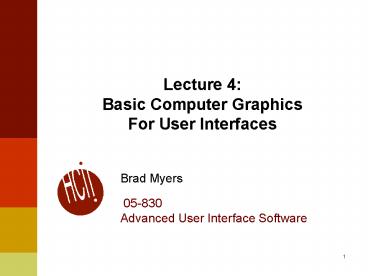Lecture 4: Basic Computer Graphics For User Interfaces - PowerPoint PPT Presentation
Title:
Lecture 4: Basic Computer Graphics For User Interfaces
Description:
complements of red, green, blue; subtractive primaries ... a c tx x. b d ty y where x = ax cy tx and y = bx dy ty. 1. 40. Units for locations, sizes ... – PowerPoint PPT presentation
Number of Views:489
Avg rating:3.0/5.0
Title: Lecture 4: Basic Computer Graphics For User Interfaces
1
Lecture 4Basic Computer Graphics For User
Interfaces
- Brad Myers
- 05-830Advanced User Interface Software
2
Why?
- To draw application-specific graphical objects
- Lines, rectangles, text
- Mac, Windows, X have approximately the same model
- There are some complexities that are worth
looking at
3
Coordinates for Drawing
- Origin
- Typically 0,0 in top left
- Comes from text handling and raster scan
- Java 2D allows customization
- Different from conventional axes
- Coordinates of pixels
- Center of pixel?
- Corner of pixel?
- Matters for lines
4
Issue Window Coordinates
- Where is 0,0 with respect to the windows inside
or outside border? - CreateWindow (10, 10, 100, 100)
- Inside or outside?
- Different for point vs. W/H?
- What is the size of border?
5
Drawing Primitives
- Drawing Objects
- P1 and P2 or P1 and W/H?
- void graphics.drawRect (int x, int y, int width,
int height)Draws the outline of the specified
rectangle. (also fillRect) - Inclusive or exclusive?
- Which pixels are turned on for DrawRectangle
(2,2, 8,8)? - Suppose you draw another rectangle next to it?
- Suppose draw filled and outline rectangle with
the same coordinates? - What about for ellipse?
6
Primitives, 2
- DrawLine has similar concerns
- Thick lines often go to both sides of the
coordinates - drawPolyline takes a sequence of points
- Endpoints of each segment drawn?
- Last end-point drawn?
- Closed vs. open may draw first point twice
7
Draw Function
- Replace (COPY)
- XOR
- And, OR, NOT, etc.
- Makes it important to do the points only once
- Anything XOR BLACK inverted anything, XOR again
and get original - AND useful for making holes
- Doesnt work well in color
- Java Paint or XOR (setXORMode or setPaintMode)
8
RasterOp (BitBlt, CopyArea)
- Copy an area of the screengraphics.copyArea (int
x, int y, int width, int height, int dx, int
dy)Copies an area of the component by a distance
specified by dx and dy. - Used to have ability to combine with destination
using Boolean combinations - Useful for moving, scrolling, erasing filling
rectangles, etc. - SmallTalk investigated using it for rotate,
scaling, etc. - Not nearly as useful in color
9
Double Buffering
- Save an extra picture offscreen
- Smoother animations
- Save hidden parts of windows
- Backing store
- Use two buffers for special effects, faster
refresh - Save-under for pop-ups
10
Line Properties
- LineStyles
- Width
- Solid, dashed 111000111000111000,
"double-dashed", patterned - Cap-style butt, round, projecting (by 1/2
linewidth)
11
Polylines
- End-caps miter, round, bevel
- Miter point, up to 11 degrees
- Round circle of the line width
- Bevel fill in notch with straight line
- Filled, what parts?
- Winding rule
- (non-zero)
- Odd parity rule
- (even-odd)
- Used by Java
12
Java2D Path Model
- Others (AWT) draw by drawing shapes (drawRect,
etc.) - Java2D Define a path first, then draw it
- Also used in Macintosh, Postscript
- g2.setStroke(dashed) g2.draw(new
RoundRectangle2D.Double(x, y, rectWidth,
rectHeight, 10, 10)) - Can create a GeneralPath and add moveTo,
lineTos, curveTo (etc.) to it, and then call
draw.
13
Splines
- Curves defined by cubic equation
- x(t) axt3 bxt2 cxt dxy(t) ayt3 byt2
cyt dy - Well-defined techniques from graphics (not
covered here see FoleyvanDam) - Defined to go through the control
pointscurveTo(float x1, float y1, float x2,
float y2, float x3, float y3)Adds a curved
segment, defined by three new points, to the path
by drawing a Bézier curve that intersects both
the current coordinates and the coordinates (x3,
y3), using the specified points (x1, y1) and (x2,
y2) as Bézier control points.
14
Spline Example
- g2.setStroke(new BasicStroke(4.0f))
- g2.setPaint(Color.green)
- p.moveTo(50, 100)
- p.lineTo(75, 100)
- p.curveTo(100, 25, 125, 175, 150, 100)
- p.lineTo(175, 100)
- g2.draw(p)
- g2.setPaint(Color.black)
- g.fillRect(50, 100 ,4,4)
- g.fillRect(75, 100 ,4,4)
- g.fillRect(100, 25 ,4,4)
- g.fillRect(125, 175 ,4,4)
- g.fillRect(150, 100 ,4,4)
- g.fillRect(175, 100 ,4,4)
- Note that Bezier curves do not go through the
intermediate control points
15
Color Models
- RGB -- Additive color primaries
- CMY -- Cyan, Magenta, Yellow
- complements of red, green, blue subtractive
primaries - colors are specified that are removed from white
light, instead of added to black (no light) as in
RGB - YIQ -- used in color TVs in US (NTSC)
- Y is luminance, what is shown on black and white
TVs - I and Q encode chromaticity
16
Color, cont.
- HSV -- Hue, Saturation and Value (brightness) or
HSL (Luminance) - user oriented, intuitive appear of artist's hint,
shade, tone - simple algorithm in text to convert, but not a
linear mapping - Interpolating between colors can be done using
different models, with different resulting
intermediate colors
17
Transparency of Color
- Original model used only opaque paint
- Modeled hardcopy devices this was developed for
(at Xerox PARC) - Current systems now support paint that combines
with paint already under it - e.g., translucent paint (alpha values)
- Intermediate
- Icons and images can select one transparent
color - E.g, transparent gifs
18
Paint with transparency
- Postscript model is based on alpha blending
approach - Dominant model for hardcopy
- Java2D drawing model also takes this approach
19
Paint with transparency, 2
- Advantages
- Flexible display
- Disadvantages
- Slower
- Less and less of an issue
- But interactive response tends to be dominated by
redraw time - Much harder to implement
20
Alpha Blending
- Alpha is percent of this picture used
- Color(float r, float g, float b, float a)Creates
an sRGB color with the specified red, green,
blue, and alpha values in the range (0.0 - 1.0).
21
Fonts and drawing strings
- Font provides description of the shape of a
collection of chars - Shapes are called glyphs
- Plus information e.g. about how to advance after
drawing a glyph - And aggregate info for the whole collection
22
Fonts
- Typically specified by
- A family or typeface
- e.g., courier, helvetica, times roman
- A size (normally in points)
- A style
- e.g., plain, italic, bold, bold italic
- other possibles (from mac) underline, outline,
shadow
23
Font examples
24
Points
- An odd and archaic unit of measurement
- 72.27 points per inch
- Origin 72 per French inch (!)
- Postscript rounded to 72/inch
- Most have followed
- Early Macintosh pointpixel (1/75th)
25
FontMetrics
- Objects that allow you to measure characters,
strings, and properties of whole fonts
26
Reference point and baseline
- Each glyph has a reference point
- Draw a character at x,y, reference point will end
up at x,y (not top-left) - Reference point defines a baseline
27
Advance width
- Each glyph has an advance width
- Where reference point of next glyph goes along
baseline
28
Ascent and decent
- Glyphs are drawn both above and below baseline
- Distance below decent of glyph
- Distance above ascent of glyph
29
Standard ascent and decent
- Font as a whole has a standard ascent and
standard decent
30
Leading
- Leading space between lines of text
- Pronounce led-ing after the lead strips that
used to provide it - space between bottom of standard decent and top
of standard ascent - i.e. interline spacing
31
Height
- Height of character or font
- ascent decent leading
- not standard across systems on some systems
doesnt include leading (but does in Java) - New question is the leading above or below the
text in Java?
32
Other Parameters
- Kerning overlapping of characters VA, ff, V.
- Stroke Element of a character that would have
originally been created with a single pen stroke - Em Equal to the font's point size. So an
"Em-dash" in a 18 point font is 18points wide
(option-shift-underline on Mac) - En Half font's point size. "En-dash" is 9 points
wide in 18 point font (Mac option-underline) - DASHES DASHESDASHES
33
Types of Fonts
- Bitmap fonts look bad when scaled up. Best
appearance at native resolution.Times vs. - Sometimes used for dingbats, wingdings
- Postscript fonts by Adobe, described by curves
and lines so look good at any resolution, often
hard to read when small - TrueType fonts similar to Postscript font is a
program abcd - Supported by Java java.awt.font.TRUETYPE_FONT
34
Encoding of Characters
- Conventional ASCII
- One byte per character
- Various special characters in lower and upper
part of fonts - Depends on OS, font, etc.
- Unicode http//www.unicode.org
- 16 bits per character
- All the worlds languages
- Java uses Unicode
35
Anti-Aliasing
- Making edges appear smooth by using blended
colors - Useful for text and all lines
- Supported by Java RenderingHints parameter to
Graphics2D
36
Images
- Pictures created externally
- Bitmaps, Pixmaps
- Various encodings
- bmp, pict, gif, tiff, jpeg, png,
- Issues
- Origin for when used as a cursor
- Encodings for transparency
- Windows cursors and gif files
- Java uses alpha compositing
- Java drawImage
37
Clipping and Stencils
- X windows, Mac, etc. can clip drawing to a set of
rectangles - Must be non-overlapping
- Important for refresh
- Can make drawing more efficient
- Java
- a single clip rectanglesetClip(int x, int y,
int width, int height) Sets the current clip to
the rectangle specified by the given
coordinates.clipRect(int x, int y, int width,
int height) Intersects the current clip with the
specified rectangle. - Clip to arbitrary shapesetClip(Shape clip) Sets
the current clipping area to an arbitrary clip
shape.
38
Stencils
- Model is like the stencils used incrafts
- Only see paint through the holes
- Used for transparency, icons, other effects
- Uses alpha compositing and shape clip mechanisms
in Java
39
Coordinate Transformations
- Supports
- Translate - move
- Rotate
- Scale change size (including flip -scale)
- Shear
- Can modify any shape, including text
- To fully understand, need matrix algebra
- Affine transformations are based on
two-dimensional matrices of the following form - a c tx x
- b d ty y where x ax cy tx
and y bx dy ty - 1
40
Units for locations, sizes
- Screen (pixels) versus real measures (inches)
- Depends on screen resolution
- Not necessarily known to system
- Easier for Postscript
- Java provides inches, millimeters, etc. as a
transform - Default is pixels
- Visual Basic uses twip 1/20 of a point
1/1440 inch - Conventional screen 1280 / 15 90 pixels/inch
- Laser printers are 600 dots/inch
- Windows dialog box units DBU
- based on the default system font one vertical
dbu is 1/8 of the font height, and one horizontal
dbu is 1/4 of the font's average width
41
How Parameters are Passed
- How pass parameters for drawing operations?
- Issue Lots of parameters control the drawing of
objects. - X drawline has at least 19
- How many for Java swing?
- Adds (at least) transformation matrix,
antialiasing and other renderinghints, what else?
42
X DrawLine Parameters
- Window in which to draw
- X1
- Y1
- X2
- Y2
- relative-p
- line-width
- draw function
- background-color
- foreground-color
- cap style
- line style (solid, dashed, double-dashed)
- dash pattern
- dash offset
- stipple bitmap
- stipple origin X
- stipple origin Y
- clip mask
- plane mask (for drawing on specific planes)
43
How Pass Parameters?
- Three basic possibilities
- Pass all parameters with each operation
- DrawLine(70,30,70,200, Red, ......)
- - too many parameters
- Not really used by any modern system
44
Passing Parameters, 2
- All parameters stored in the system
- Used by Macintosh, Display Postscript, etc.
- Sometimes called the pen
- Example (pseudo code)
- SetColor(Red)MoveTo(70, 30)DrawTo(70, 200)
- Fewer parameters to calls
- Don't have to set properties don't care about
- - Interrupts, multi-processing, may result in
unexpected settings
45
Passing Parameters, 3
- Store parameters in an object
- X graphics context
- Can have more than one
- Windows device context
- corresponds to surface, but can push and pop
- Java
- Graphics, Graphics2D, Graphics3D objects
- Lots of settings