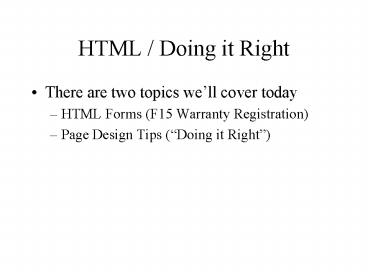HTML Doing it Right - PowerPoint PPT Presentation
1 / 14
Title:
HTML Doing it Right
Description:
Method is how to submit (post = email) Action identifies server to process form ... input type='button' value='Submit Form' onClick='JavaScript statement; ... – PowerPoint PPT presentation
Number of Views:16
Avg rating:3.0/5.0
Title: HTML Doing it Right
1
HTML / Doing it Right
- There are two topics well cover today
- HTML Forms (F15 Warranty Registration)
- Page Design Tips (Doing it Right)
2
HTML Forms
- Forms support data entry via widgets
- Types of widgets
- Selection Lists (One choice from a fixed list)
- Check Boxes (Multiple choices from a fixed list)
- Text Entry
- Buttons
- Reset / Submit Buttons
- Collect variables to process via Javascript
3
HTML Forms
- Definition of form controlled by tag pair
- ltformgt
- Standard HTML text to prompt user
- Widgets to collect input from user
- But NOT another ltformgt lt/formgt
- lt/formgt
- Some widgets invoke JavaScript functions
4
Form Attributes
- ltform name "F15 Warranty Registration"
method"post" actionURL of Server"gt - Name identifies type of form to the server
- Method is how to submit (post email)
- Action identifies server to process form
- We wont actually send form to a server!
5
Form Widgets
- Selection List
- Which model of the F-15 did you purchase?
- ltselect name"Model"gt
- ltoption value"fighter"gtFighterlt/optiongt
- ltoption value"bomber"gtBomberlt/optiongt
- ltoption value"unknown" selectedgt
- (Choose One)lt/optiongt
- lt/selectgt
- Model.value is set equal to the chosen selection
6
Form Widgets
- Check Boxes
- Which activities do you and your family enjoy?
(Check all that apply)ltbrgt - ltinput type"checkbox" name"Assas"gtAssassinatio
nsltbrgt - Assas.checked is set to true or false based
on a check in the corresponding box
7
Form Widgets
- Text box (shows text while typing)
- Your name (or nom de guerre, if applicable)
- ltinput type"text" nameText" size20gt
- Text.value is set equal to the text entered
- Password box (shows while typing)
- ltinput typepassword namePasswdgt
- Passwd.value is set equal to the text entered
8
Form Widgets
- Buttons / Events
- ltinput type"button" value"Submit Form"
onClickJavaScript statement "gt - AND/OR
- onMouseOver JavaScript statement "gt
9
Navigating Between Pages
- Widgets for Back/Home/Forward Buttons
- ltformgt
- ltinput type"button" value"Back"
onClick"history.back()"gt - ltinput type"button" value"Home"
onClick"locationindex.html"gt - ltinput type"button" value"Next"
onClick"history.forward()"gt - lt/formgt
10
Form Widgets
- Reset Button
- ltinput type"reset" name"Reset Form"gt
- Resets entered data so user can start over
- Submit Button
- ltinput typesubmitgt
- Submits the form according to the method and
action specified in the form attributes
11
Doing it Right
- Desirable Application Characteristics
- Fully functional for its intended purpose
- Seamless interaction between applications
- The user should feel in control of the computer,
not the other way around - Responsiveness
- Permissiveness
- Consistency
12
Doing it Right
- Responsiveness
- Each user action has a direct visible result
- User doesnt need to plan out how to use page
- Permissiveness
- User can do anything reasonable (meaning from
his/her point of view) - Consistency
- User follows same rules as other similar pages
13
Books Top 10 Page Design Tips
- Use standard HTML
- Avoid browserspecific features
- Use restraint with colors and backgrounds
- Some colors just dont work well together
- Avoid big stuff
- Page download time may cause user to leave site
- Make Navigation easy
- Provide many ways to move around ? even
duplicates - Dont blink
- Talk about irritating. Also, may be mistaken for
an ad
14
Books Top 10 Page Design Tips
- Make reading easy on the eyes
- Dont make lines too wide to read comfortably
- Avoid Profanity
- Obvious, but also libel laws apply in cyberspace
- K.I.S.S
- Keep It Simple, Stupid ?Use it and keep evolving
it - Eddit!
- For sum reason, peeple dislike bad speling and
grammer - Verify your pages
- Test, Test, Test again. Bugs will make users go
away