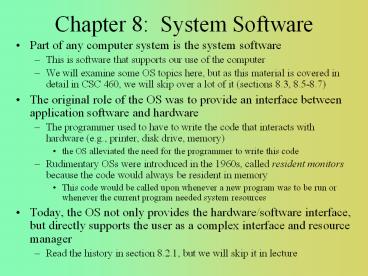Chapter 8: System Software - PowerPoint PPT Presentation
Title:
Chapter 8: System Software
Description:
This is software that supports our use of the computer ... antiviral software, disk backup, disk defragmenter, screen saver, file manager) ... – PowerPoint PPT presentation
Number of Views:27
Avg rating:3.0/5.0
Title: Chapter 8: System Software
1
Chapter 8 System Software
- Part of any computer system is the system
software - This is software that supports our use of the
computer - We will examine some OS topics here, but as this
material is covered in detail in CSC 460, we will
skip over a lot of it (sections 8.3, 8.5-8.7) - The original role of the OS was to provide an
interface between application software and
hardware - The programmer used to have to write the code
that interacts with hardware (e.g., printer, disk
drive, memory) - the OS alleviated the need for the programmer to
write this code - Rudimentary OSs were introduced in the 1960s,
called resident monitors because the code would
always be resident in memory - This code would be called upon whenever a new
program was to be run or whenever the current
program needed system resources - Today, the OS not only provides the
hardware/software interface, but directly
supports the user as a complex interface and
resource manager - Read the history in section 8.2.1, but we will
skip it in lecture
2
OS Components
- The kernel is the core of the OS
- It supports the process manager, scheduler,
resource manager and I/O manager - It is responsible for scheduling,
synchronization, protection/security, memory
management and interrupt handling - Other elements of the OS are
- Shells the user-specified environment
- Utilities programs usually run by the OS or
user to keep the environment reasonably
maintained (e.g., antiviral software, disk
backup, disk defragmenter, screen saver, file
manager) - We now examine services providing by the OS
3
User Interface
- The interface actually takes on two roles
- Interface between user and hardware
- How I/O requests are handled
- This includes interrupt mechanisms, bus
arbitration, protection mechanisms, and so forth - We covered some of this in chapter 7 and wont go
into any more detail here - Interface between user and software
- How the user commands the system to perform
operations whether the commands are to
applications software or OS - Today, this is done through a GUI (menus,
buttons, icons) - In the past, this was done through command line
interpreters and still is common in OSs like
Unix/Linux
4
Process Manager
- Starting programs upon request
- Find executable code in the file system, load
into memory - Start the process
- give process a status and move to appropriate
queue - Handle scheduling of programs
- Process admitted to the system, placed in waiting
queue - Process moved to memory, placed in ready queue
- Program gets attention by the CPU
- context switching occurs between processes to
move the CPU between processes - Terminating the process and freeing its resources
- Process manager also
- Handles interprocess communication
- Communicates with other aspects of the OS kernel
to track resource usage - resource manager
- file manager
- memory manager
5
Resource Management
- Resources are finite
- They include disk/tape drives, memory, CPU,
network connection, printer, etc - Processes might need more resources than are
available - The OS allocates a resource to a process
- At that point, the resource is usually dedicated
- no other process can use the resource until the
first process lets go of it - this is known as mutually exclusive access why
is it necessary? - This can lead to deadlock where processes hold
resources and need other resources currently held
by other processes
Process P0 currently has access to R0 and needs
R1 while Process P1 currently has access to R1
and needs R0 result deadlock, neither P0 nor P1
are able to continue but neither release their
resources!
6
Synchronization Atomic Instructions
- Process manager must synchronize access to shared
memory/resources - When a process wants access, it issues a request
command - if the resource is unavailable, this process
moves to a wait queue - once the resource becomes available, the next
process in the queue is selected to hold onto the
resource - We dont want to interrupt the request command so
we make it an atomic instruction (part of the
instruction set) - Atomic instructions are non-interruptible even
though they perform multiple steps such as
compare-and-swap and test-and-lock
7
(No Transcript)
8
Memory Management, Modes
- CPUs typically operate in one of two modes
- User mode only has access to some operations and
limited memory space access - Privileged mode (also known as system mode,
administrator mode or kernel mode) has access to
all operations and memory - When in user mode, program instructions may
request access to resources/memory - To gain access, the OS must switch modes
- Mode is a bit in the status flags
- Memory is managed separately from resource
management but is another type of resource - Manages virtual memory
- Decides how many frames each processor (or user)
is given - Allocates memory, should memory be allocated in
contiguous blocks? - Memory management also searches for memory
violations
9
Security and Protection
- In addition to deadlock, resource sharing leads
to the situation where a process wants to use a
resource that is owned by another process - Or the user who runs the first process wants to
access a resource owned by a different user - Protection mechanisms must be enforced in the OS
to make sure that this cannot happen - Otherwise, one use could access/erase/alter files
owned by another user - Security mechanisms extend this idea of
protection to networks so that a user is not able
to access resources of the system (including the
CPU and memory) unless they have been authorized
to do so - Through some form of authentication mechanism
such as logging in with a private password - Without security, systems would be susceptible to
illegal access
10
Assemblers
- The assembler is a program that translates an
assembly program into machine language - Recall that there is a 1-to-1 mapping of assembly
language instructions to machine instructions - unlike a high level language instruction which
might require several to dozens of machine
instructions - So the assemblers task is not too difficult
- Translate the mnemonic into the appropriate op
code - Translate the operands into
- Addressing mode and addressing specifications
- Literals into binary equivalence
- Variable names and Labels into memory locations
and/or offsets - Compiler the list of variables and functions into
a symbol table - What would happen if the assembler places
variables and labels into specific memory
locations? - the program/code would be non-relocatable
11
Linkers and Loaders
- It is the job of the linker to make the
connections between variables and functions in
your program and the library files - It is the job of the loader to make the
connections between variable names and labels,
and memory locations
- When you use library files of functions, those
files are pre-assembled/compiled - But your program needs to reference memory
locations - Where will your code and the library code be
placed?
12
Compilers
- Just as with assembly code, a program written in
a high-level language must also be translated
into machine language - This is the job of the compiler
- But the compiler has a much harder job
- Consider the following code
- This is translated into at least 15
Intel assembly instructions!
for(j0jltnj) if(aj gt bj k)
ck aj
- Usually compilers make multiple passes through a
program - progressively breaking into smaller chunks
resulting eventually in a (possibly optimized)
machine language program
The steps of a compiler
13
The Run-Time Stack
- We examine one last system oriented feature
- The run-time stack is used to implement function
calls for most languages - When a function is called, an activation record
instance is pushed onto the stack - This record contains storage space for
- All local variables
- All parameters
- The return address (where to return to when the
function terminates) - The return value (if the function returns a
value) - When a function is called, the OS uses a special
register called the Stack Pointer (SP) to
determine where this new activation record
instance is pushed - When the function terminates, the PC is reset to
be the return address, the return value is
returned to the function/operation that called
the function, and the activation record instance
is popped off the stack, with the SP adjusted to
the new top - NOTE without the run-time stack, recursion is
not possible!
14
Example