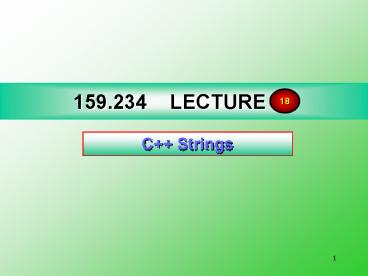159'234 LECTURE 17 - PowerPoint PPT Presentation
1 / 29
Title:
159'234 LECTURE 17
Description:
Prints 7 for the string s == 'ABCD*FG' ... cout s7.find('si') endl; //prints 3. cout s7.find('so') endl; //prints 23, the length of the string. find ... – PowerPoint PPT presentation
Number of Views:20
Avg rating:3.0/5.0
Title: 159'234 LECTURE 17
1
159.234 LECTURE 17
18
C Strings
2
Strings
18
Creating String Objects
C-string
Array of chars that is null terminated (\0).
C - string
- Object whose string type is defined in the
ltstringgt file - has a large repertoire of functions (e.g.
length, replace)
char cs8 Napoleon // C-string string s
Napoleon // C - string cout ltlt s ltlt has
ltlt s.length() ltlt characters.\n s.replace(5,2
,ia) //changes s to Napolian
3
C Strings
- Stream extraction
- cin gtgt stringObject
- getline( cin, s)
- Delimited by newline
- Reads entire line of characters into s
- string s ABCDEFG
- getline(cin, s) //reads entire line of
characters into s - length member function s1.length()
- char c s2 //assigns C to c
- S4 //changes s to ABCDFG
Note that the array index always counts how many
characters precede the indexed character
4
C Strings
- Not necessarily null terminated
- string is not a pointer
- Many member functions take start position and
length - If length argument too large, max chosen
5
C Strings
18
Creating String Objects
include ltstringgt //string initialization string
s0 //s0 contains 0 characters string s1(
"Hello" ) //s1 contains 5 characters string s2
Hello //s2 contains 5 characters string s3(
8, 'x' ) //s3 contains 8 'x'
characters string s4 s3 //s4 contains 8 'x'
characters string s5(s2,3,2) //s5 contains
lo string month December //Implicitly
calls constructor
string type in the ltstringgt header file.
6
C Strings
18
String Objects
C strings can be converted to C-strings
string s ABCDEFG const char cs s.c_str()
Converts s into the C-string cs.
The c_str() function has a return type const char
7
C Strings
18
String Objects
The C string class also defines a length()
function for extracting how many characters are
stored in a string.
cout ltlt s.length() ltlt endl
Prints 7 for the string s ABCDFG
Use subscript operator to access individual
characters e.g. s0 index 0 to length-1
8
C Strings
18
String Objects
C strings can be compared using the relational
operators like fundamental types
If(s2 lt s5) cout ltlt s2 lexicographically
precedes s5\n while(s4s3) //
'B' lexicographically greater than 'A'
9
C Strings
18
String Objects
You can also concatenate and append C strings
using the and operators
string s ABCDFG string s2 Robot String
s5 Soccer string s6 s HIJK
//changes s6 to ABCDFGHIJK s2 s5
//changes s2 to RobotSoccer
10
C Strings
18
String Objects
substring function substr()
s6 ABCDFGHIJK s4 s6.substr(5,3) //changes
s4 to FGH
11
C Strings
18
String Objects
erase() and replace() functions
s6 ABCDFGHIJK s6.erase(4, 2) //changes s6
to ABCDGHIJK s6.replace(5, 2, xyz) //changes
s6 to ABCDGxyzJK
12
C Strings
18
String Objects
find() function returns the index of the first
occurrence of a given substring
string s7 Mississippi River basin cout ltlt
s7.find(si) ltlt endl //prints 3 cout ltlt
s7.find(so) ltlt endl //prints 23, the length of
the string
If the find() function fails, it returns the
length of the string it was searching.
13
C Strings
18
String Objects
find() function returns the index of the first
occurrence of a given substring
string s7 Mississippi River basin cout ltlt
s7.find(si) ltlt endl //prints 3 cout ltlt
s7.find(so) ltlt endl //prints 23, the length of
the string
If the find() function fails, it returns the
length of the string it was searching.
14
Assignment and Concatenation
- Assignment
- s2 s1
- Makes a separate copy
- s2.assign(s1)
- Same as s2 s1
- myString.assign(s, start, N)
- Copies N characters from s, beginning at index
start - Individual characters
- s20 s32
15
Assignment and Concatenation
- Range checking
- s3.at( index )
- Returns character at index
- Can throw out_of_range exception
- has no range checking
- Concatenation
- s3.append( "pet" )
- s3 "pet"
- Both add "pet" to end of s3
- s3.append( s1, start, N )
- Appends N characters from s1, beginning at index
start
16
Comparing strings
- Overloaded operators
- , !, lt, gt, lt and gt
- Return bool
- s1.compare(s2)
- Returns positive if s1 lexicographically greater
- Compares letter by letter
- 'B' lexicographically greater than 'A
- a lexicographically greater than A
- a lexicographically greater than Z
- Returns negative if less, zero if equal
- s1.compare(start, length, s2, start, length)
- Compare portions of s1 and s2
- s1.compare(start, length, s2)
- Compare portion of s1 with all of s2
17
Substrings
- Function substr gets substring
- s1.substr( start, N )
- Gets N characters, beginning with index start
- Returns substring
18
Swapping strings
- s1.swap(s2)
- Switch contents of two strings
19
string Characteristics
- Member functions
- s1.size() and s1.length()
- Number of characters in string
- s1.capacity()
- Number of elements that can be stored without
reallocation - s1.max_size()
- Maximum possible string size
- s1.empty()
- Returns true if empty
- s1.resize(newlength)
- Resizes string to newlength
20
Finding Strings and Characters in a string
- Find functions
- If found, index returned
- If not found, stringnpos returned
- Public static constant in class string
- s1.find( s2 )
- s1.rfind( s2 )
- Searches right-to-left
- s1.find_first_of( s2 )
- Returns first occurrence of any character in s2
- s1.find_first_of( "abcd" )
- Returns index of first 'a', 'b', 'c' or 'd'
21
Finding Strings and Characters in a string
- Find functions
- s1.find_last_of( s2 )
- Finds last occurrence of any character in s2
- s1.find_first_not_of( s2 )
- Finds first character NOT in s2
- s1.find_last_not_of( s2 )
- Finds last character NOT in s2
22
Replacing Characters in a string
- s1.erase( start )
- Erase from index start to end of string,
including start - Replace
- s1.replace( begin, N, s2)
- begin index in s1 to start replacing
- N number of characters to replace
- s2 replacement string
- s1.replace( begin, N, s2, index, num )
- index element in s2 where replacement begins
- num number of elements to use when replacing
- Replace can overwrite characters
23
Inserting Characters into a string
- s1.insert( index, s2 )
- Inserts s2 before position index
- s1.insert( index, s2, index2, N )
- Inserts substring of s2 before position index
- Substring is N characters, starting at index2
24
Conversion to C-Style char Strings
- Conversion functions
- strings not necessarily null-terminated
- s1.copy( ptr, N, index )
- Copies N characters into the array ptr
- Starts at location index
- Need to null terminate
- s1.c_str()
- Returns const char
- Null terminated
- Useful for eg filenames - ifstream in(
s1.c_str() ) - s1.data()
- Returns const char
- NOT null-terminated
25
Warning!
- No conversion from int or char
- The following definitions would return errors
- string error1 'c'
- string error2( 'u' )
- string error3 22
- string error4( 8 )
- However, it can be assigned one char after its
declaration - s 'n'
26
String Stream Processing
Allows a string to be used as an internal file
- I/O of strings to and from memory
- Called in-memory I/O or string stream processing
- Classes
- istringstream // input from string
- ostringstream // output to a string
- stringstream( string ) // most useful
- Requires ltsstreamgt and ltiostreamgt headers
- Use string formatting to save data to memory
27
Output String Stream
ostringstream oss int n 44 float x
3.14 oss ltlt "Hello!\t" ltlt n ltlt '\t' ltlt x
string s oss.str() cout ltlt endl ltlt s ltlt
endl oss ltlt '\t' ltlt n s oss.str()
cout ltlt endl ltlt s ltlt endl
Serves as a conduit to an anonymous string which
can be read With the built-in oss.str() function
that is bound to the oss object
28
Input String Stream
const string buffer oss.str() istringstream
iss(buffer) string word int m float y
iss gtgt word gtgt m gtgt y s iss.str() cout
ltlt endl ltlt s ltlt endl cout ltlt "word " ltlt
word ltlt endl cout ltlt "m " ltlt m ltlt endl
cout ltlt "y " ltlt y ltlt endl
Iss is defined and bound to buffer
Contents of buffer can be accessed As elements of
a string, or by Formatted input through the
iss object.
All extractions from iss will come from the
contents of buffer, as if it were an external
file.
29
- include ltiostreamgt
- include ltfstreamgt
- include ltiomanipgt
- include ltstringgt
- include ltsstreamgt
- using namespace std
- int main()
- string s1("mydata.txt")
- ifstream in( s1.c_str() )
- char buffer1024
- while( in.getline( buffer, 1024 ) )
- string stemp( buffer )
- cout ltlt "Line is" ltlt stemp ltlt endl
- if( stemp0 ! '' )
- Using string example
- Input file
- 1.0 2.0
- 1.1 2.4
- 1.8 2.8
- 1.34 2.99
- 1.4 8.99
- Example Output
- Line is1.0 2.0
- 1,2
- Line is1.1 2.4
- 1.1,2.4
- Line is1.8 2.8
- 1.8,2.8
- Line is1.34 2.99
30
Summary C strings are safer and easier to use
than C string. Next Templates