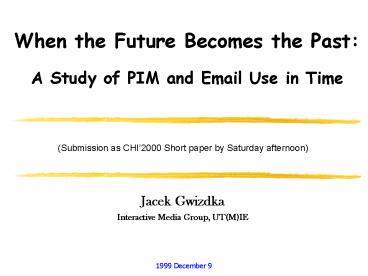When the Future Becomes the Past: - PowerPoint PPT Presentation
1 / 21
Title:
When the Future Becomes the Past:
Description:
Calendar is used as an external prospective memory ... How does email fit into the larger picture of personal information management tools? ... – PowerPoint PPT presentation
Number of Views:26
Avg rating:3.0/5.0
Title: When the Future Becomes the Past:
1
When the Future Becomes the Past
A Study of PIM and Email Use in Time
(Submission as CHI2000 Short paper by Saturday
afternoon)
Jacek Gwizdka Interactive Media Group, UT(M)IE
2
Presentation Outline
- Motivation
- Related work
- Method
- Results
- Conclusions and future research
3
Motivation - Background
- Information overload ? Lack of information
- Pieces of information are buried across many
computer applications and other media (e.g.
paper) - Locating information often requires using several
tools - (tool a computer application, a paper-based
tools) - Organizing information is difficult
- Tools are used in unexpected ways
- Email is becoming pervasive
4
Motivation First idea
- PARCs DocuShare project building actions into
paper documents active paper documents - Notable annotating objects (docs) using
handhelds - Use paper calendar to control distribution of
meeting documents. - Link calendar entries to notes taken using
Notable during meetings - Does it matter what is being linked and in which
order? - Calendar is used as an external prospective
memory - Note-taking tools are used as an retrospective
memory - Notes are taken during an event with an intention
of being used after the event. - Can this observation be generalized? Is this type
of usage enforced by tools? Or is it traditional?
5
Research Objectives
- Focus on personal information use in time
defined by the following types of information - Prospective future
- Ephemeral current short-term information
- Working current medium-term information
- Retrospective - past
- How information is transferred between different
media (paper, electronic) and applications - What media and applications are used as
- Information carriers
- Working media
- Archival media
6
Research Objectives my PhD
- PhD ? Study life-cycle and temporal attributes of
email messages - How does email fit into the larger picture of
personal information management tools? - Is information transferred between email messages
and other PIM tools? How? When?
7
Related Work
- Personal information organization studies
- Malone (1983), Baecker, et al (1994)
- B. Nardi T. Erickson, Barreu Nardi
- V. Bellotti and I. Smith Raton Laveur (1999)
- Email studies
- Mackay (1989), Whittaker, A. Lantz, O. Bälter
- Research Systems employing time as an
organizational principle - Lifestreams (Gelernter, Freeman) sending
reminders to the future - TimeStore (R. Baecker, Jovicic, Yiu, Silver,
Long) - Oberon and Puck (PARC B. Walker 1999)
8
Related Work - continued
- Others studied
- how people organize information in their work
environments and on their desktops email use and
email overload time as an organizational
principle how to integrate event-based
information with documents. - Past studies did not focus on the use of PIM
tools in time - Lack of studies of relations and links between
different tools and of information transition in
time between the tools
9
Study Method
- Small sample redesign and iterate
- 4 pilot subjects and 8 real subjects
- Questionnaire (25 Qs) and a personality
questionnaire on the web (Keirsey based on
Myers-Briggs typology) - In-person interview (30-60 minutes) in subjects
office (with two exceptions), taped
(not-transcribed yet) - Subjects - different roles
- administrative secretary, 3 business owners
(finance, web site design, hi-tech), 2 grad
students (engineer-manager, interface designer),
2 consultants-advisors (research info. viz.)
10
Analysis of Results
- Huge diversity of organizational environments,
roles and personal styles a list of possible
uses, rather than frequency of use analysis - Perspective of a tool provider satisfying needs
of a diverse customer base.
11
Results
- Information transitions and use of tools as
- Information carriers in- and outbound
- Working media
- Archival media
- (media paper tools or electronic tools and
applications) - Linking related information
- (link related, belongs together)
- Email handling and prospective use
12
Results info. transitions
- Manual transitions require either a separate data
entry or copypaste - PDA syncing process is an example of
automatically handled transitions between media
(and apps?) - PDA syncing tools make manual transitions easy
dragdrop icons, but icons (Word, Excel,
clipboard) are available for addresses, to-do,
memos, and NOT for calendar
13
Results use of tools
14
Results Linking information
- Gross categories projects, clients, courses
folders based on categories kind of explicit
links - Links between documents and events
- No explicit links even when possible
- Implicit links created by contextual information
recorded and remembered
15
Results Email handling
- 3 main choices delete handle now handle
later - Handle than file/delete - Messages stay in Inbox
until they are all handled, afterwards they are - filed in email folders
- some filed in file system folders
- stay in Inbox as read
- deleted
- File than handle - Messages are manually or
automatically (filters) filed into email folders
where they are handled (in addition to Inbox) - this approach gives structure to handling email
(struct to-do), folders help to prioritize email
handling by project/role - used only by one subject, surprising?
16
Results Email handling cont.
- File than handle is rare, surprising? - perhaps
not - creating and maintaining email filters is
demanding - difficult to get a visual overview of to-do -
messages distributed among several folders - Handle later
- To-do (real to-do, or email to-do) ? Email
use as a prospective tool
17
Results prospective use
- Timed information
- Un-timed information (general to-do)
- Desired features overview, reminders, visible
- Email use as a prospective tool imposes a lot of
cognitive overhead - manually going through lists of email messages
- distinguishing timed and un-timed messages
- Strategies flagging messages
- Timed flags?
- Ephemeral information dragging out to desktop
18
Conclusions
- What integration?
- Use of a given tools is often decided based on a
user-preferred feature (an overview, a
hierarchical organization of to-dos, very
idiosyncratic. Tools should offer great
flexibility. - Traditional use of tools very strong e.g.
calendar - No strong evidence that people use events to
organize other documents around them. Event
information used mostly in information retrieval.
19
Conclusions continued
- PIM tools used according to traditional divisions
of functionality - calendars to-dos prospective
- note-taking tools retrospective
- Email is a true chameleon it is used, across
subjects, in all time-roles and both as
information carrier, as a working and archival
media - Often for purposes it was never designed for
(e.g. ephemeral information)
20
Future Research
- There will be future research
- Long term study of email use
21
PhD Research Objectives
- Establish taxonomy of email messages and their
life-cycle - Establish time attributes of email messages